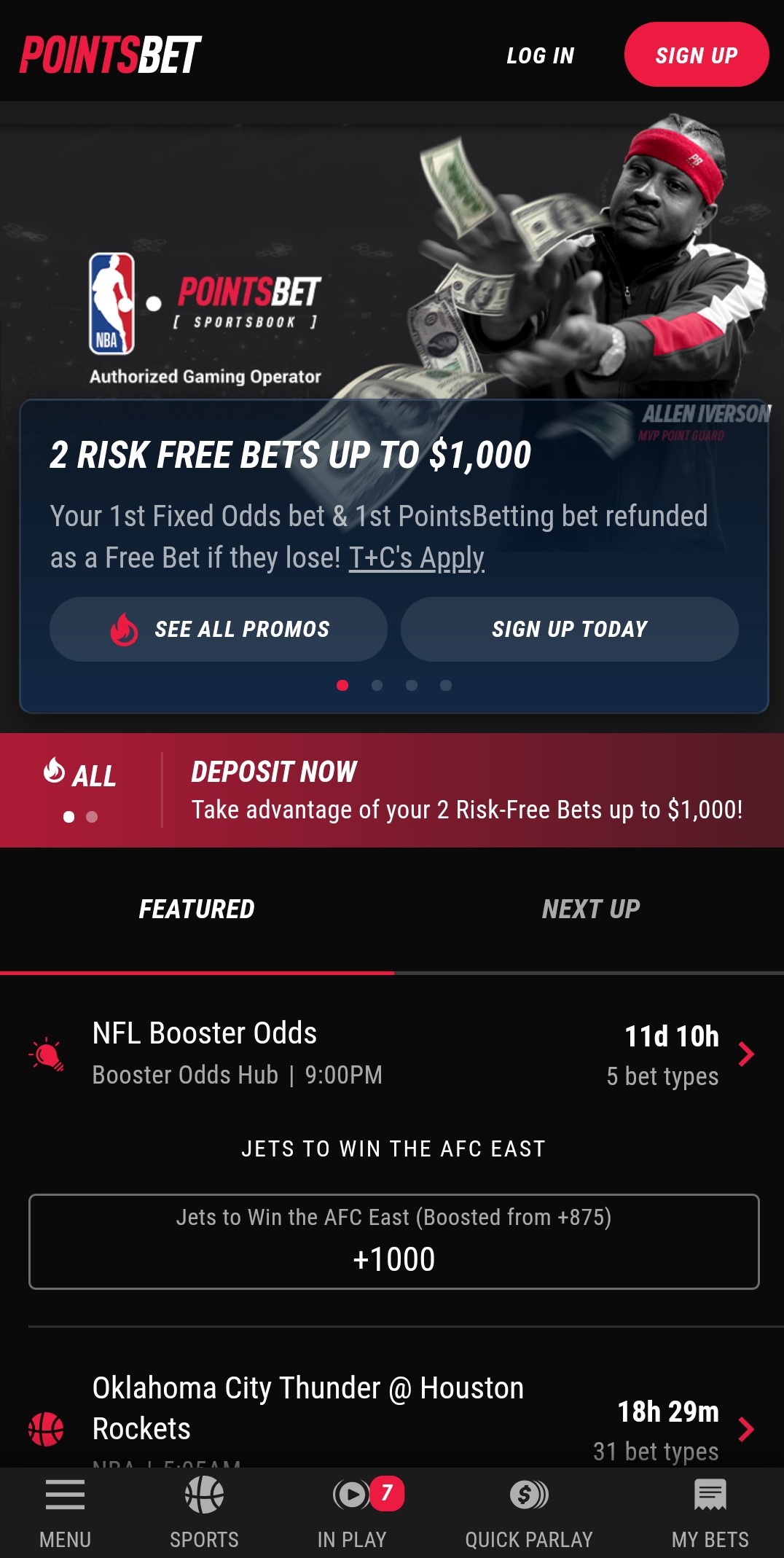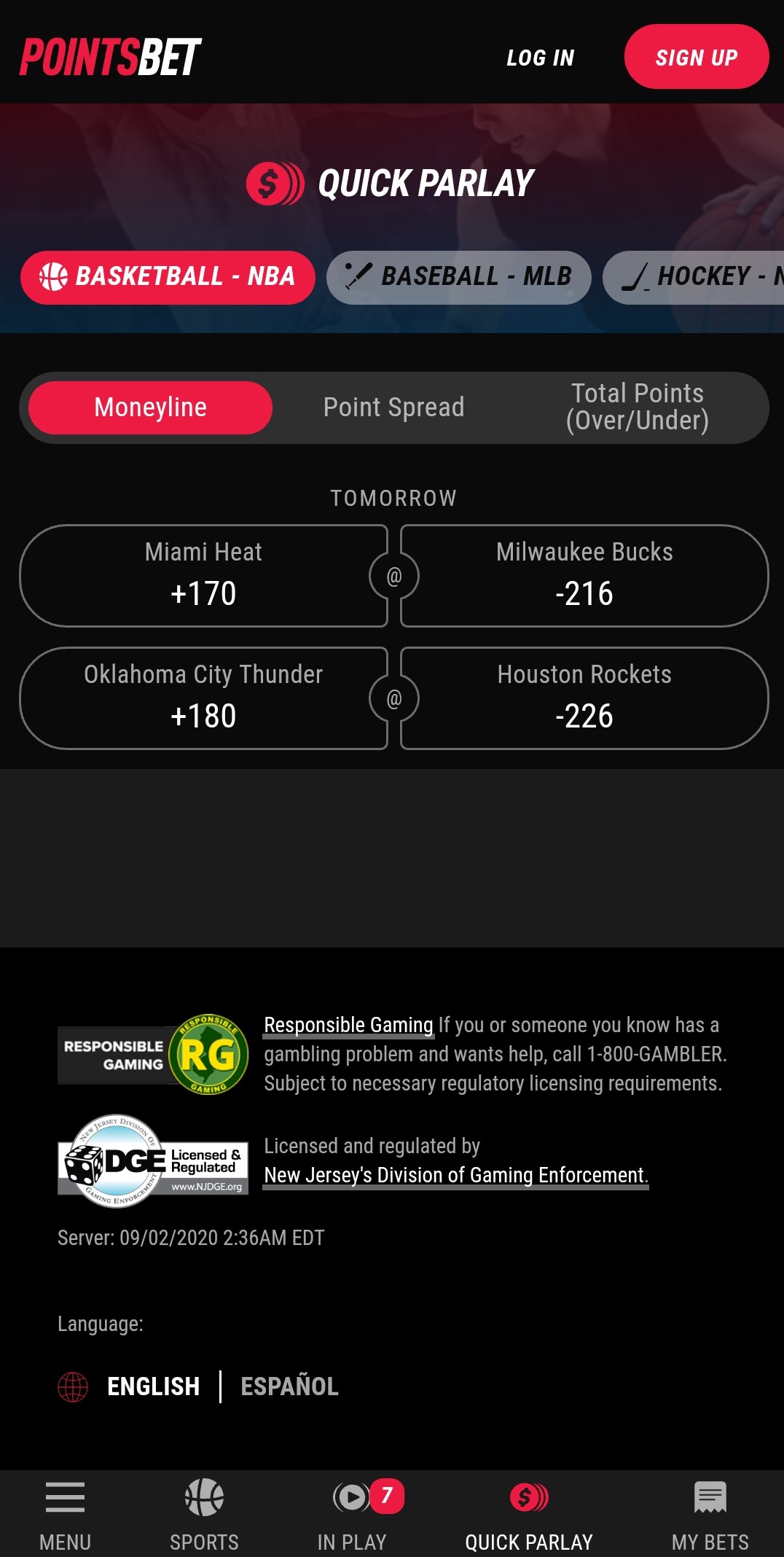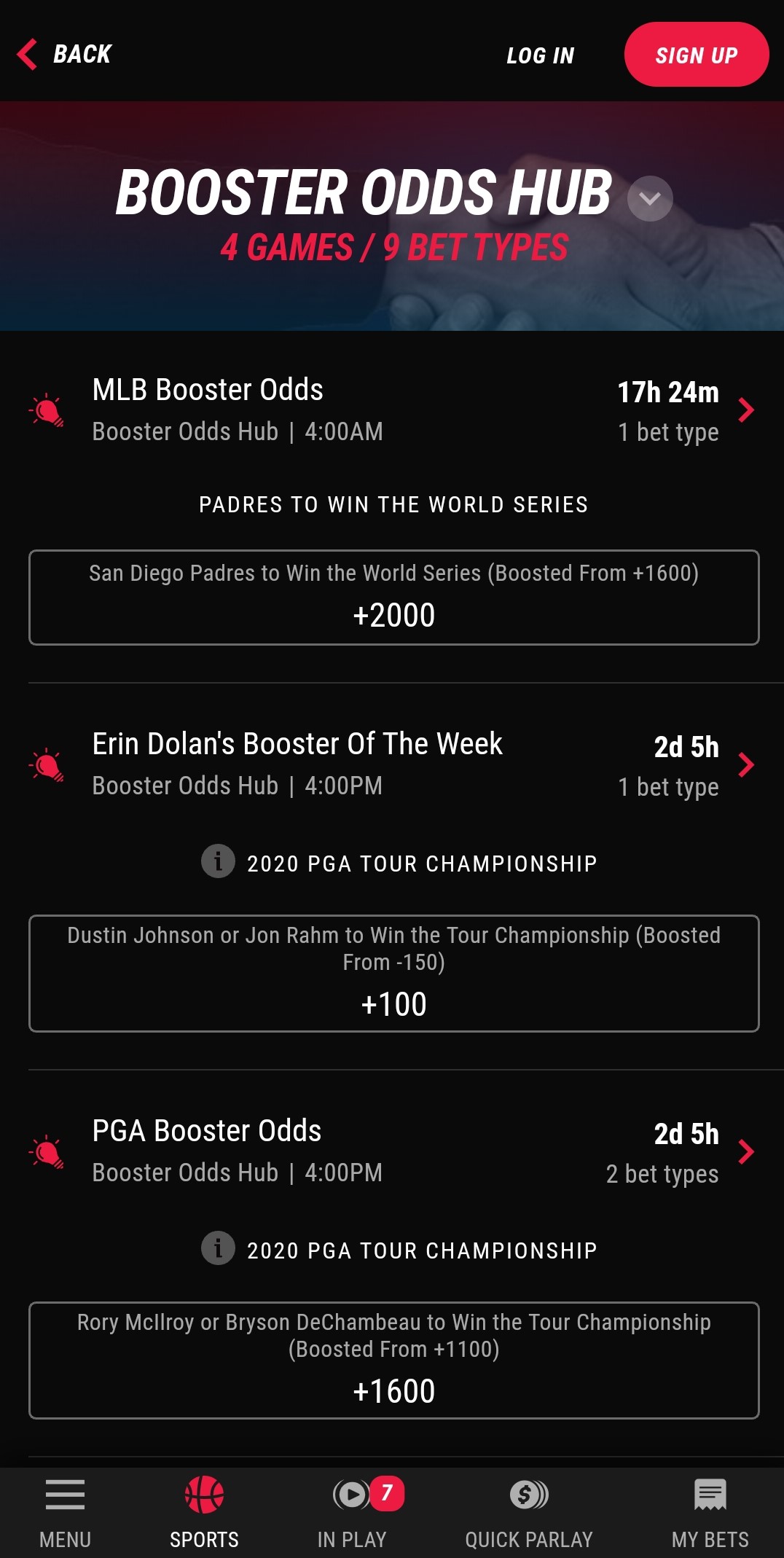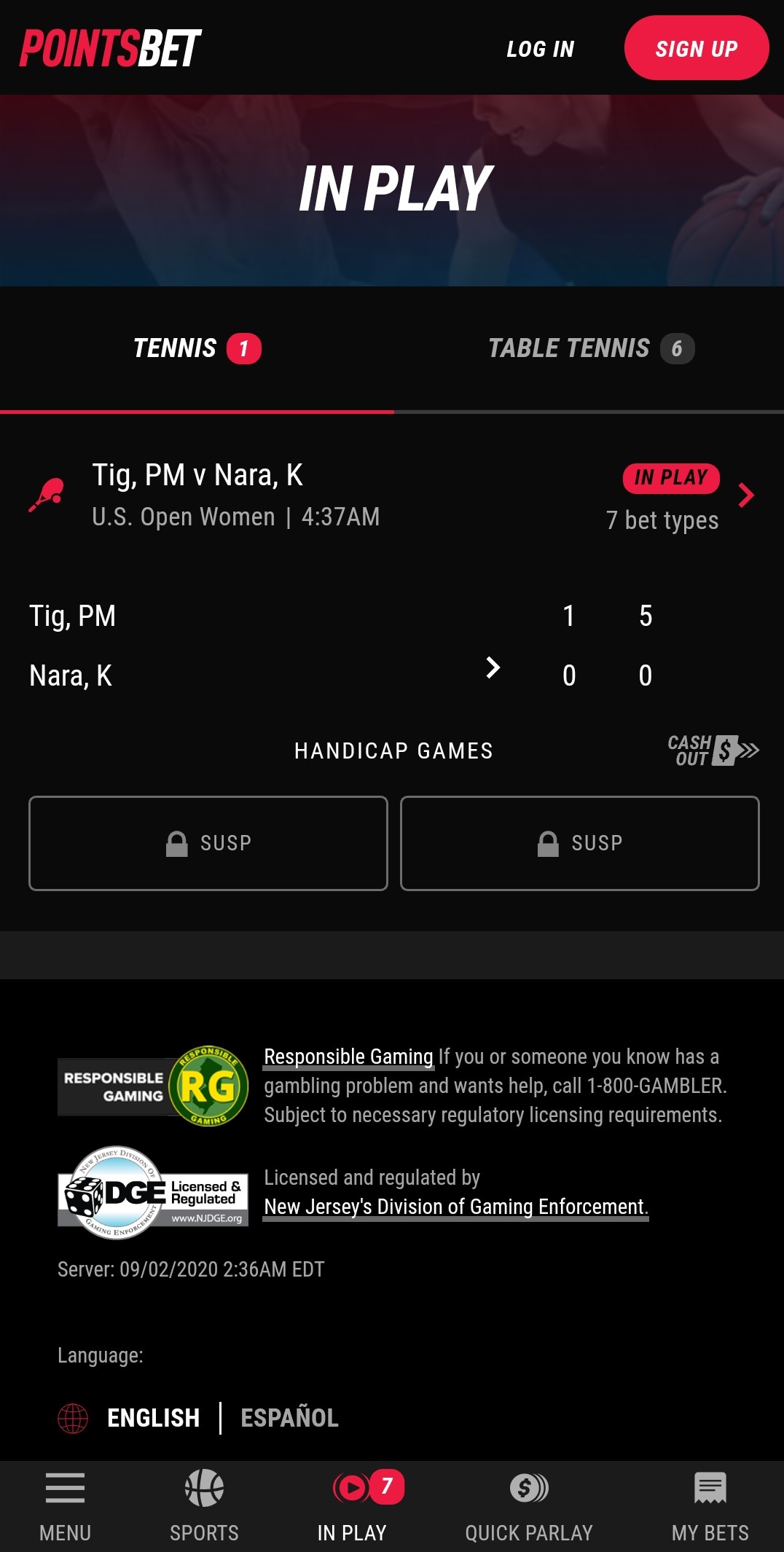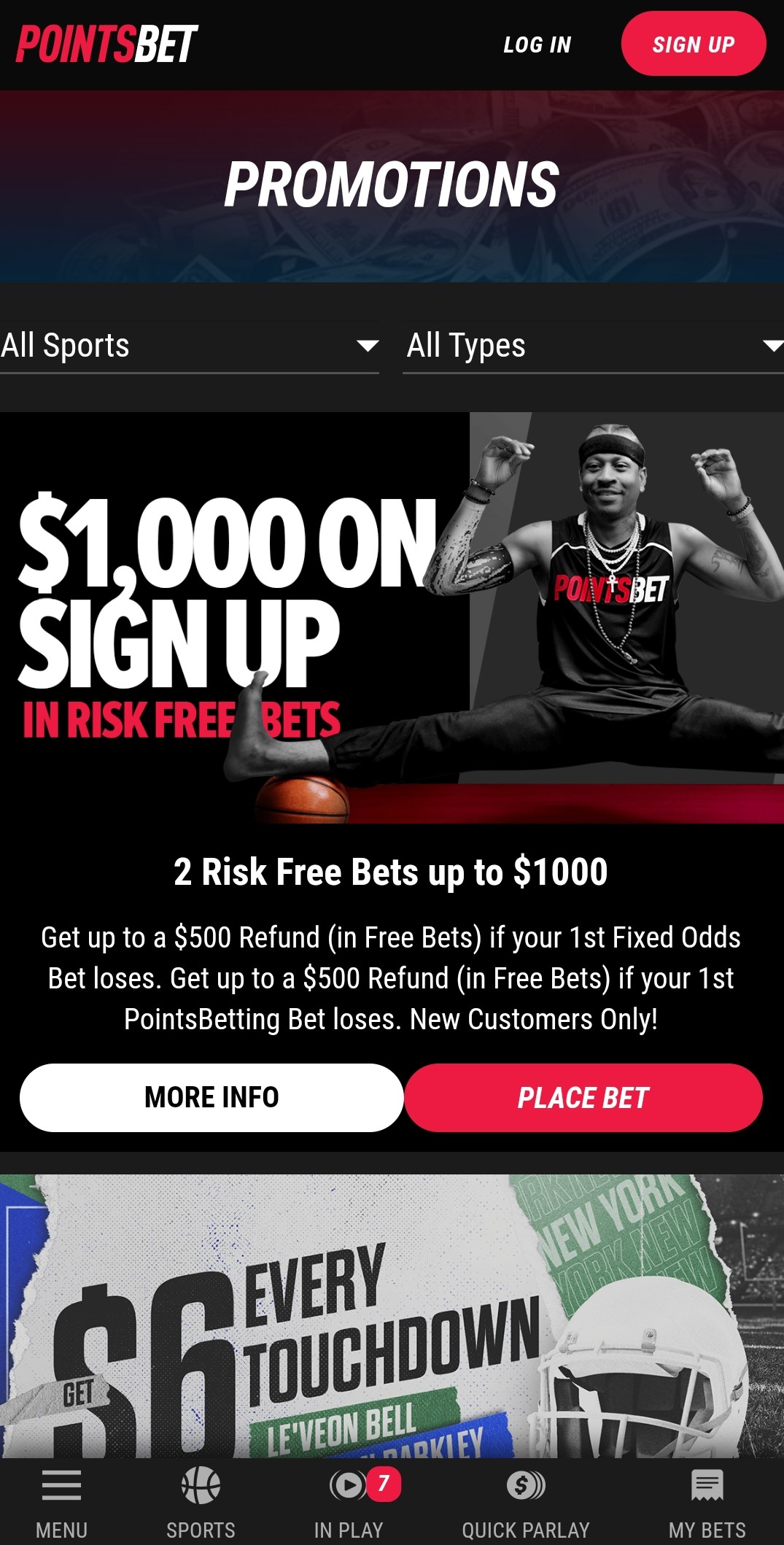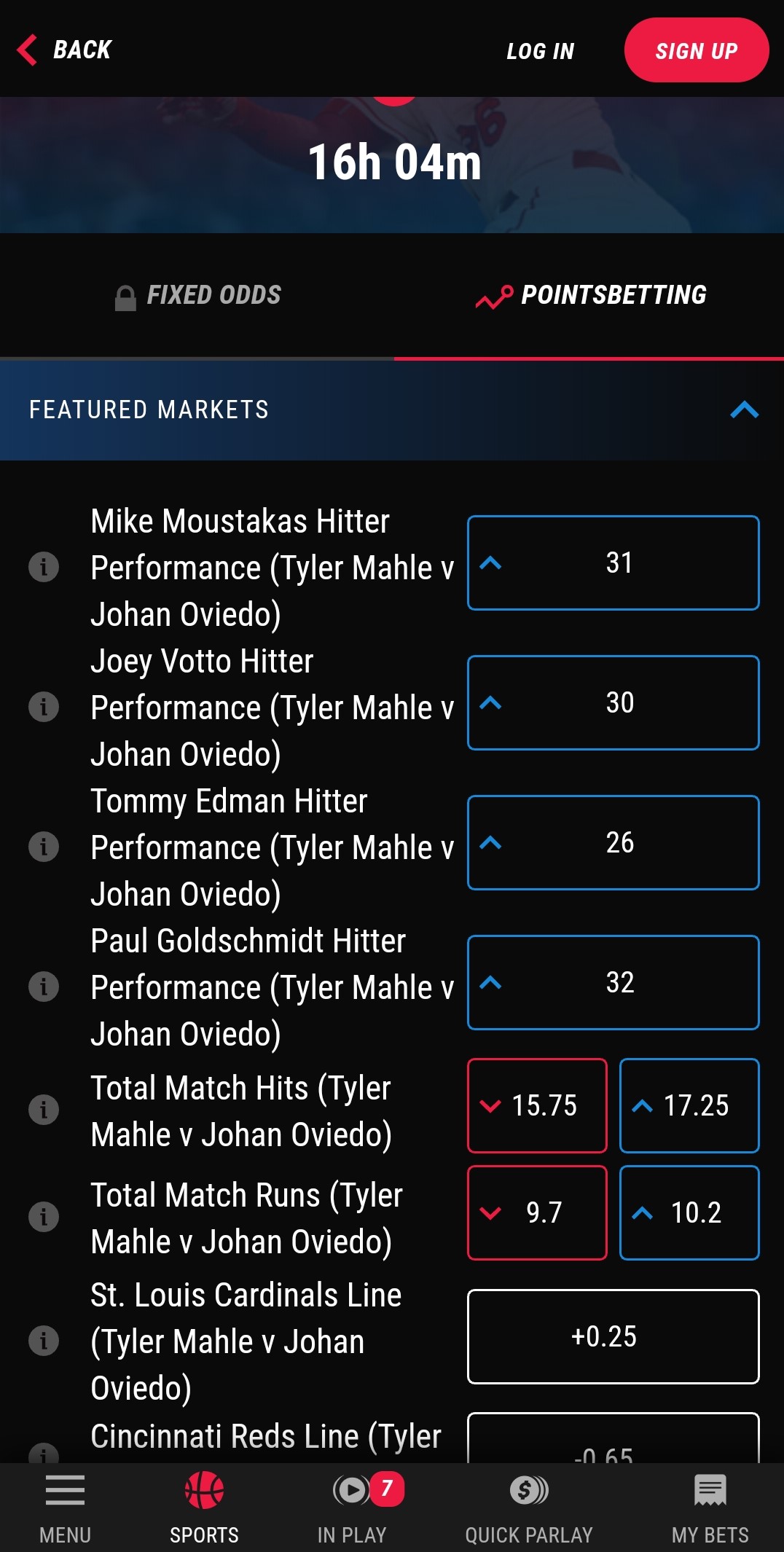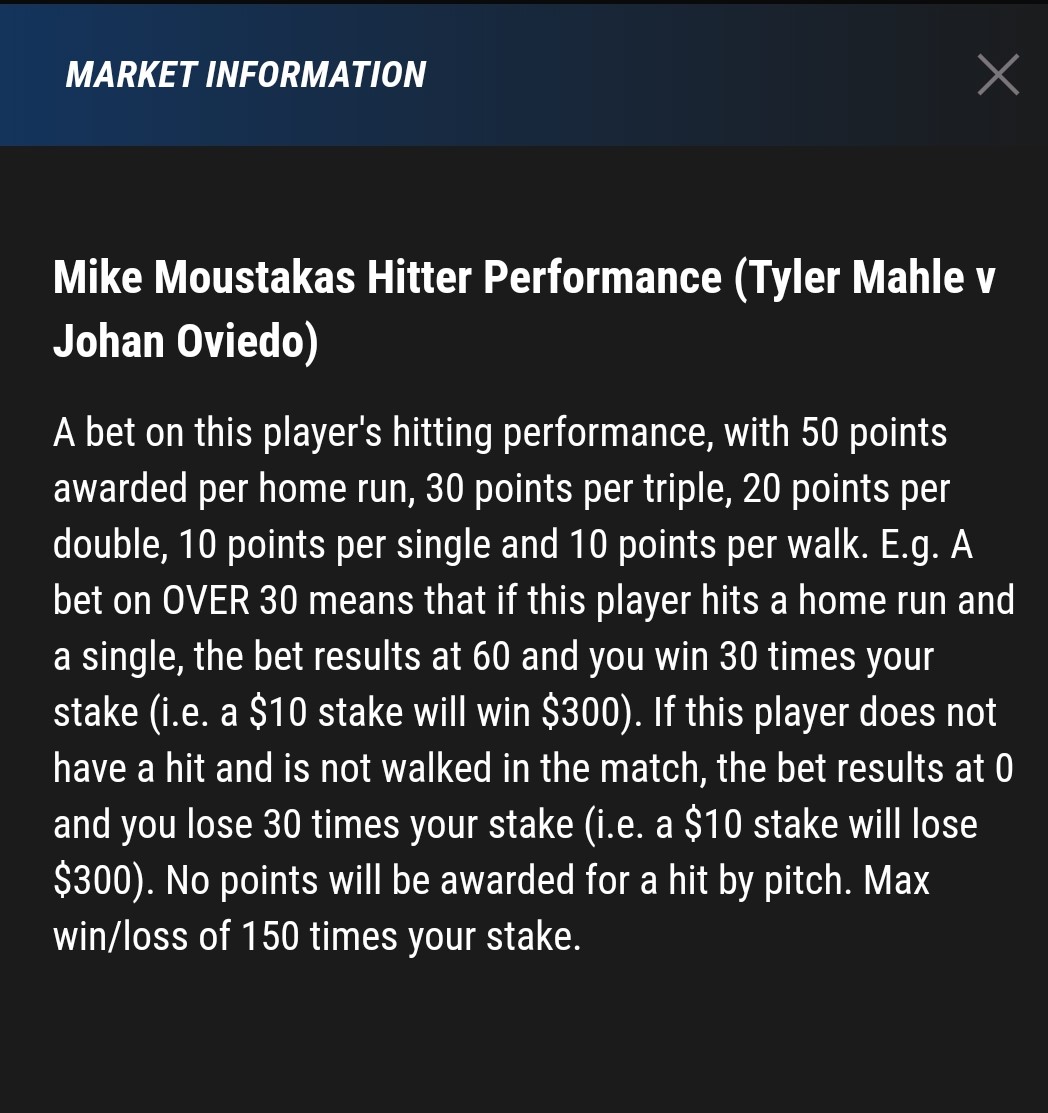PointsBet sports betting app
In addition to the desktop version of the sportsbook, PointsBet also has a mobile betting version in the way of two apps for Apple and Android. In order to get started using one of these two apps, you can register an account by going to the official PointsBet US website.
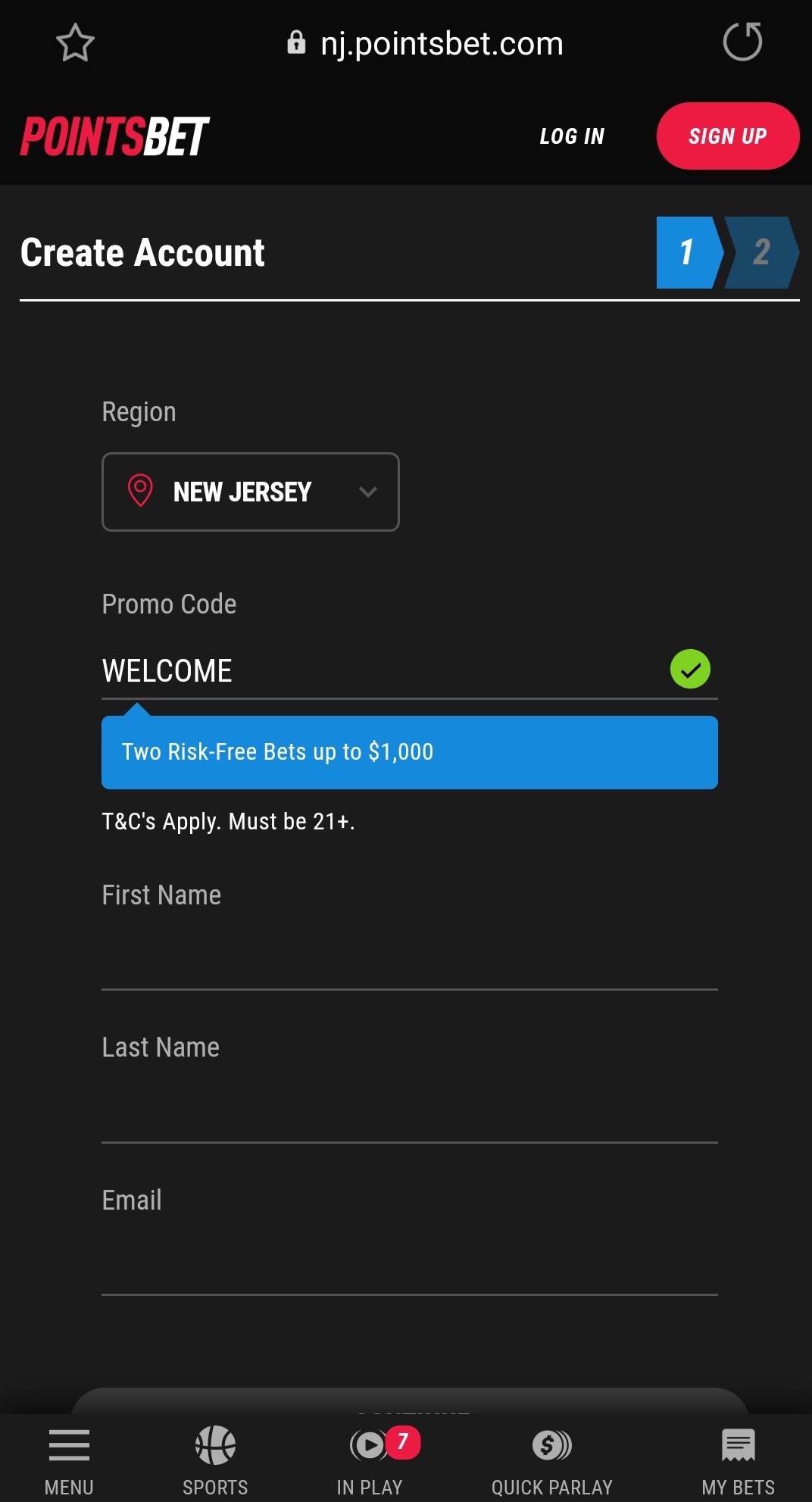
PointsBet was originally started in Australia and has since become one of the country’s most popular sportsbooks. In January 2019, the company brought its sports betting to the United States by launching in New Jersey. The company has already made major moves in the country, with the launching of a casino section and expansion into multiple states.
On the website, you will be prompted to select the state you will be betting in. Depending on the state, the sign up instructions may be different. However, in states with complete mobile sports betting the process will be nearly identical. Downloading the mobile app can be done in the Android section.
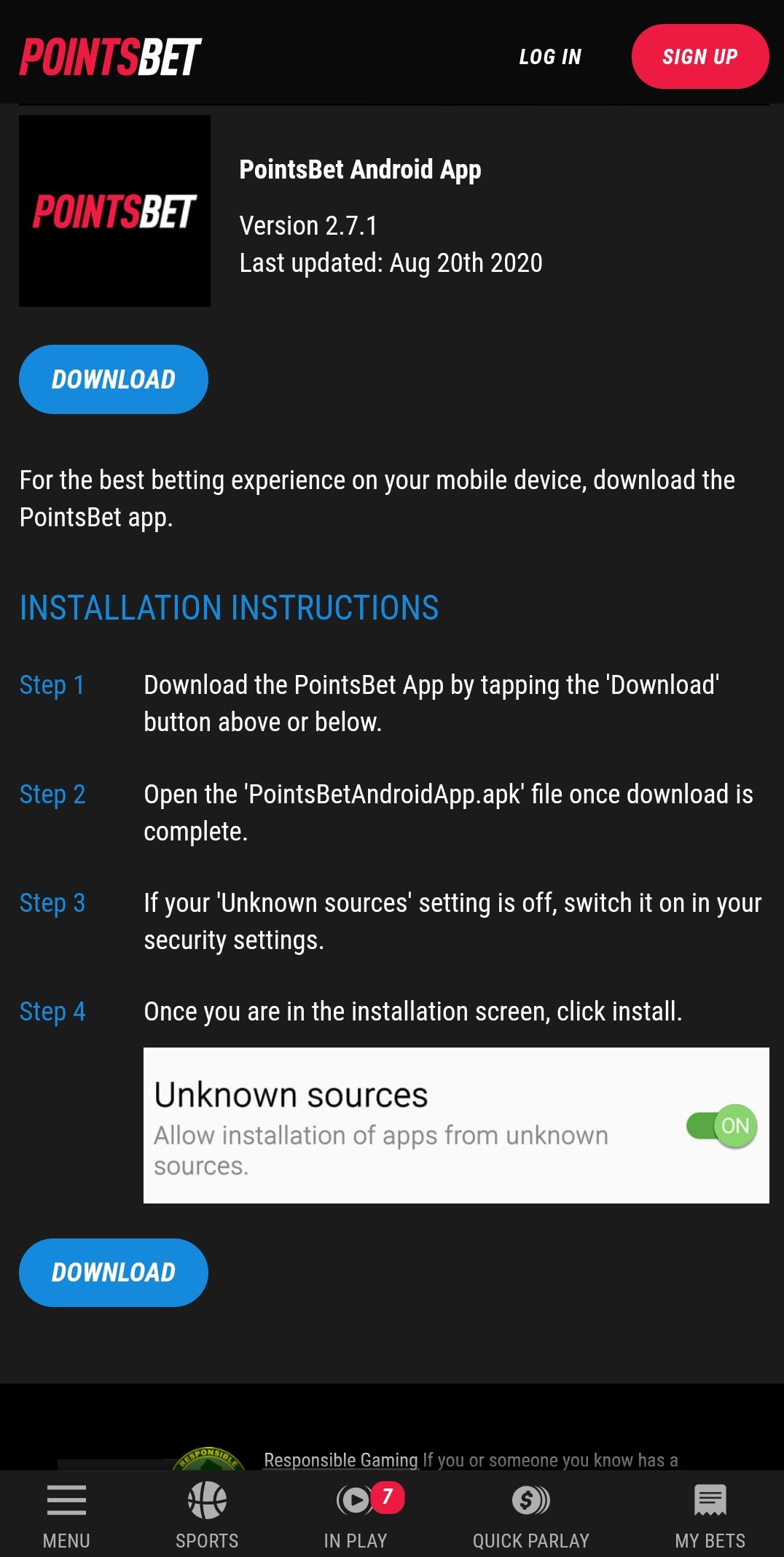
To download the Android version of the app, PointsBet will lay out some basic instructions to walk you through the entire process. There will also be a link to begin the download process. Once the link has been clicked, the application file will begin downloading onto your device.
After the file has been downloaded, open and click install. This will make the application available for use. For IOS users, the mobile app can be downloaded like you would for any other app in the Apple store by clicking on get and install.
Deposits and Withdrawals on PointsBet App
After you have registered your account, you will be able to login with your email address and password that you have created. Logging into your account allows you to access additional sections like your account information. You will be prompted to make your first deposit after a successful registration.
- Visa/ MasterCard
- PayPal
- Online Banking
Players must always be logged in to make a payment transaction. You can do this by going to your account information and selecting deposit or withdrawal. Doing this will give you the options available for each method. PointsBet has some of the main methods that you want to see for both transactions, all of which can be completed using the mobile app, as well as its own MasterCard.
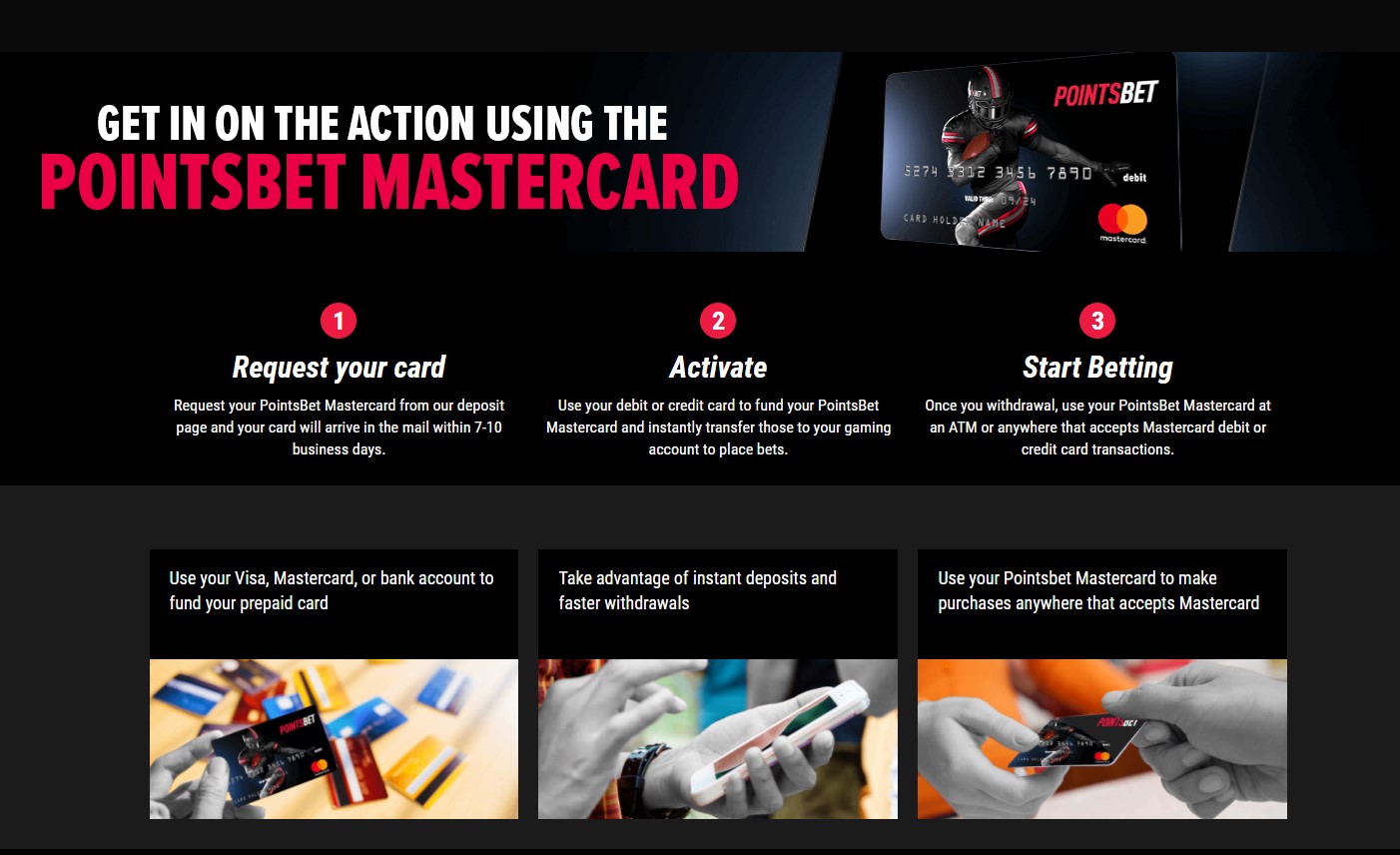
Betting with the PointsBet Mobile Apps
Nothing is missed when making the move from the desktop version to the mobile apps. The apps are designed identically and feature all of the same great betting. Simple, yet professional design lets all players immediately know that the sportsbook is PointsBet. The app also runs incredibly smooth, with no noticeable glitches during use.
The layout of the PointsBet does differ from other popular sportsbooks, which can make things confusing at the beginning. However, after working your way around the main page the app navigation becomes much easier. The main page is filled with information, promos and trending games to bet on. Navigation to other sections of the site is done through the menu tab.
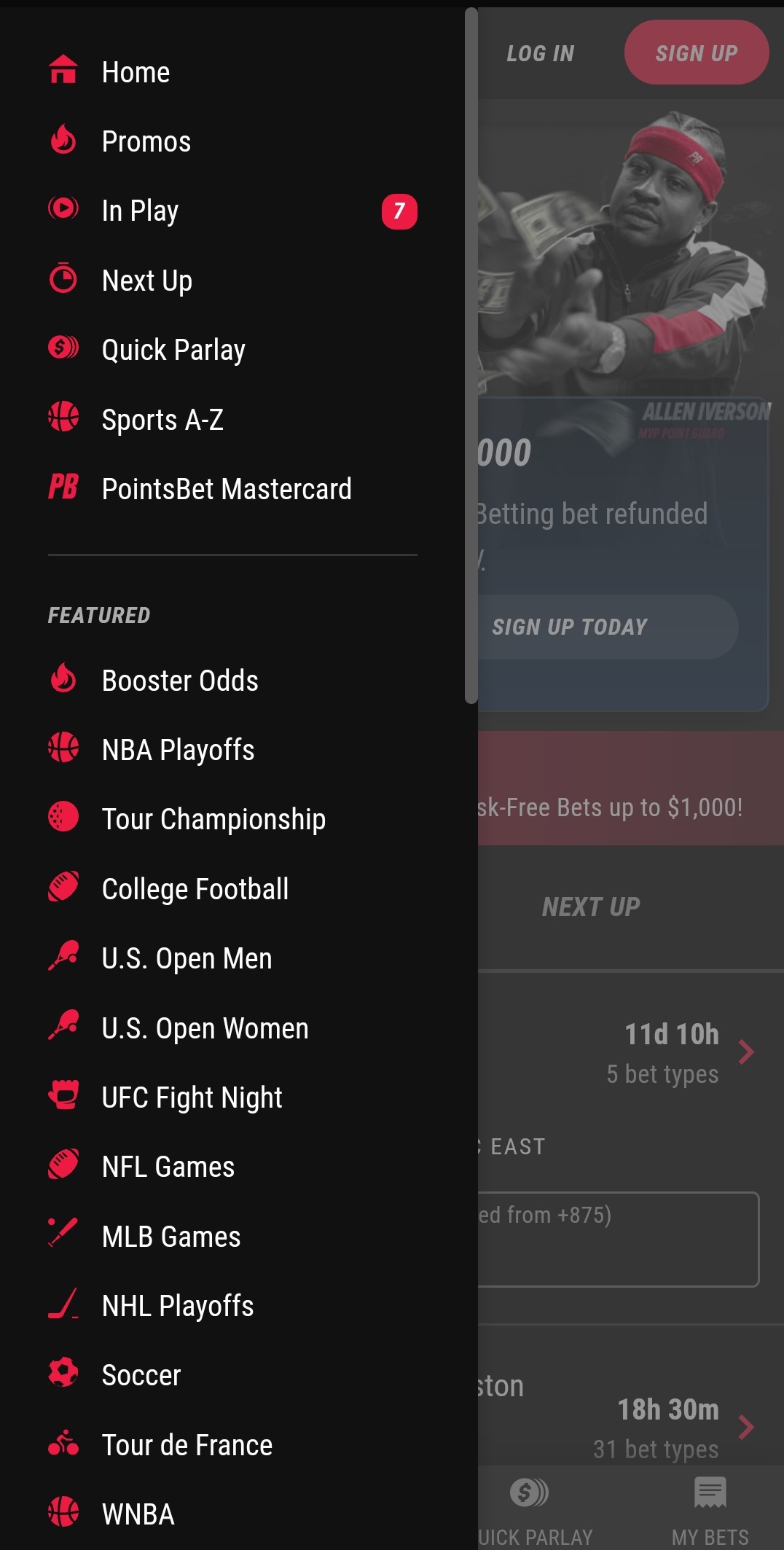
The menu will be located in the bottom right of the screen, and this will be the part of the app that you will want to familiarize yourself with the most as you can find many important aspects of the sportsbook here. Included in the tabs at the bottom are also options for live betting and other PointsBet features.
By pulling out the menu, the player can go to any sport that has bets available at that moment. Other important sections such as live betting, odds boosts and promotions can all be found here as well. This will serve as the hub between the different sections on the mobile app. Anything that is currently happening on the sportsbook can be learned about here.
PointsBet Mobile App Overview

By going to the inplay section, you will be shown all of the games that are currently being played live. Filtering the results by sport, once a game has been selected the betting markets will also be shown. Betting markets shown on the outside will include the over/under, the moneyline and the spread. The A-Z Listing is another section that can be found from the menu. Here, you can see a complete list of sports that are available on PointsBet with games in them.
The complete number of leagues and games can be accessed by clicking on a sport. Betting markets shown on the outside will be the same as in live betting. Clicking on a particular game however will display all of the available betting markets, including all of the Pointsbetting markets as well. Pointsbetting will have a separate column next to the regular fixed-odds betting. These bets also have different rules, which you can learn about in our PointsBet review.
Pointsbetting Example

The last thing you will need to do here is to select the bet that you want to make. PointsBet is known for having great selections of lines, and so this may take awhile. There is also the Pointsbetting section which offers a much riskier spin on normal markets.
Selecting any market will place it into your bet slip. You can add one or multiple selections from different games here. If you add multiple betting markets then you will be able to bet on all of them at the same time with a parlay bet. Making system bets is also popular by pulling down the combo bets menu. Things like round robins, trixies and patents can all be wagered.
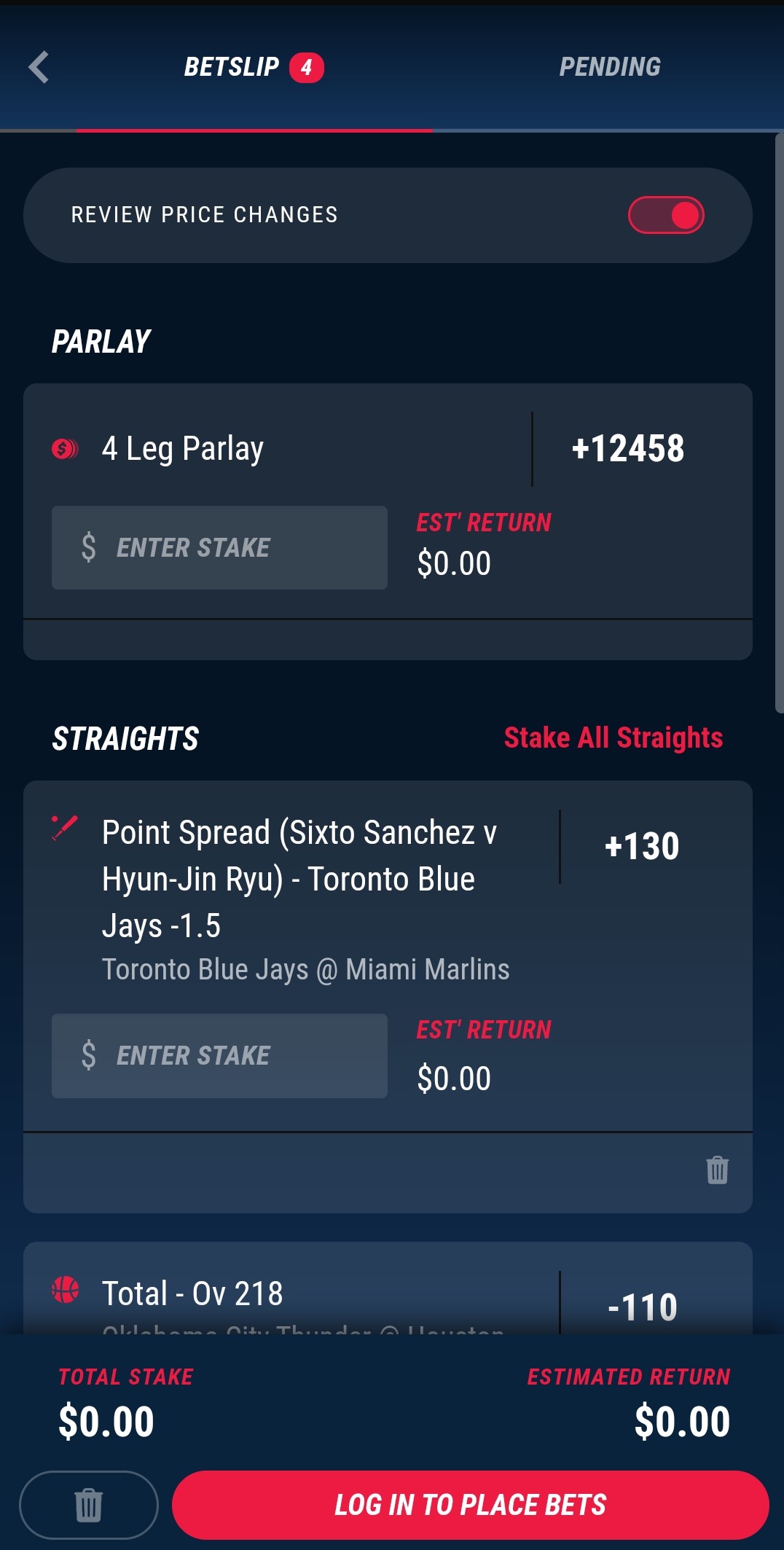
The last thing you will do is to choose how much to stake and confirm your bets. You can keep track of all of the different bets you have made on PointsBet by clicking on the ‘My Bets’ tab in the bottom right of the screen. Whether the bet is ongoing or has already filled, they will show up in your slip.
In this section you will be able to examine all of the open, live and settled wagers that you have made and the result and amount. This is the perfect place to go back and see which bets have been settled and check on long-term bets. Bets will also be separated by time period so that you will be able to more easily find the bets you are looking for.