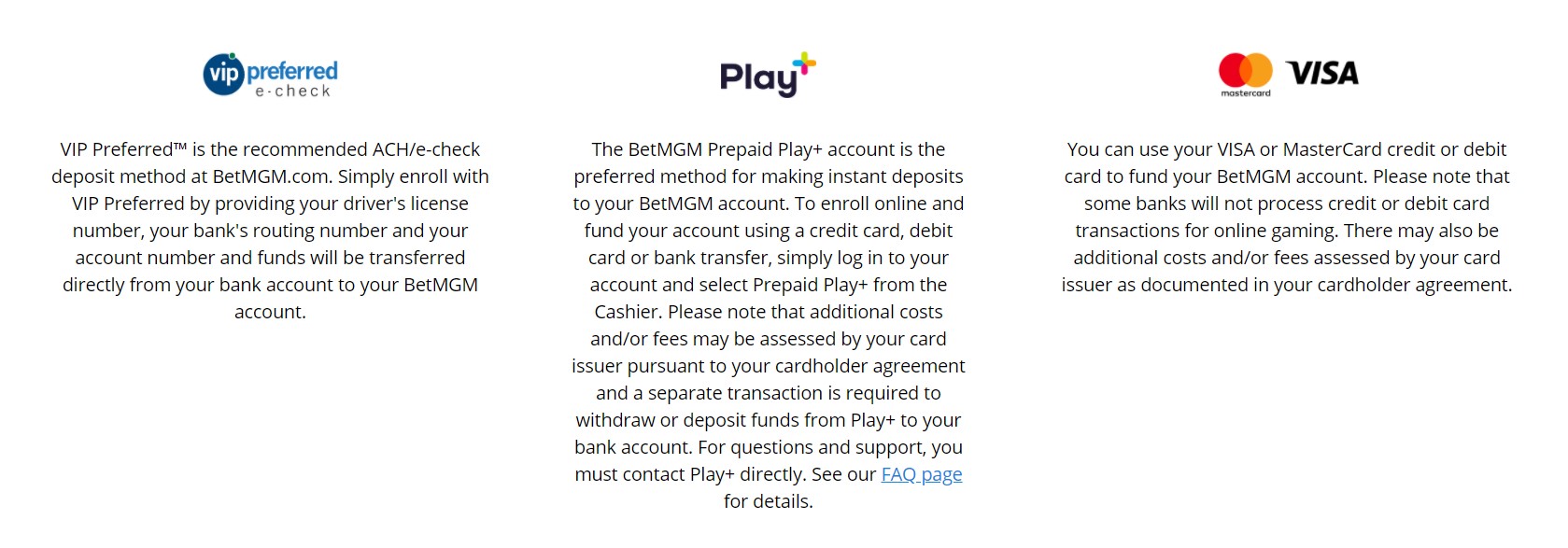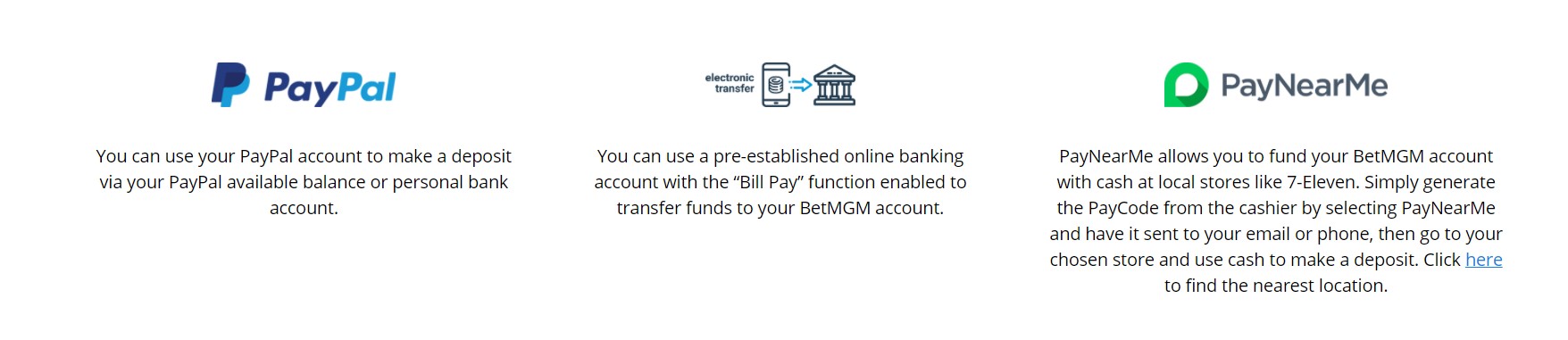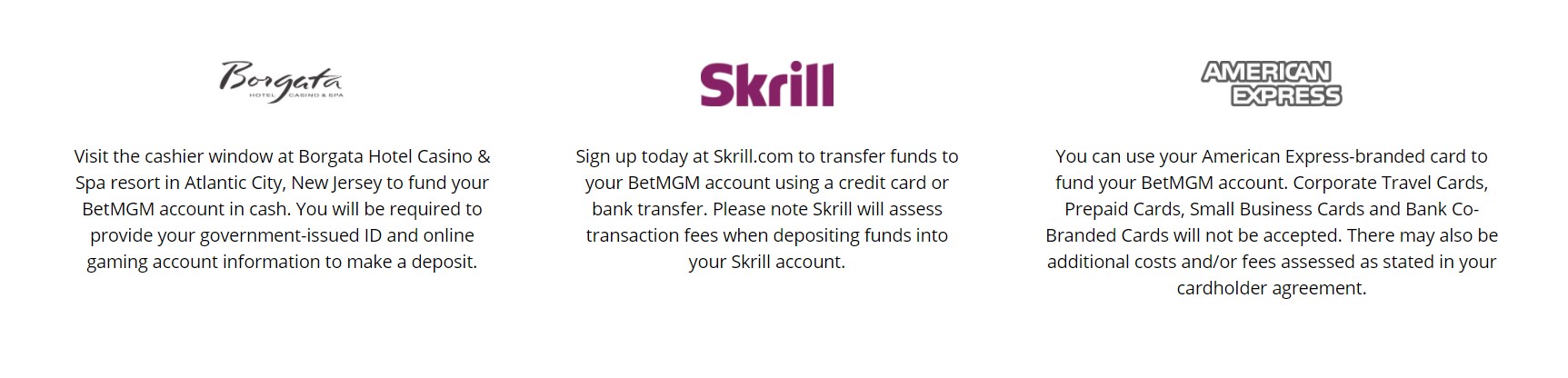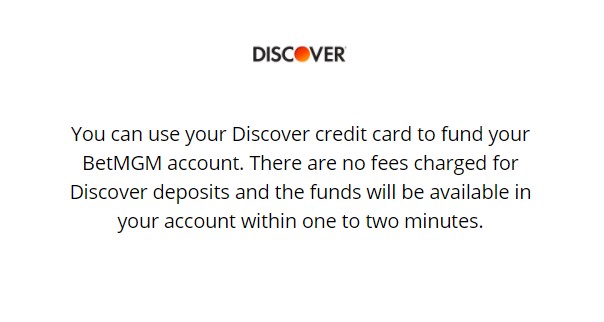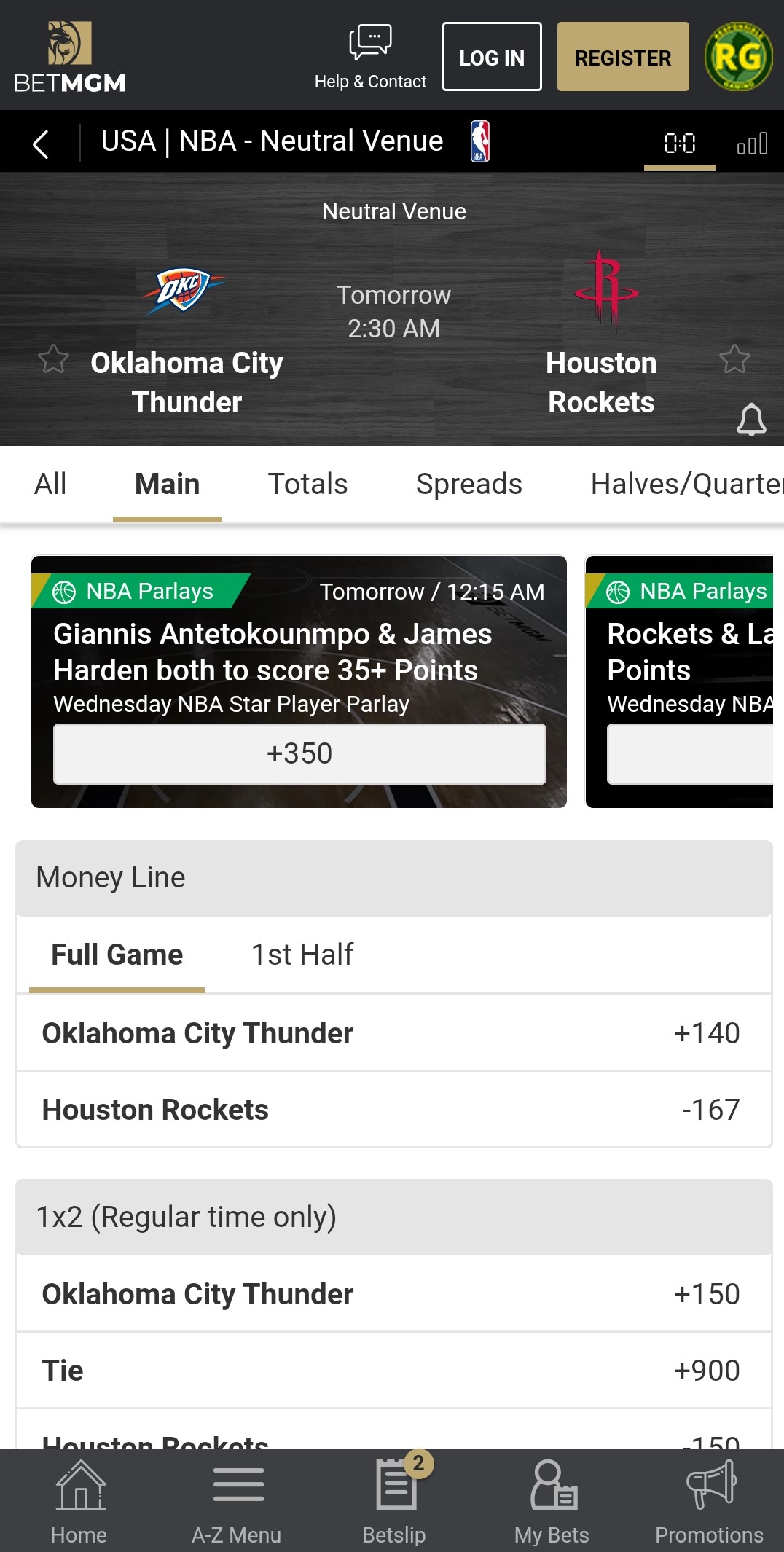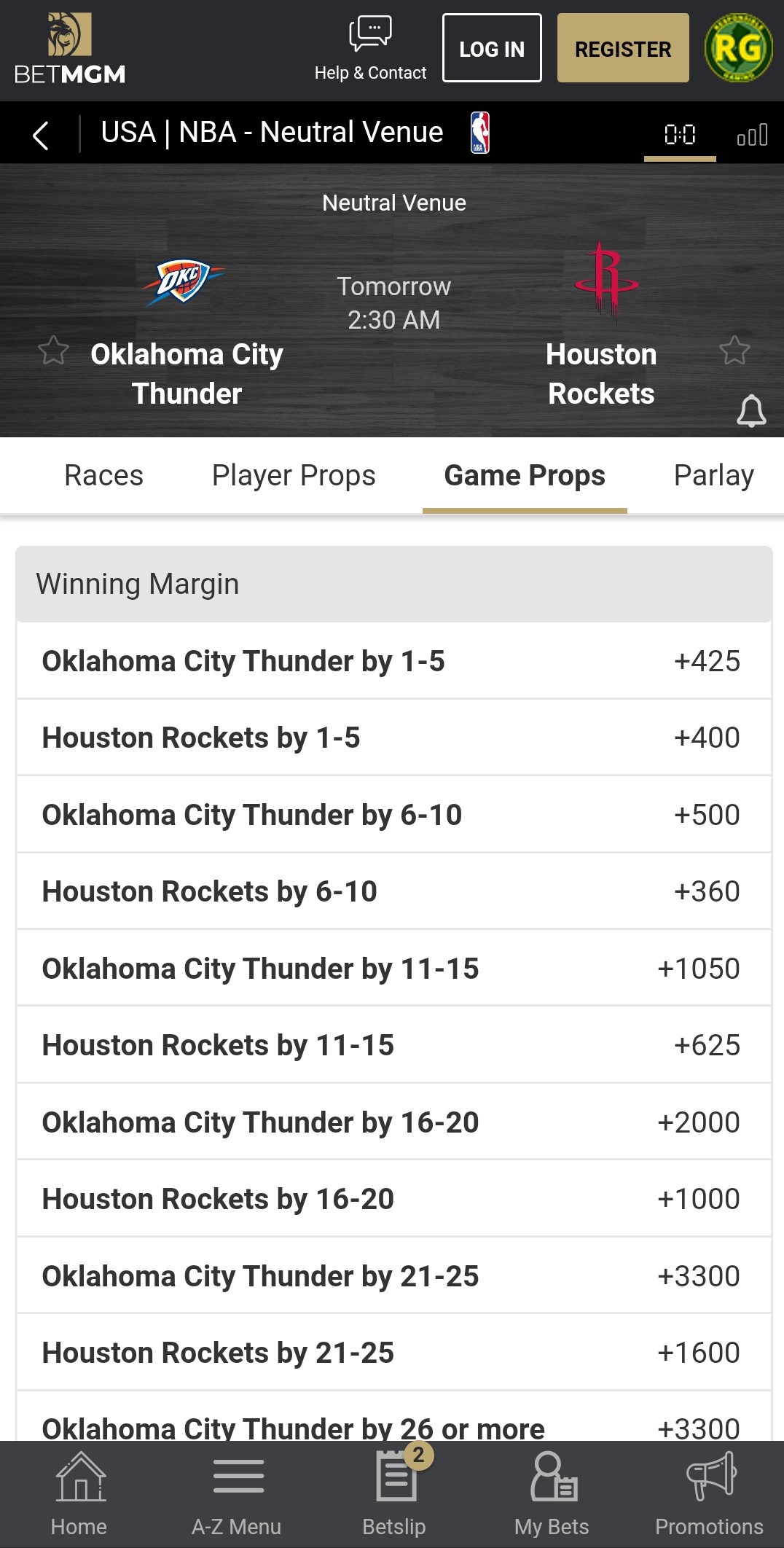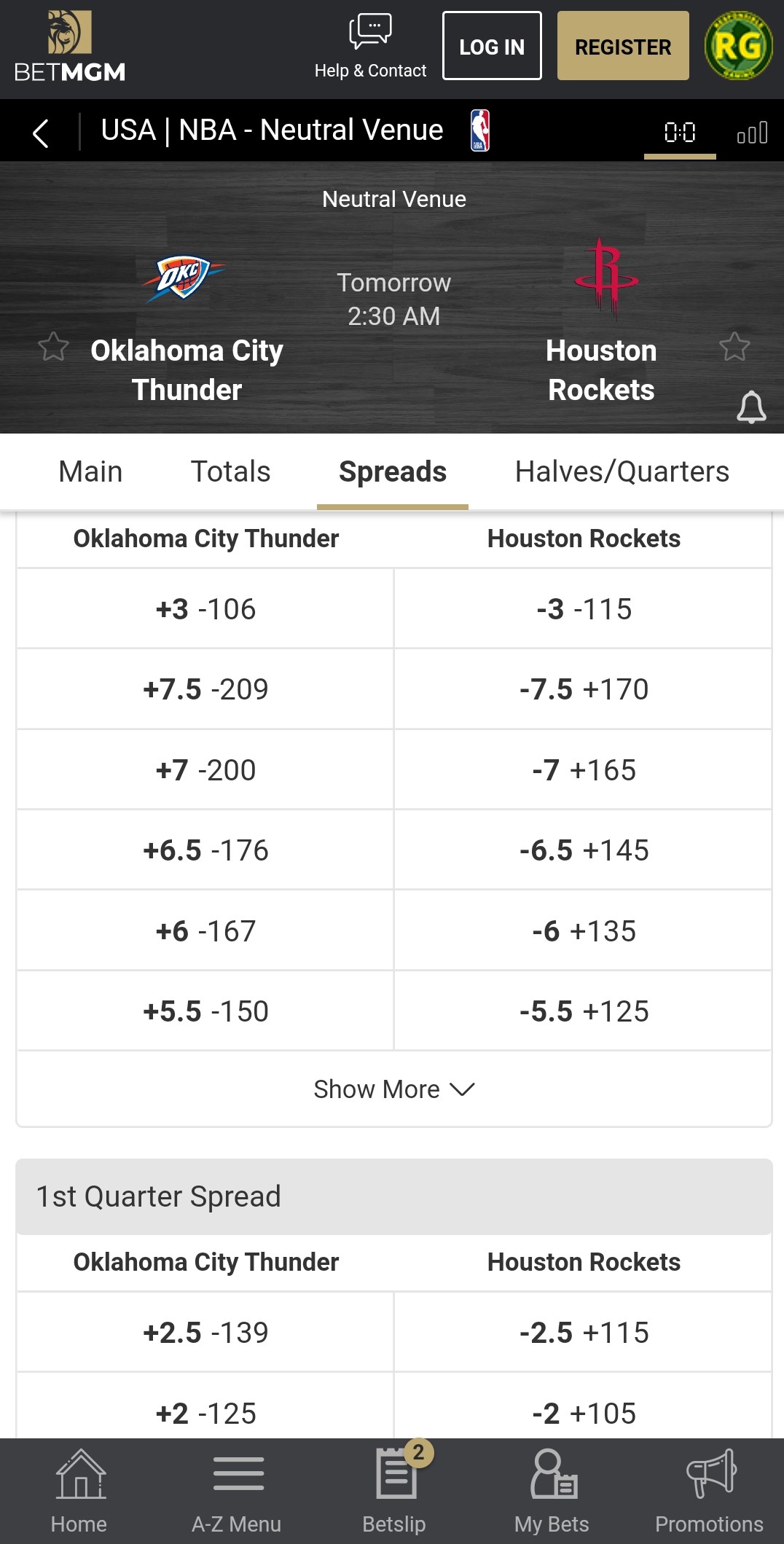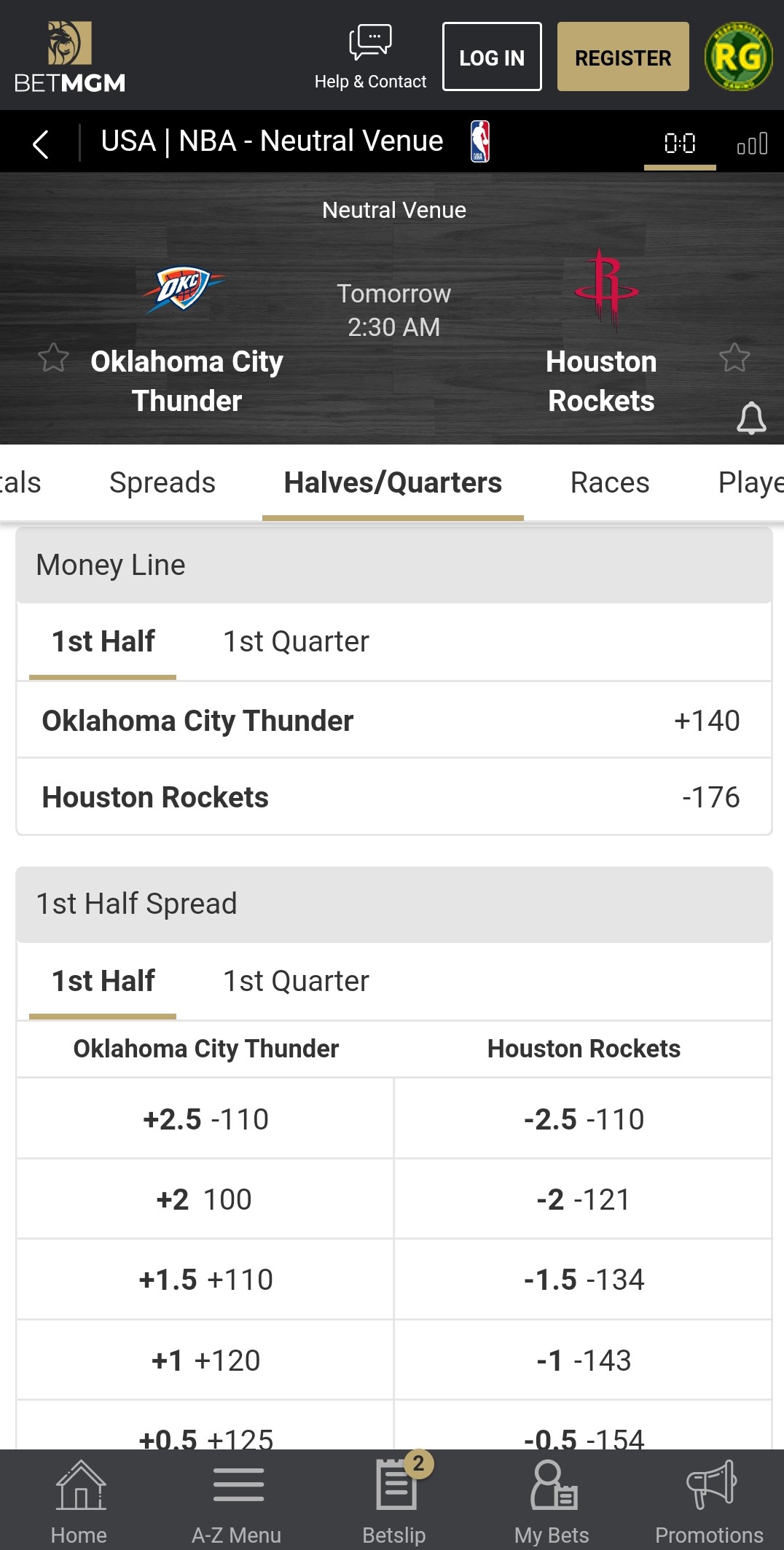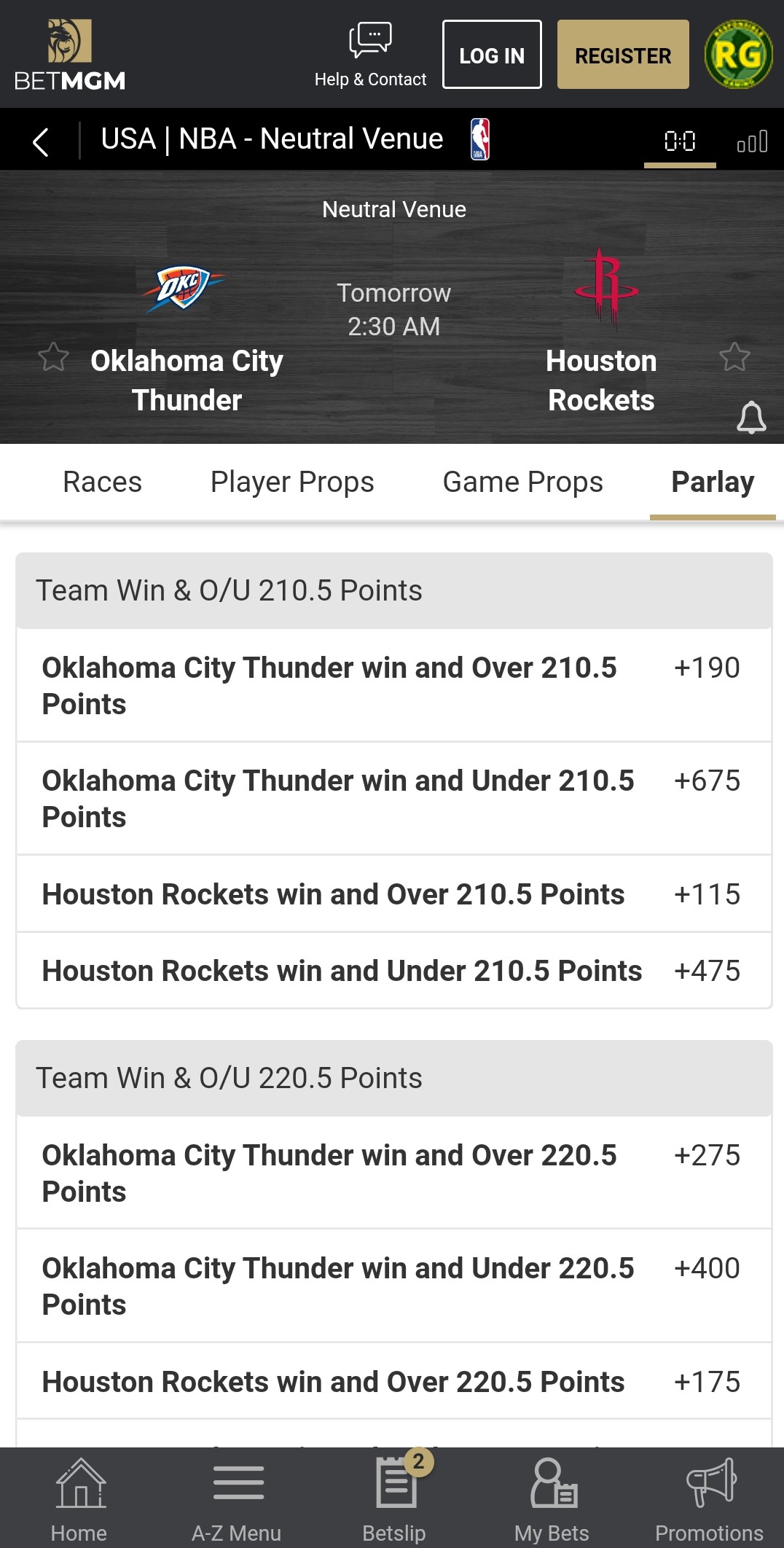BetMGM sports betting app
You can get to the main screen of BetMGM by clicking here. Following this link will take you to the company's mobile page. Here you will see all of the states that BetMGM is currently operating in.
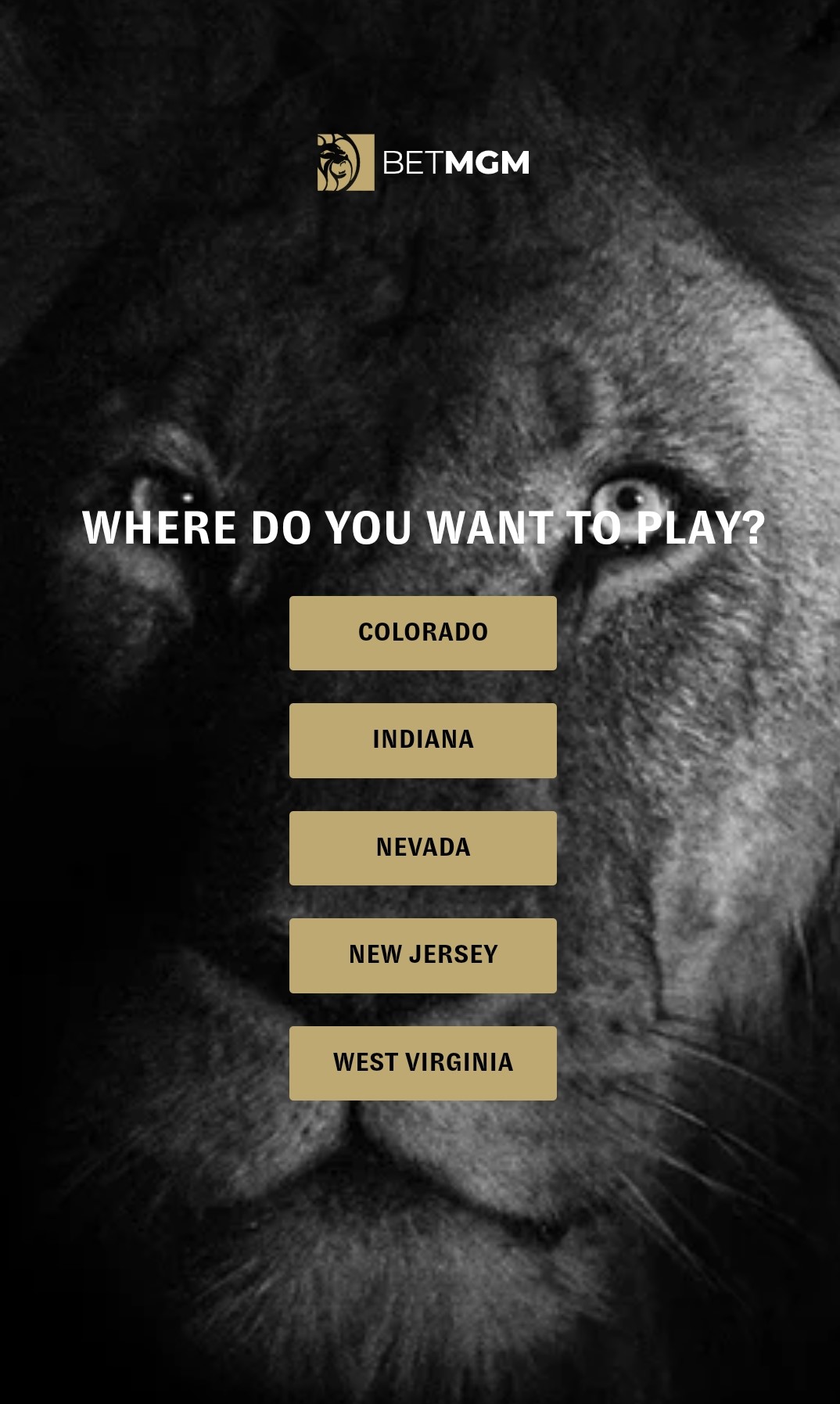
After selecting your state, you will need to register an account or log in. You can complete the registration process on either the BetMGM desktop version or the mobile apps. Registering a BetMGM account is quite simple and usually will not take more than five minutes.
After your account has been approved you can log in using your email address and password that you have created. Once your account is approved and you are in scrolling down on this page you will see a line that reads ‘Download for Android’.Clicking on this will bring up the download screen with instructions.
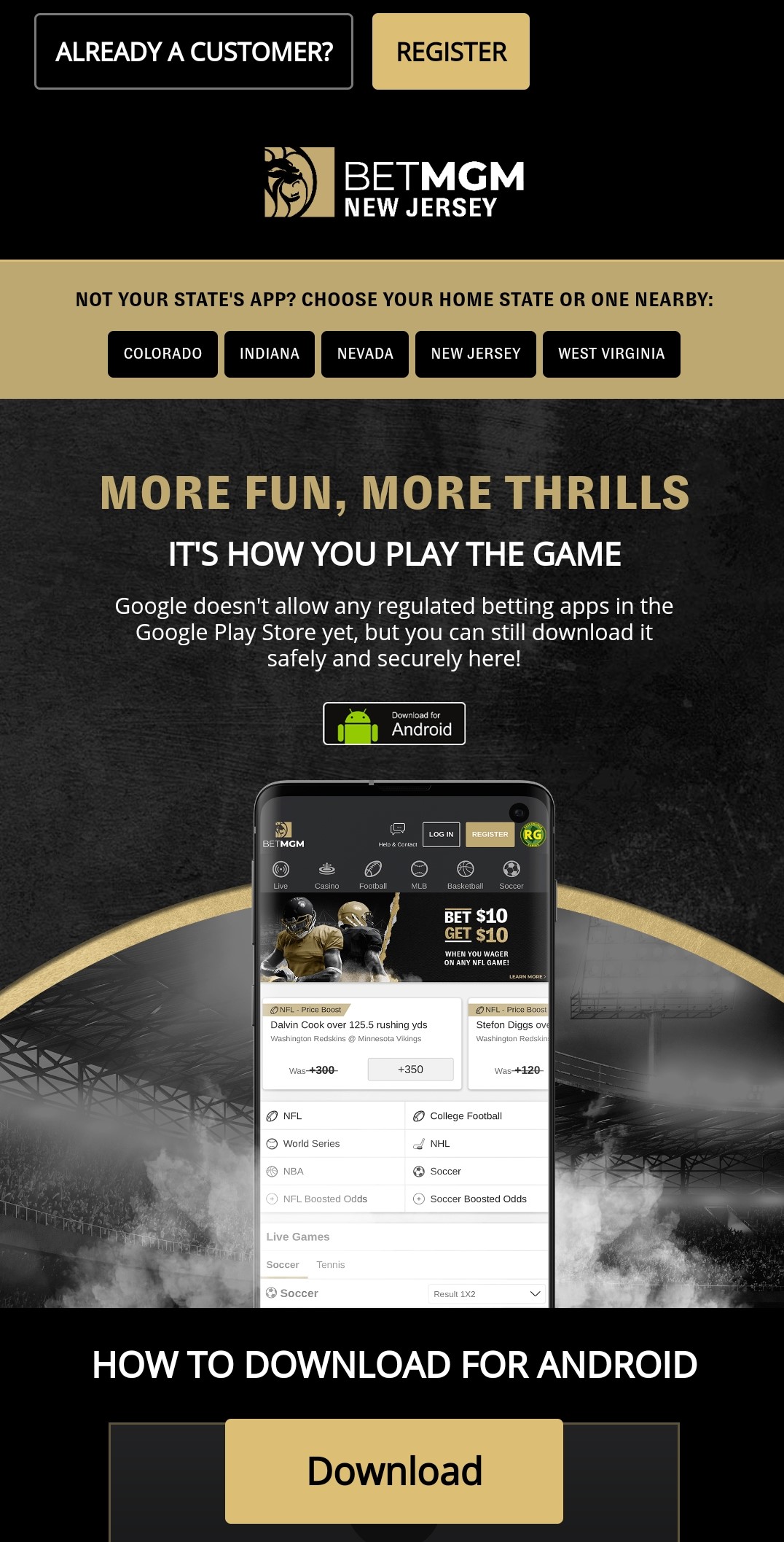
After the download is complete, you can open the new BetMGM file, click on install and begin using the app. The IOS version of the application is available in the Apple store. Both versions of the app are free.
This will be standard across all states. The app will need to verify your location whenever you log in and periodically throughout your use to make sure you are currently in the state that you are using.
Deposits and Withdrawals on the BetMGM App
Once you have first registered an account, you will be immediately prompted towards making your first deposit on the app. This can also be done at a later time by clicking on the deposit button at the top of the screen, or by navigating to the cashier section of the app.
BetMGM offers ten different methods of deposit, of which nine of them are online methods. You can also use the PayNearMe option to print off a receipt with a barcode and have it scanned at eligible locations near you.
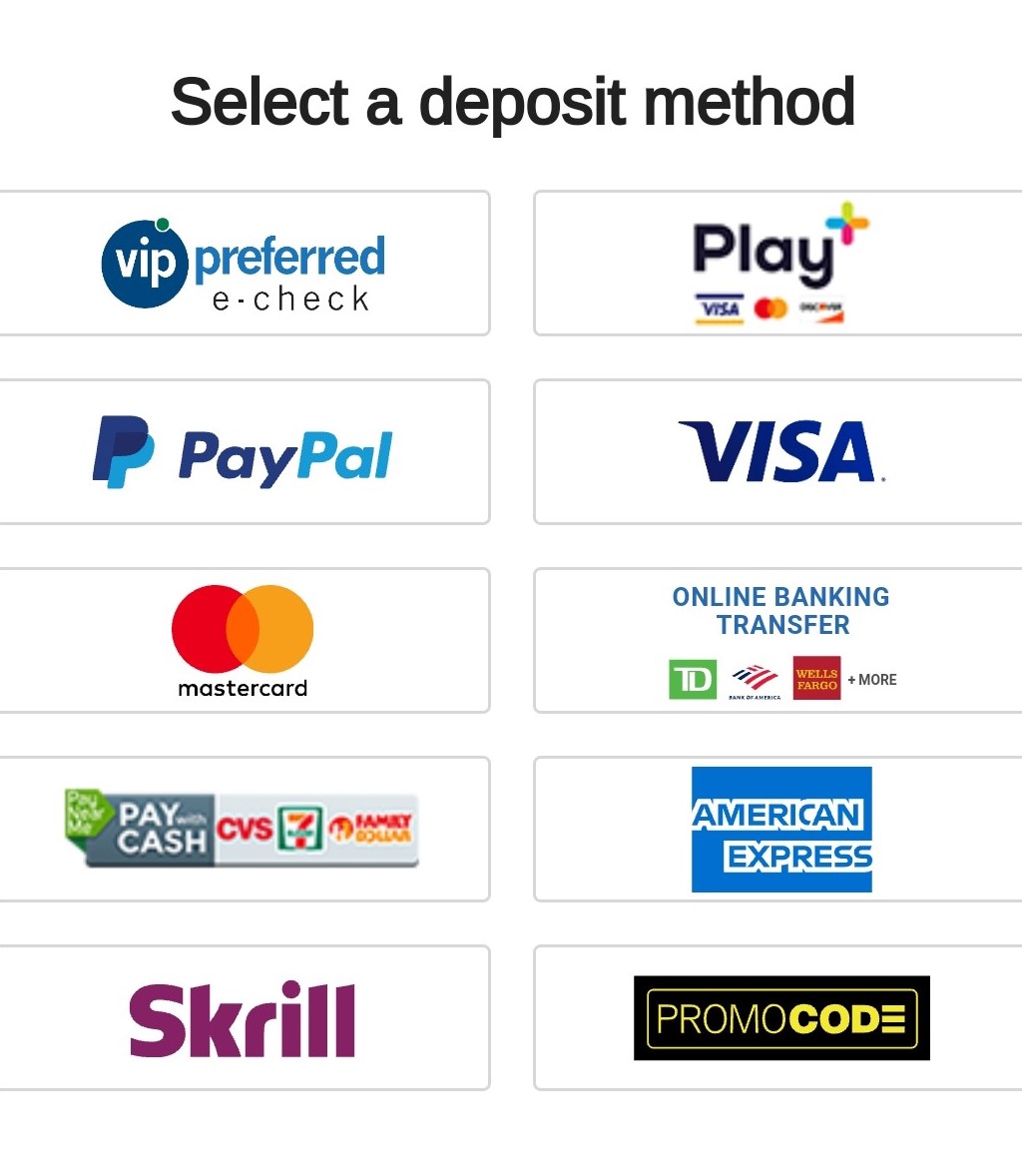
In order to make withdrawals on BetMGM, you must also go to the cashier section. This can be accessed by clicking on the player icon in the top right corner, clicking on the cashier and then selecting withdrawal.
BetMGM Payment Methods

The amount of time that it takes for your money to be returned depends on the payment method that you have chosen, however the Play+ card is normally your best bet.
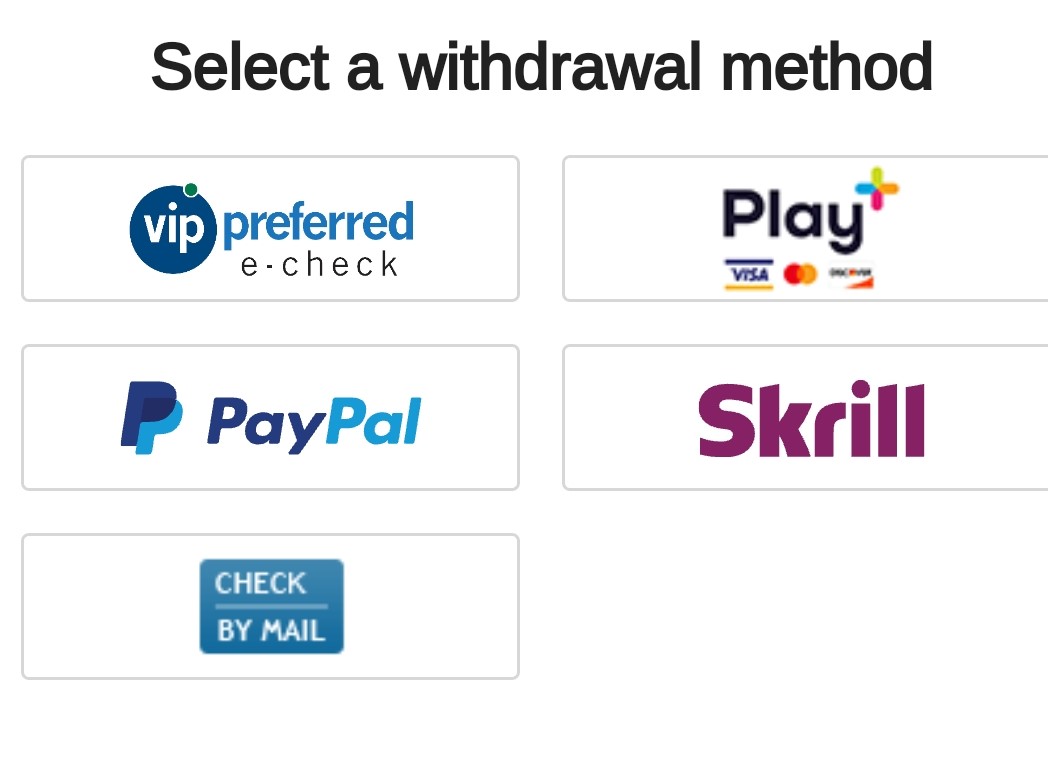
Making Bets on the BetMGM App
The layout and the design of the BetMGM follows the same pattern as the desktop version, however some sections are located in different places.
BetMGM will usually feature multiple bets or promotions a day, which will take up a large portion of the top of the main screen and display some of the odds and betting markets available for the game.
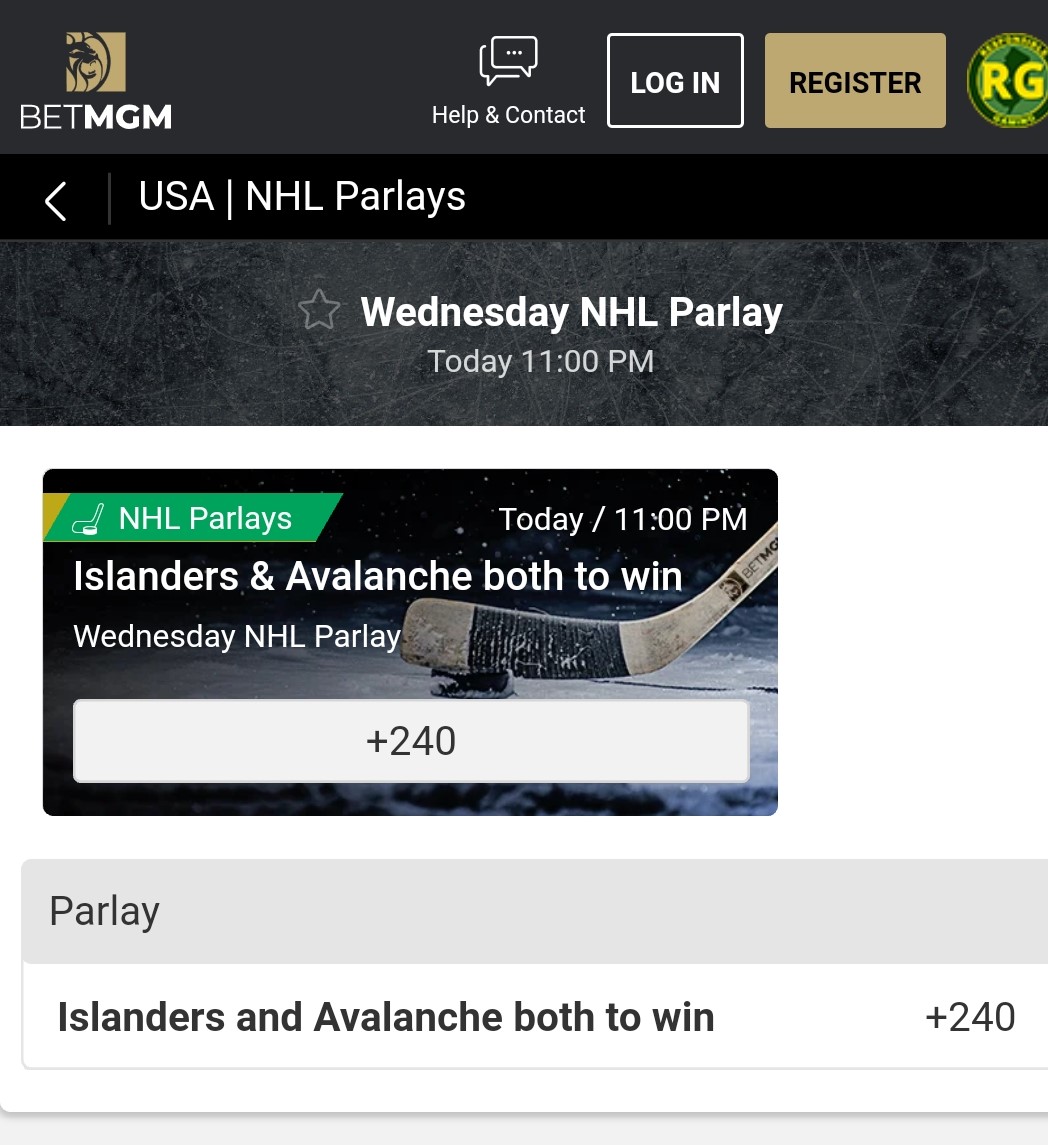
Near the top of the screen, you can scroll side to side through tabs all of the different sections on the site. Here you are able to easily navigate to important sections like promotions, casino, poker and live betting, among others.
All of the different sports that are available on BetMGM can be seen by clicking on the A-Z tab at the bottom of the screen. This will give you an alphabetical list of all of the sports that BetMGM currently features.
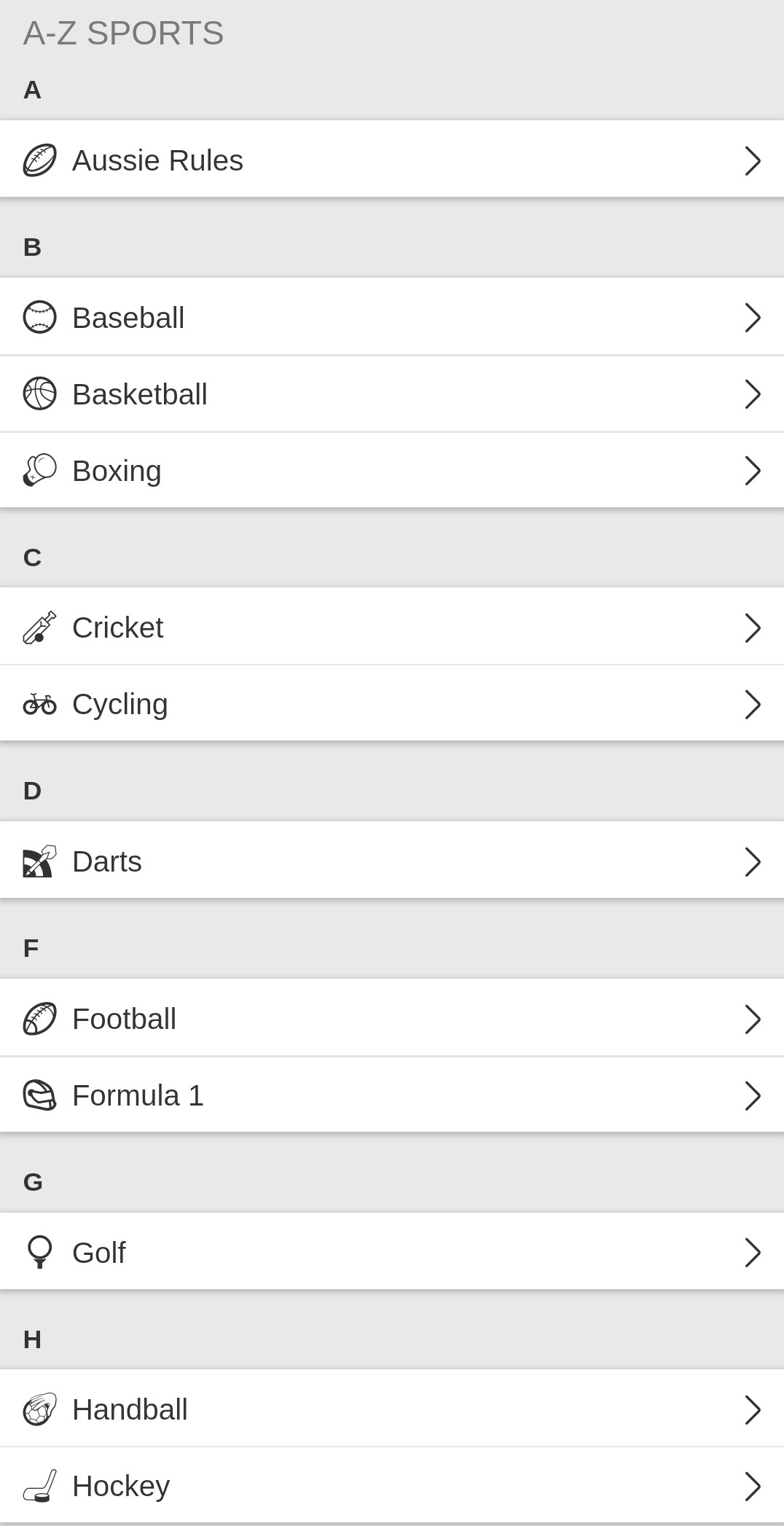
Once you click on a sport or league, you will be taken to a page with all of the competitions available for today in your selection. Futures bets will also be shown. Choosing a specific game will open up the page with all of the odds and bets available for that competition. Here you will be able to see all of the other bets that are not listed on the main lines.
BetMGM - Bet Types

There are a couple of different ways that you can filter through the different bet types. Each set of bets will belong to a specific category such as props, totals, etc.
You can select the bet that you want to make by clicking on the odds next to any of the listed bet lines. Doing so will place that selection into your bet slip. If you have multiple games in your bet slip, you can choose between making a parlay bet or a round robin bet. You can also bet on them individually as well.
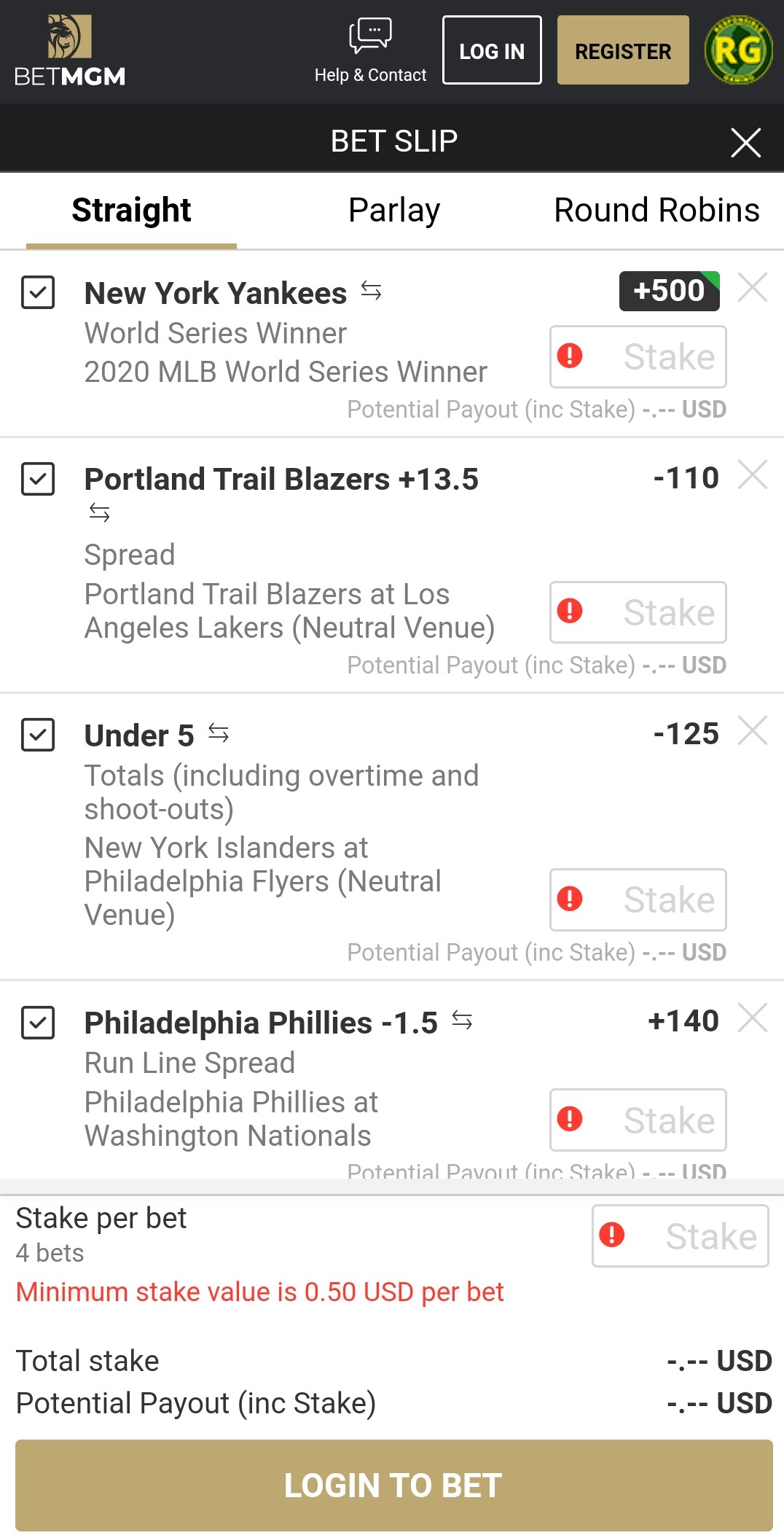
Before your bet will be confirmed you need to decide on the type of wager (if multiple lines are in your bet slip) and also decide on the amount that you want to stake. After this has been decided you select to confirm your wager.
You can keep track of all of the previous and current bets that you have on BetMGM by clicking on the my bets tab at the bottom of the screen. Here you will have the ability to check on all of your open and settled bets.