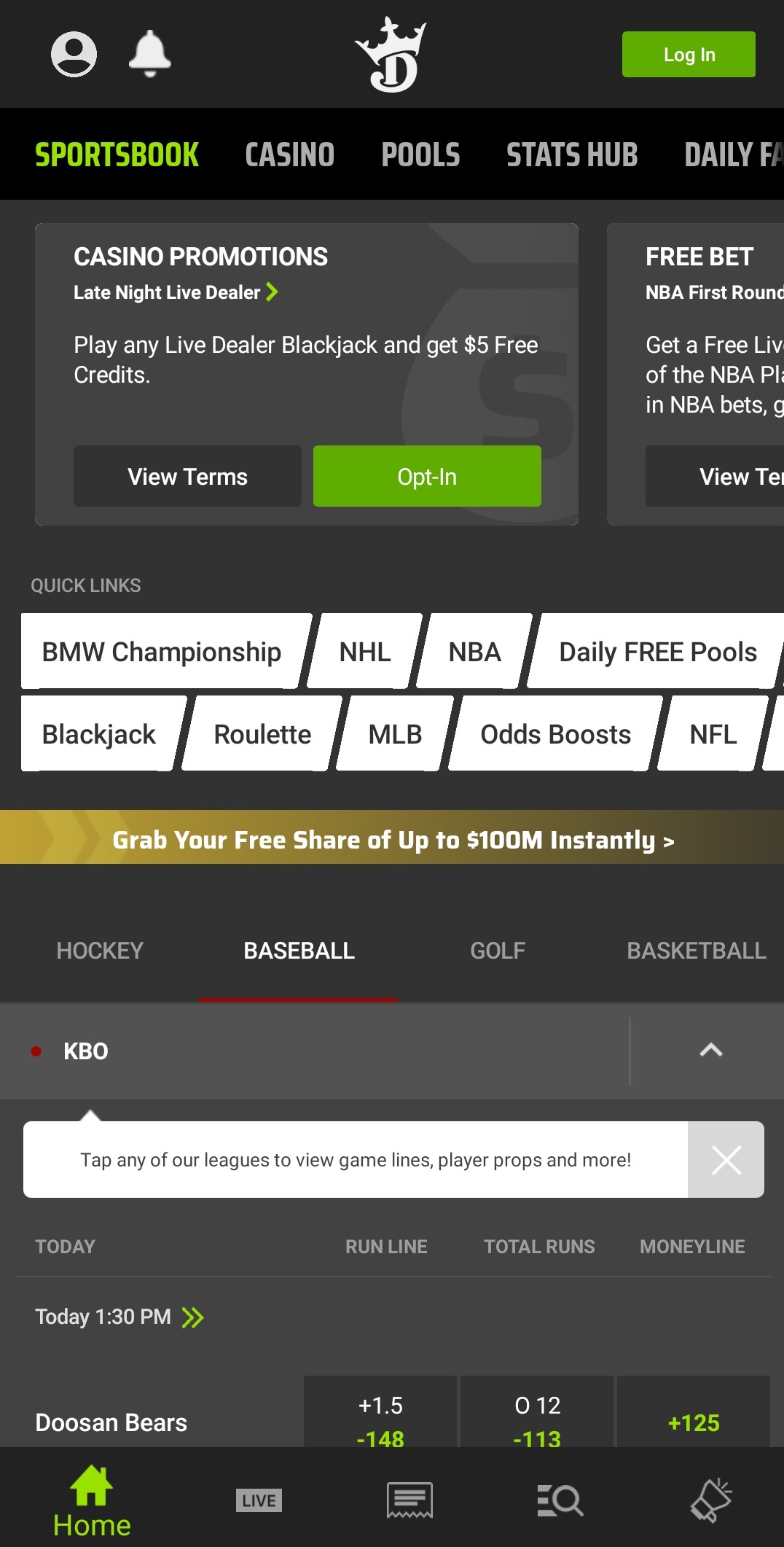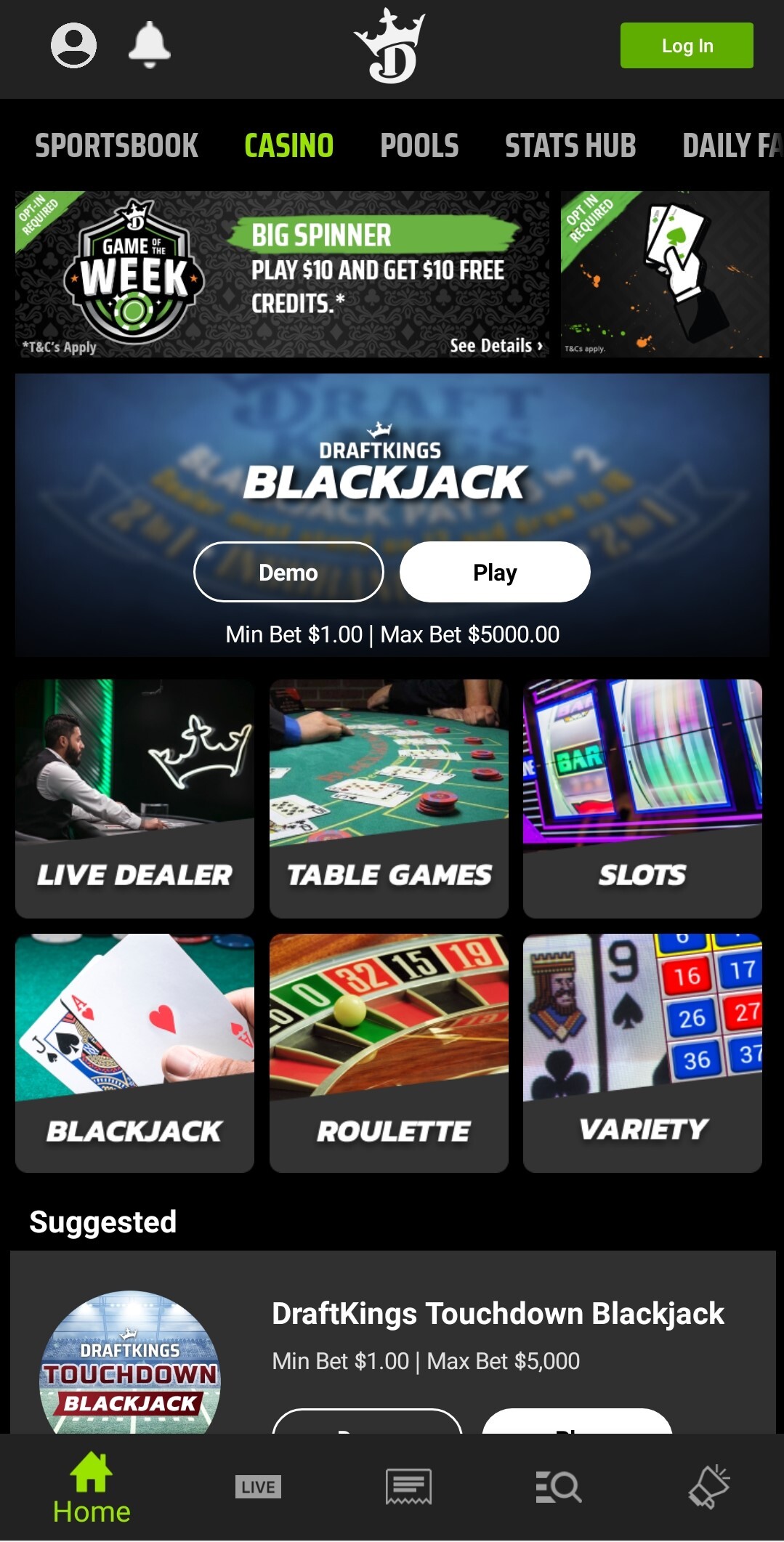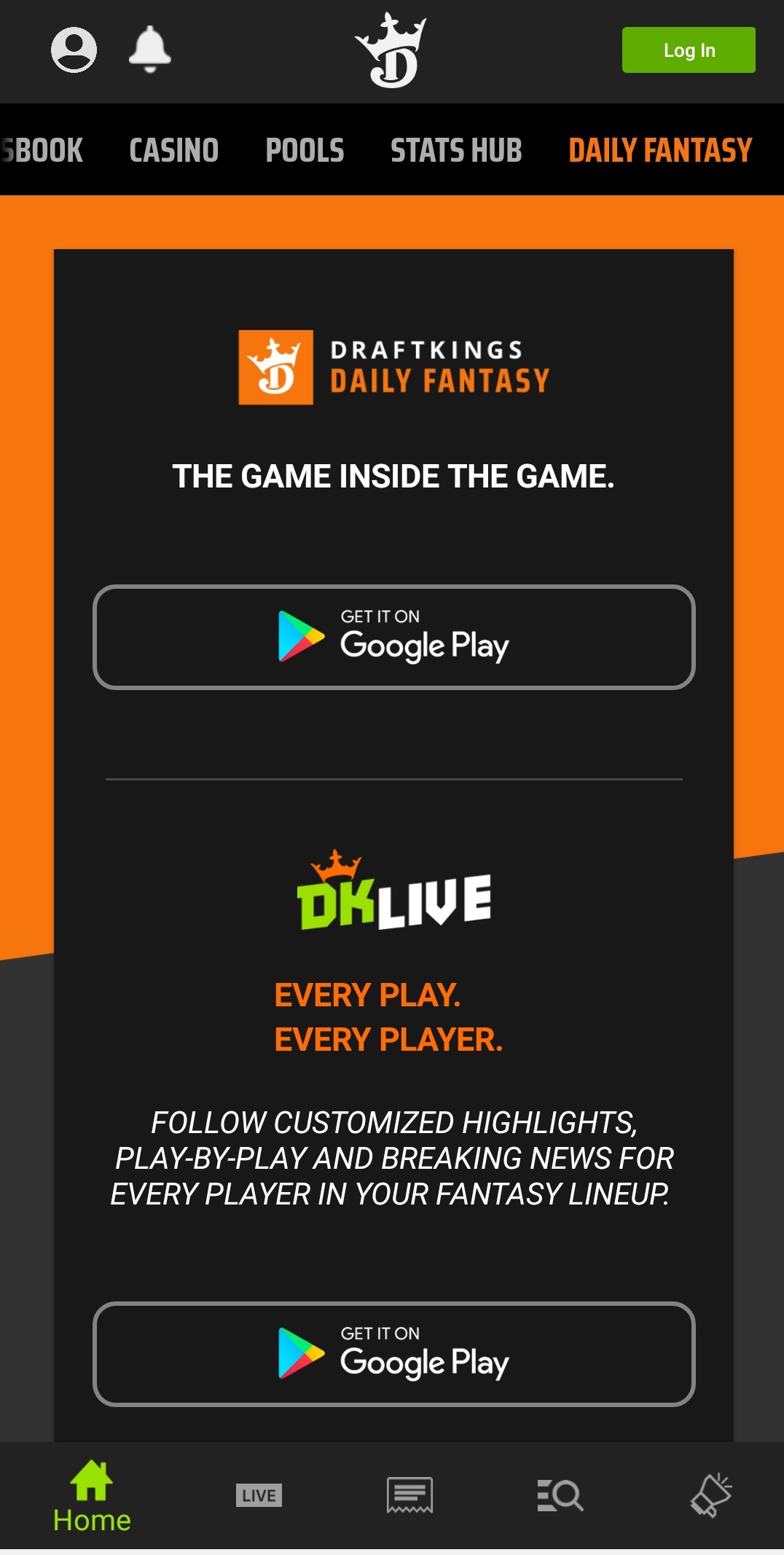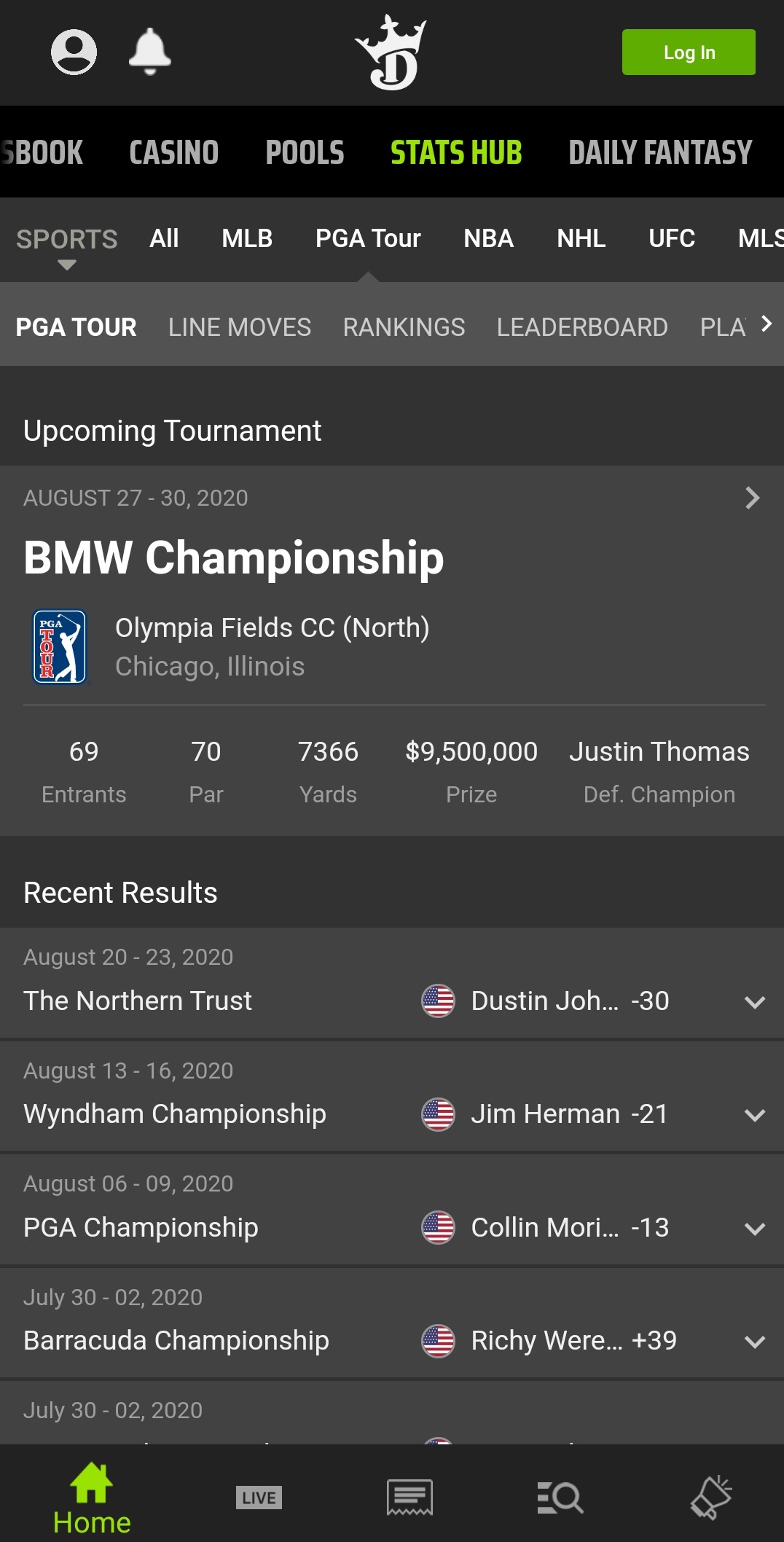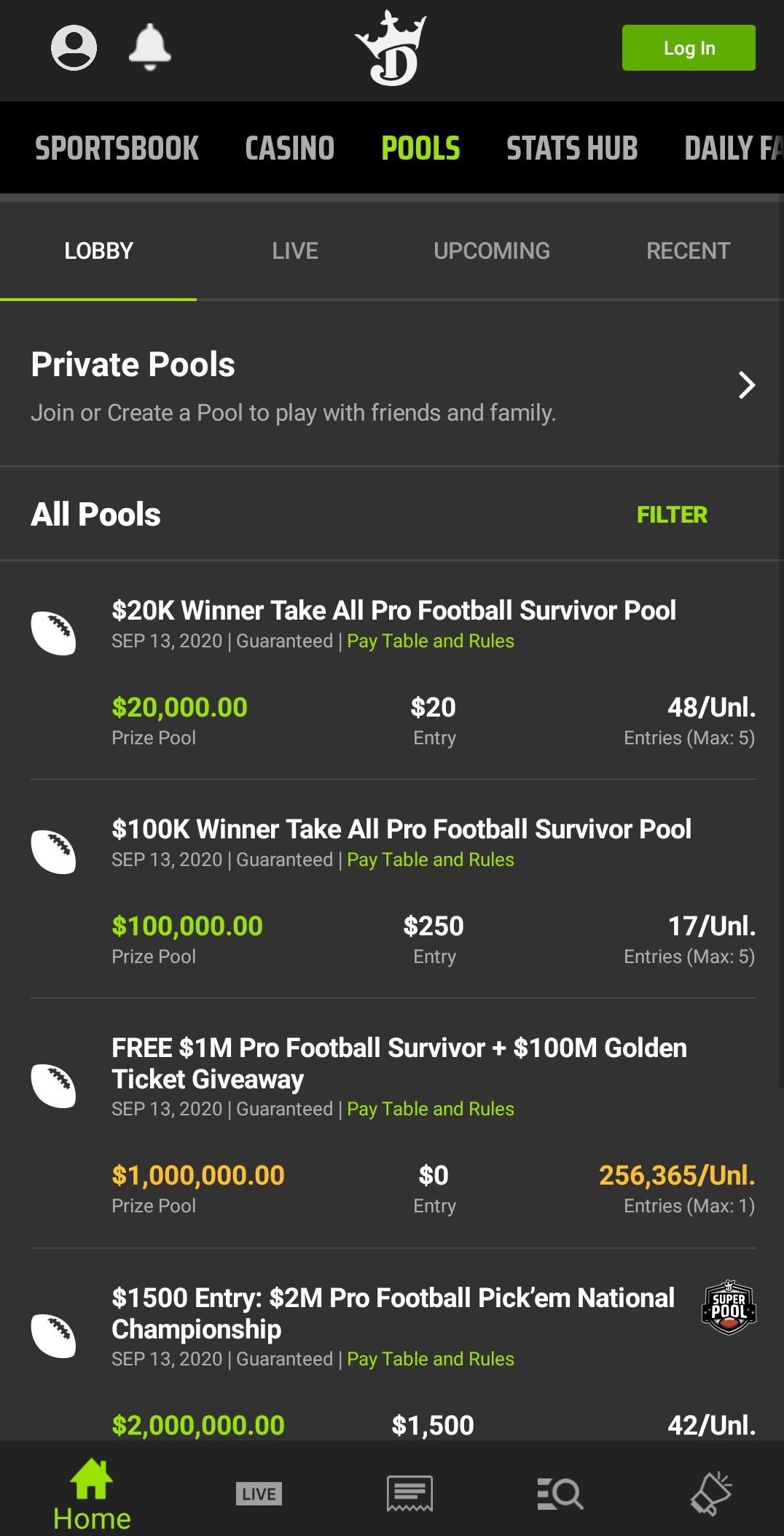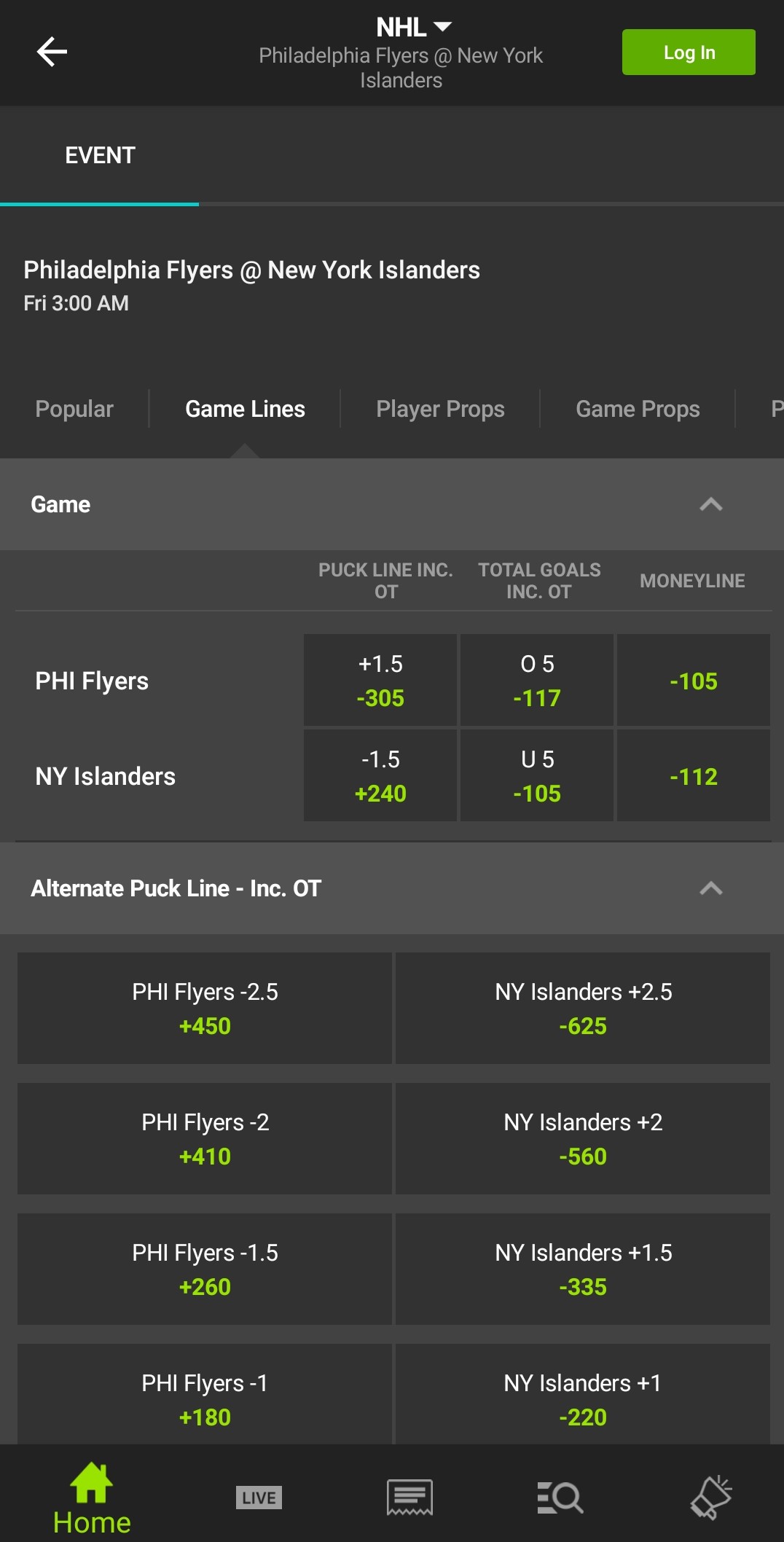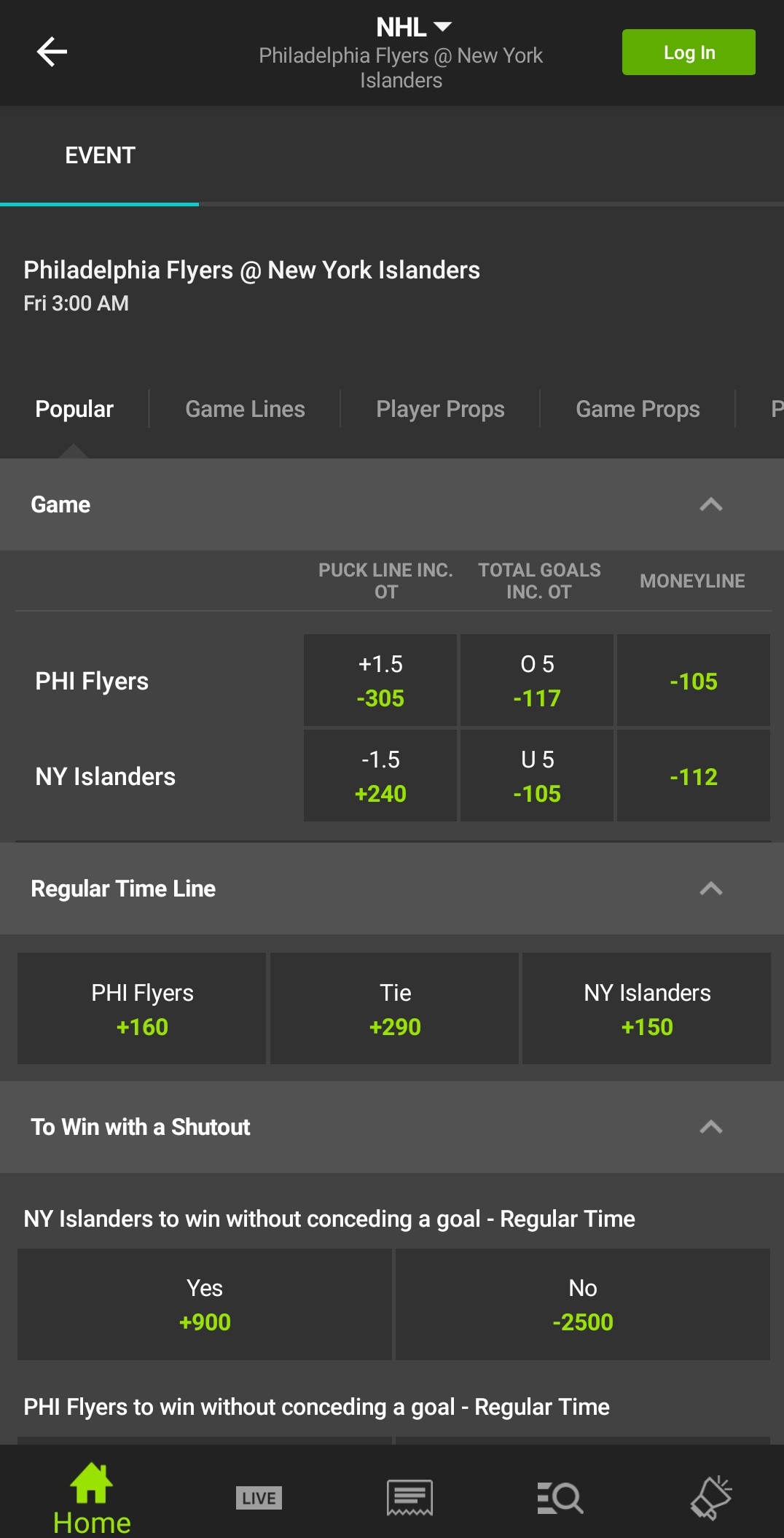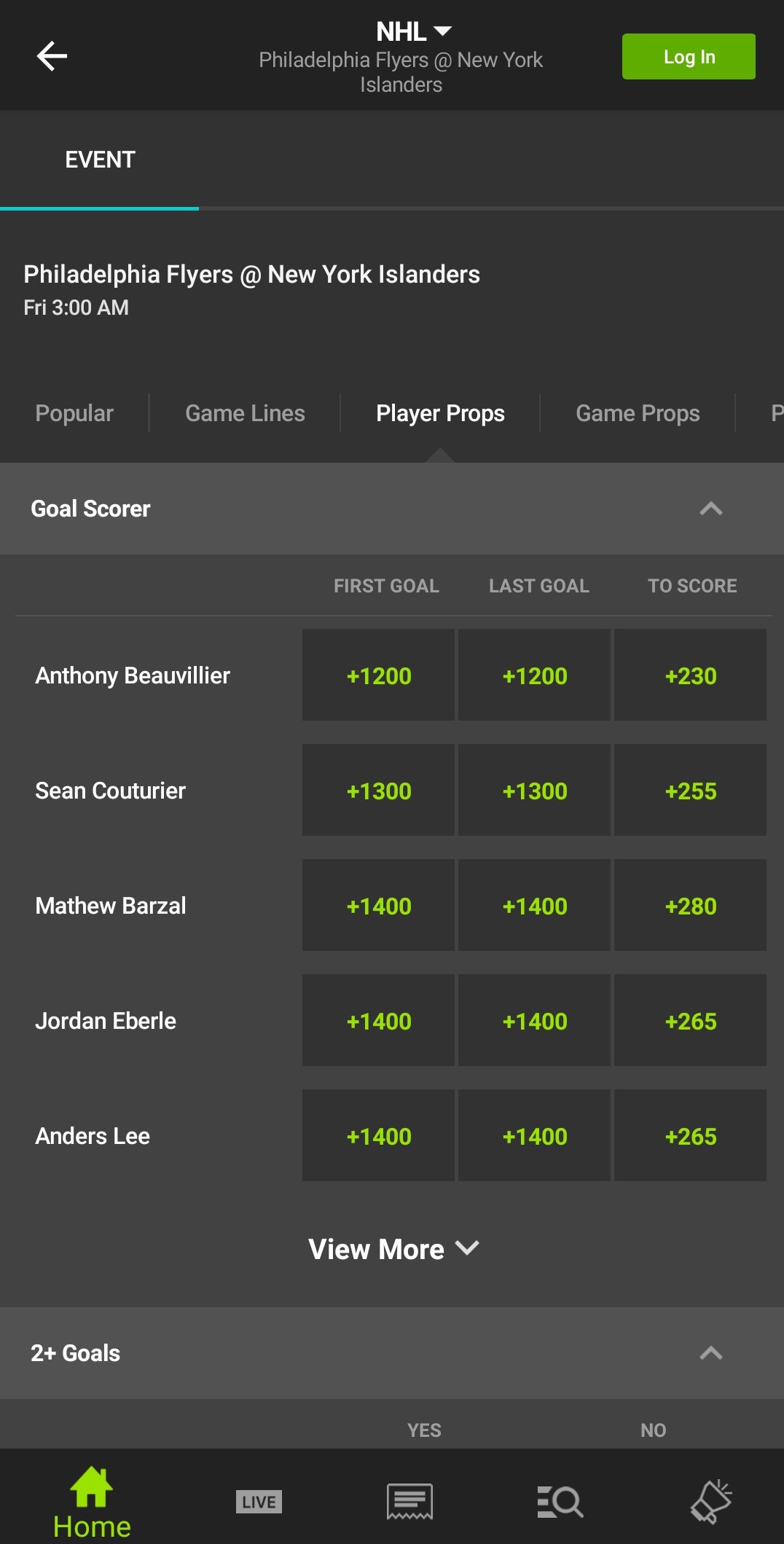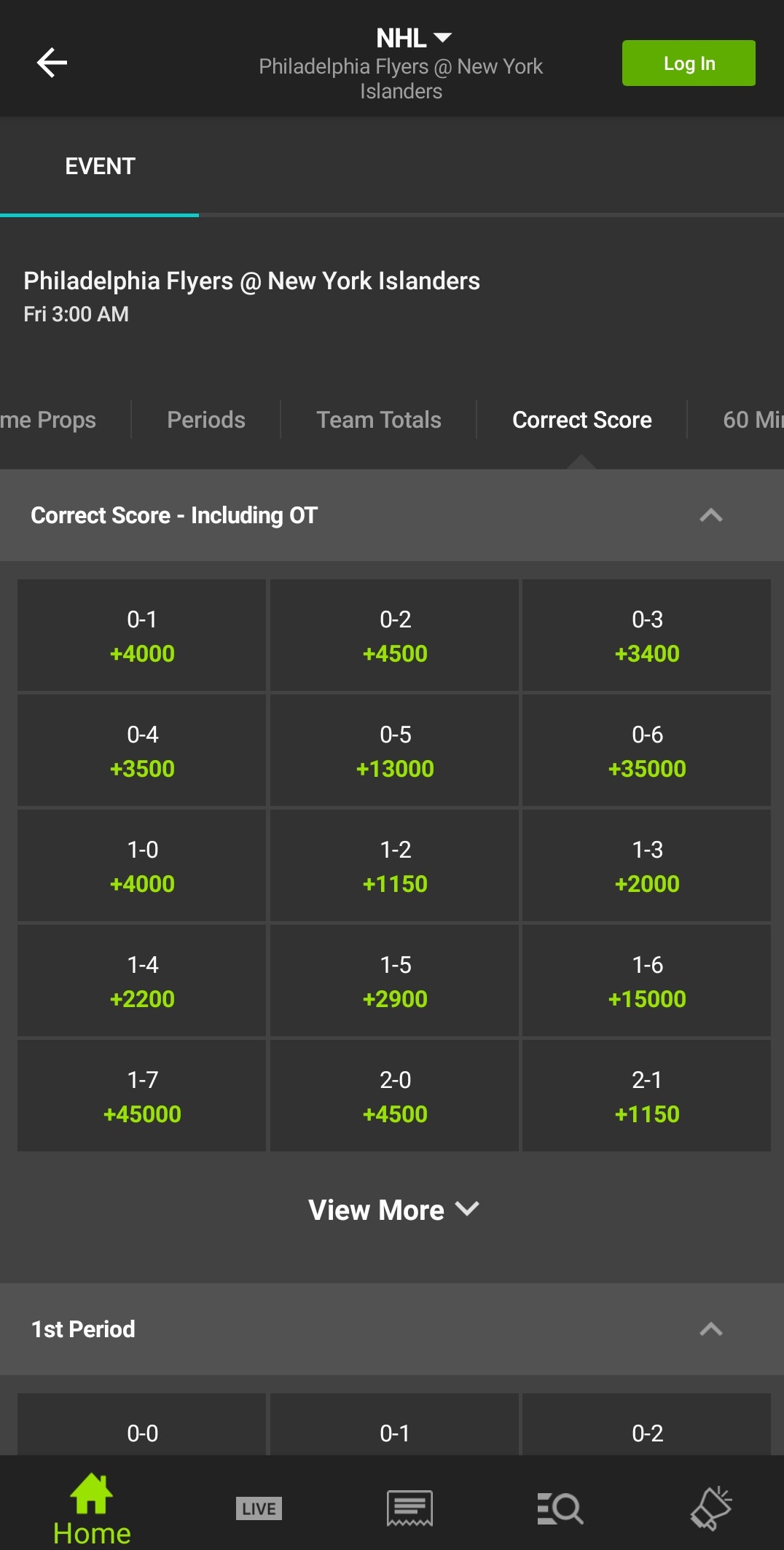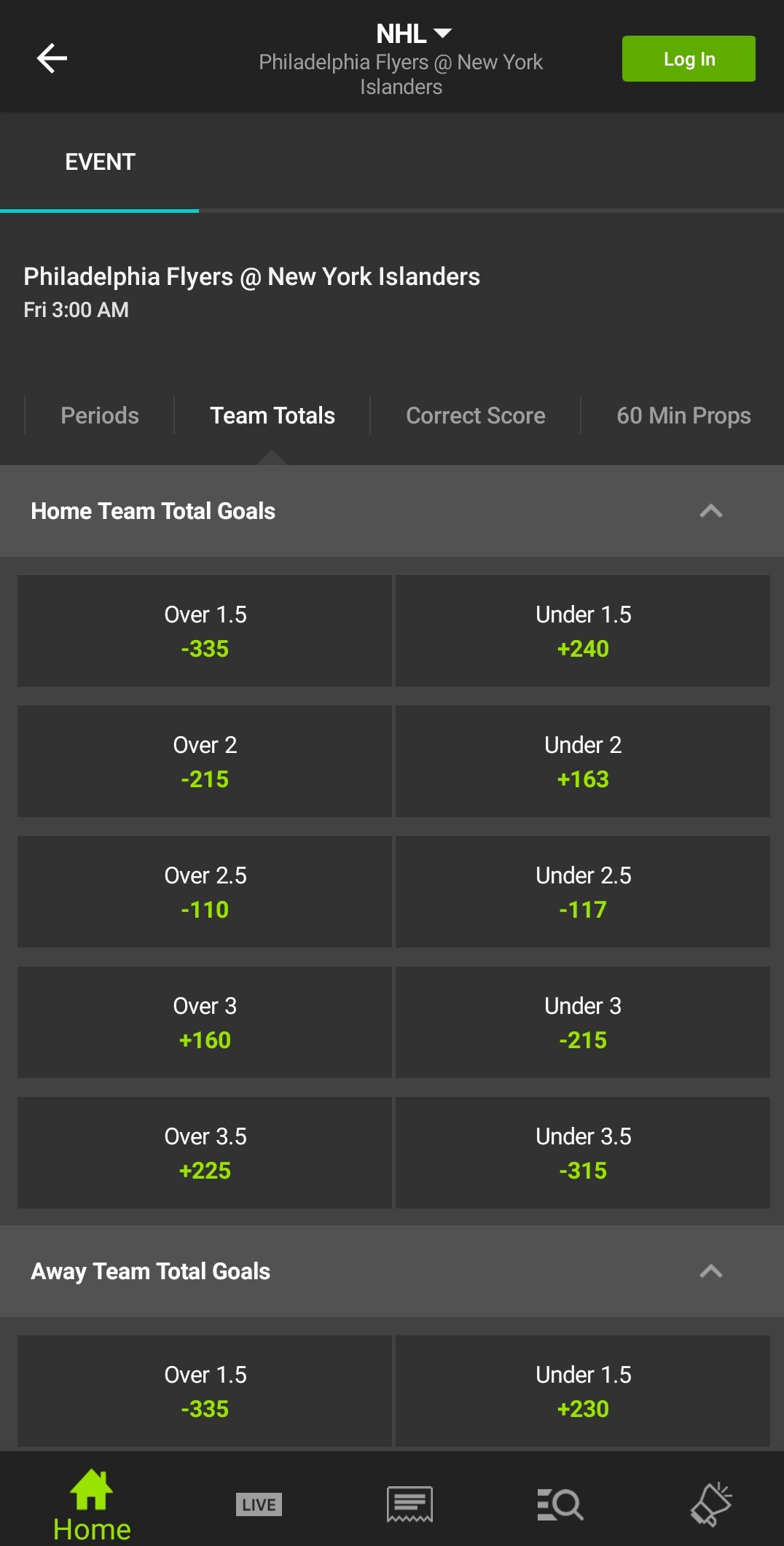DraftKings sports betting app
Sports betting with mobile apps will allow you to make bets from anywhere in your legal state. There are now multiple states that allow for mobile betting as well as many sportsbooks who have risen to the occasion and offer sports betting on their mobile apps.
To get started using the DraftKings sports betting app, you can go to the official site on your mobile device. Upon arriving on the site, you can find buttons that will allow you to download both versions of the app.
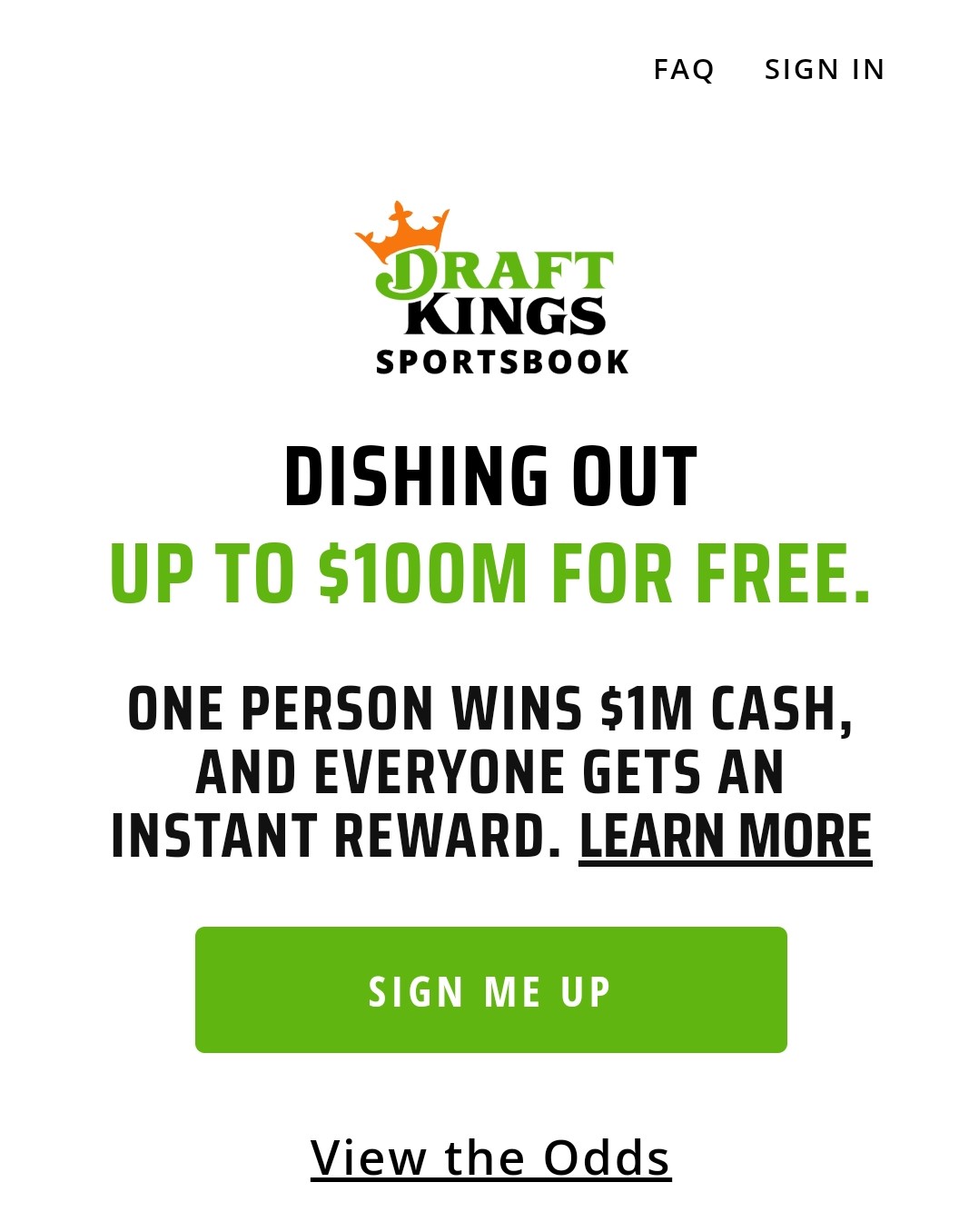
DraftKings has been offering mobile sports betting since August 2018. The sportsbook is available in multiple states along with the apps. The mobile betting apps are integrated between the states, so you will only need to download one app.
Once you click on the Android button you will be taken to a page with instructions for how to download. You can get started with the download from this page. The IOS version of the app can be easily downloaded from the Apple store.

The registration process on DraftKings will go through all of the normal account setup information, as well some of the state’s guidelines for sports betting. The entire registration can be done in around five minutes. Once the file has been fully downloaded you can click install and it will show up as one of your apps. Login on the app can be done with the email address and password that you entered during registration.
Depositing and Withdrawing on DraftKings App
After creating an account and logging in you will be prompted towards making a deposit on DraftKings. You can also make a deposit at any time by clicking on your player icon in the top left corner of the screen and selecting deposit.
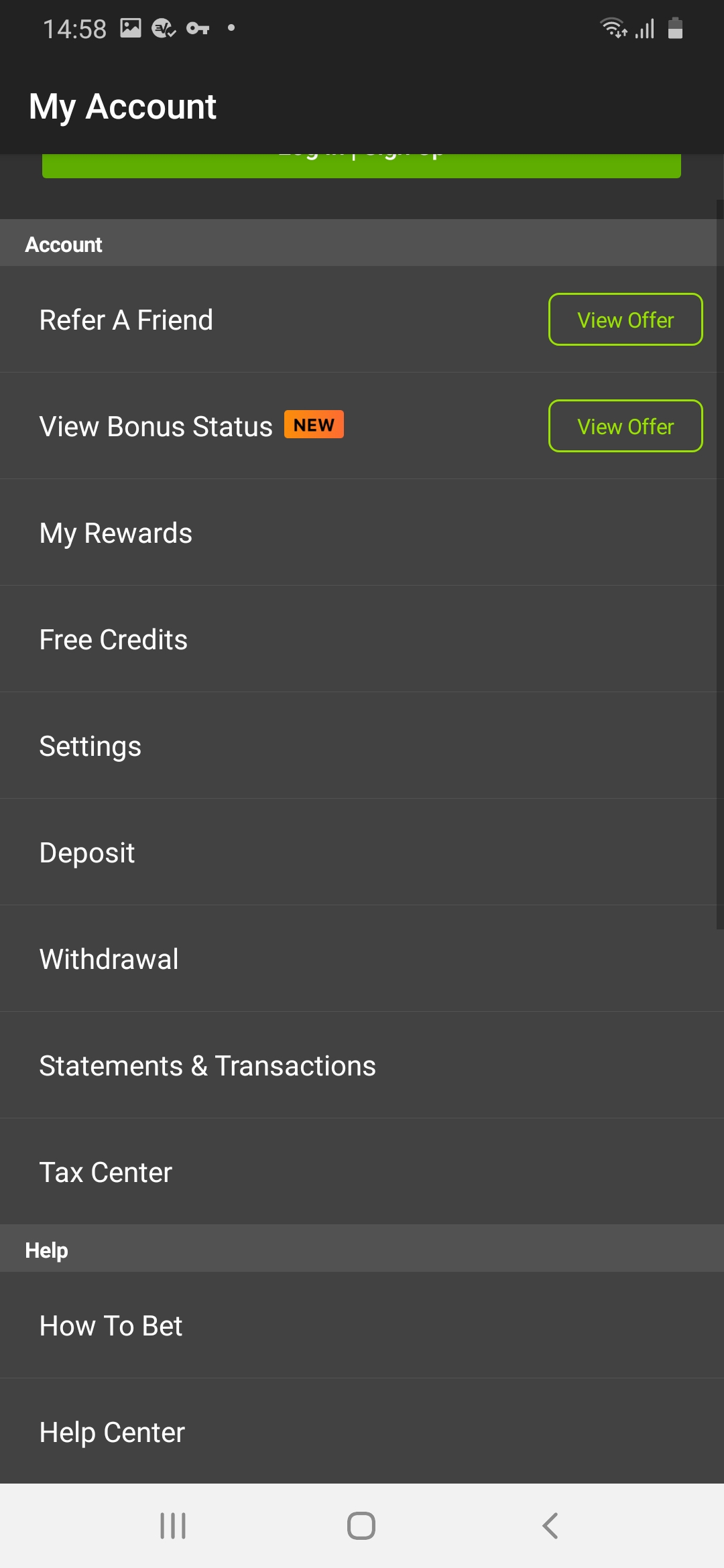
You can make withdrawals the same way by clicking on the player icon and selecting withdrawals. Payment transactions can be used to fund your account for both the DraftKings Sportsbook as well as the fantasy and casino sections on the site.
PayPal is perhaps the most reliable method available for payments on DraftKings. This online method can be used to make both deposits and withdrawals on the site.
Betting with the DraftKings Mobile App
The DraftKings betting app follows the same design and theme as the mobile desktop version. However, some of the sections are in different places.
The changes are not drastic enough as to cause complete confusion and the sportsbook remains simple enough to use. Navigation to other sections of the sportsbook will mostly take place on the main page of the app, using tabs to move between each section.
DraftKings Mobile App Sections

You can find all of the sports and leagues with bets available in them by clicking on the bottom tab, second from the right. These will be all sports that currently have bets available. Other sports and leagues could be included on DraftKings but will not show up if they are without bets.
This is an A-Z listing showing you everything you can currently make wagers on. There will also be leagues and competitions that are currently trending on DraftKings at the top of the screen.
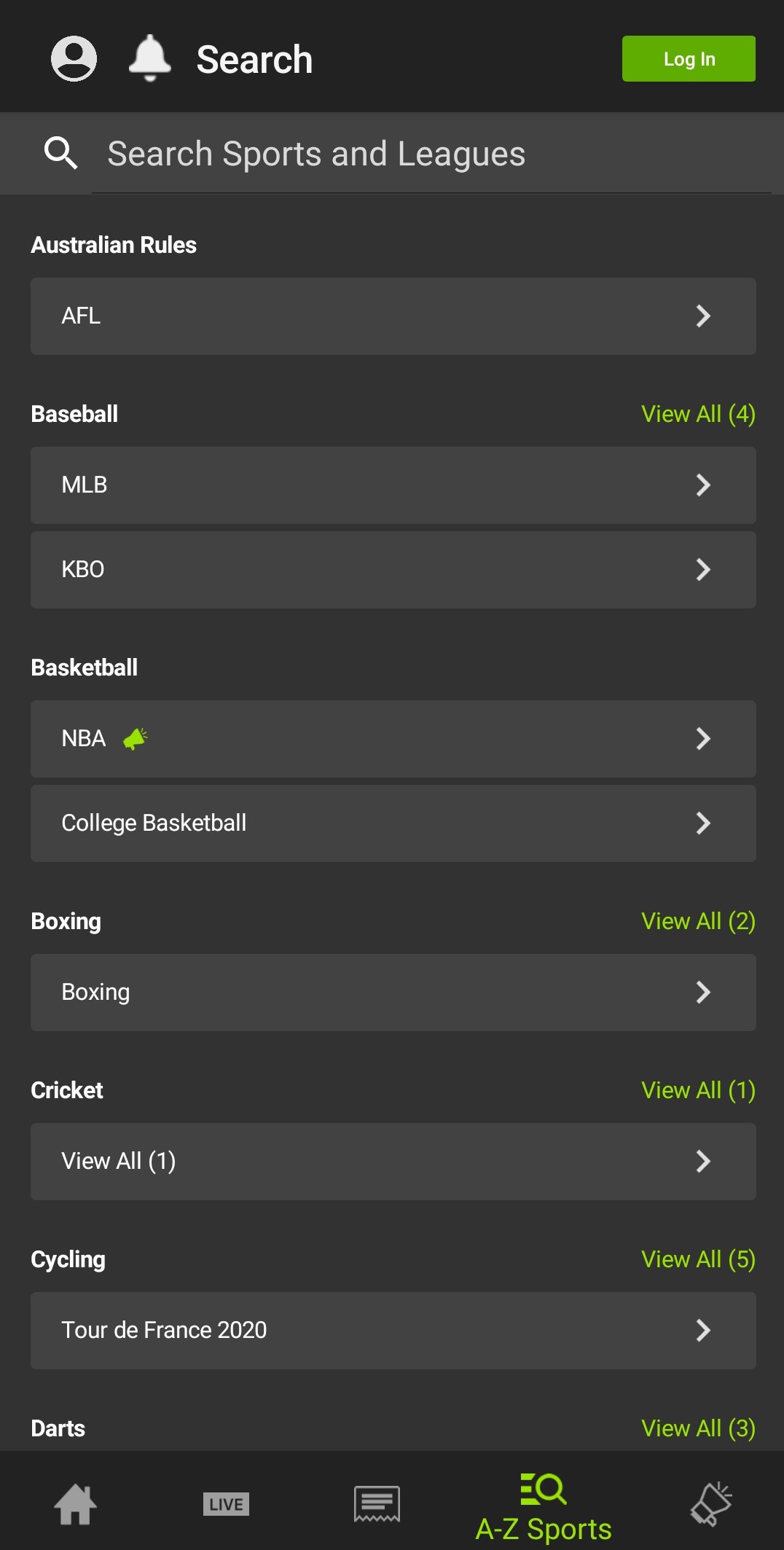
Live games can be viewed by clicking on the live betting tab at the bottom of the screen. Here you can see all of the games currently being played separated by leagues. You can also see the time period the competitions are at and the score, both of which will update.
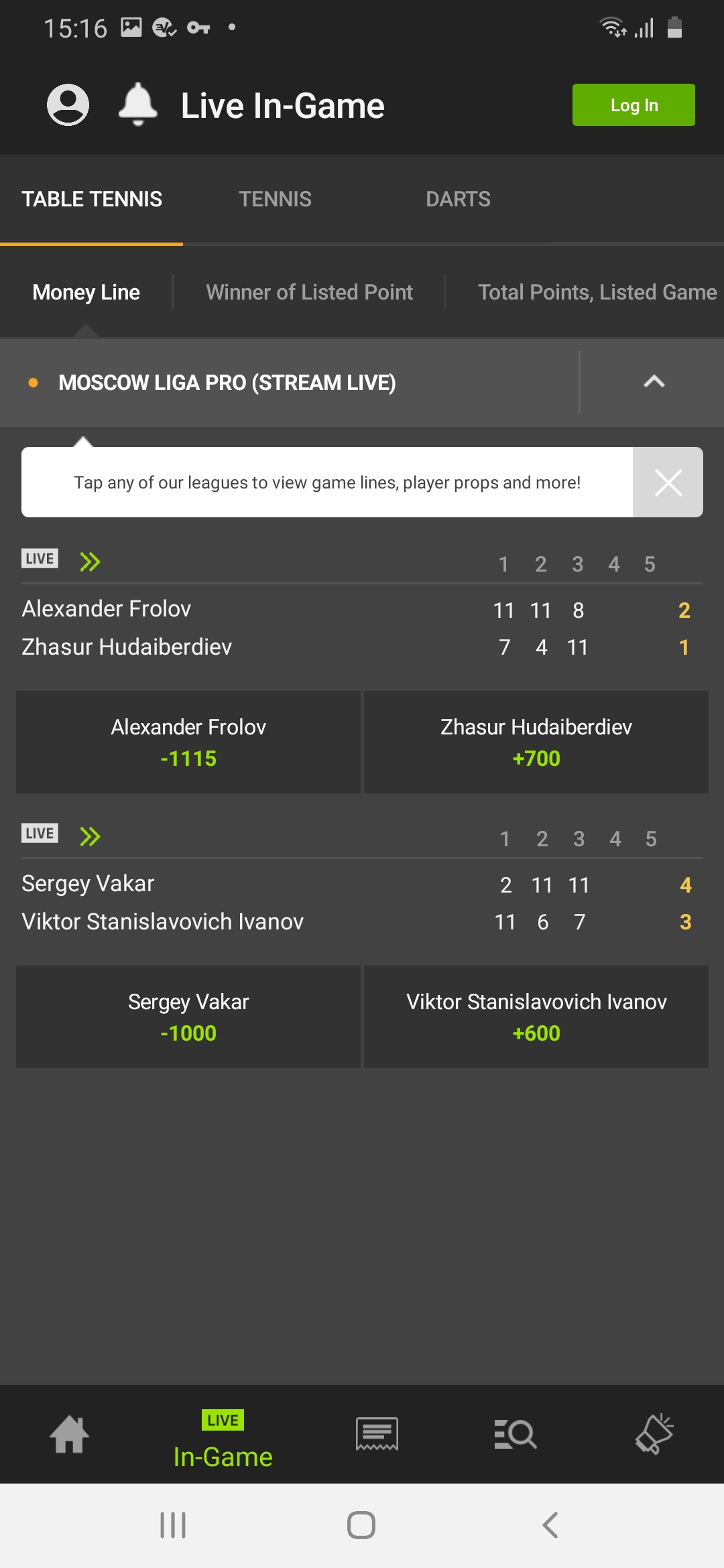
In the A-Z listing, you can separate the types of bets displayed switching between things like futures or players totals. Clicking on any league or sport will take you to all of the available wagers.
Odds displayed for the games will normally be the three main bet types for each game. These include the main bets on the outcome, over/under and the spread/handicap. Going down the list of games, you can easily select one or multiple bets and place a wager without leaving the page.
DraftKings Betting Markets

Once you have selected a particular game that you would like to wager on, all of the available bets for that game will be shown on the page. You can also separate the bets shown by each of the bet types available. For example, if you wanted to make a prop bet on one of the players, you can select the player props tab and choose from all of the selections listed.
Once you have selected a bet to make, it will be placed onto your bet slip. From here you can either wager or close the slip and select even more bets. After adding multiple bets onto your bet slip, you will have the option to bet on each bet individually, all at once as a parlay, or create a system bet like a round robin.
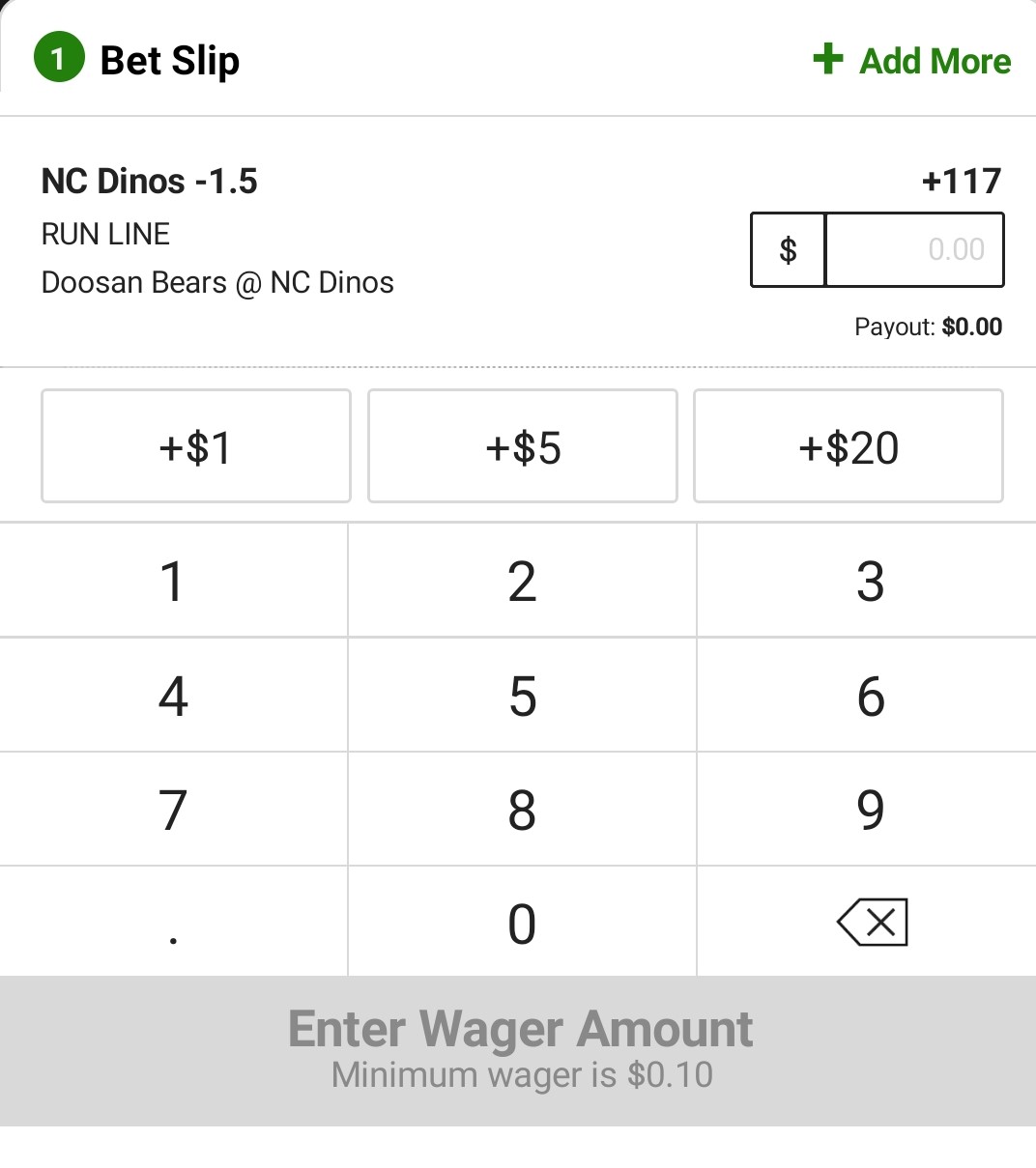
Whichever betting option you have chosen, you will need to enter the amount you wish to stake before placing the wager. If the wagers are single, then you will stake a certain amount for each, whereas for parlays you will only have a single stake on all the betting markets.
The bet slip will also be the place where you are able to keep track of all the different bets you have ever made using DraftKings. You can view all of your open and settled as well as which bets that you have won or lost.