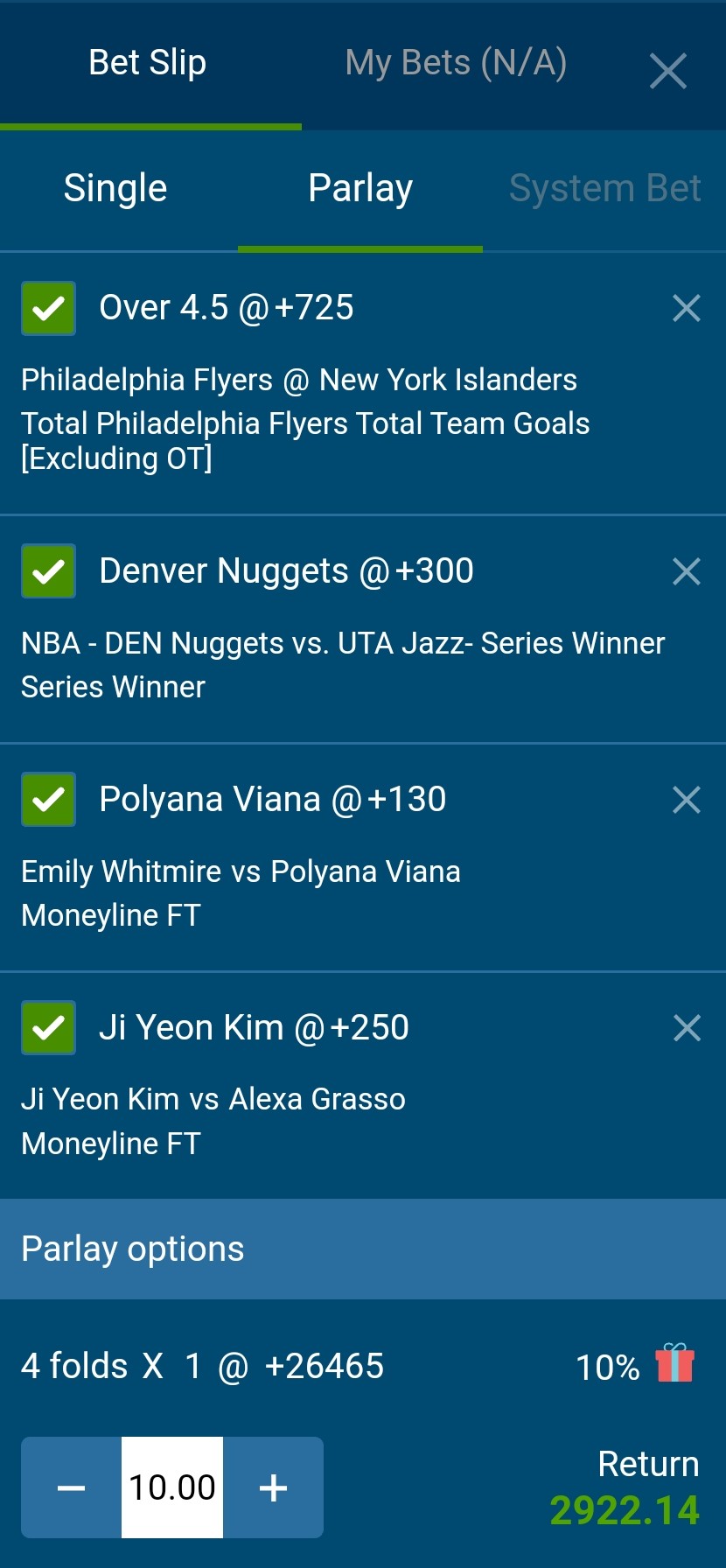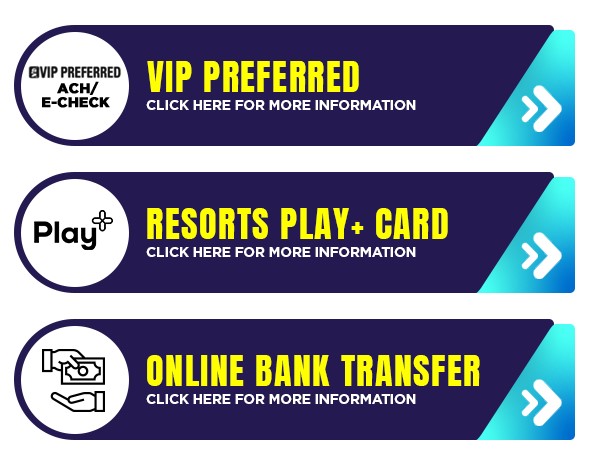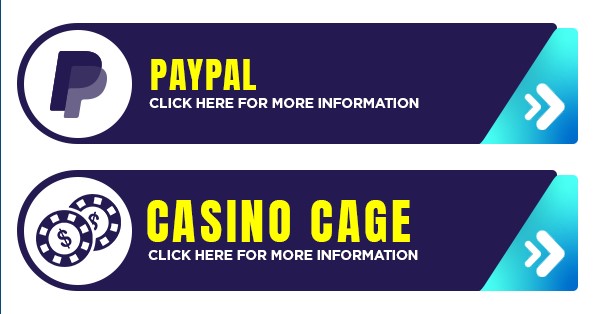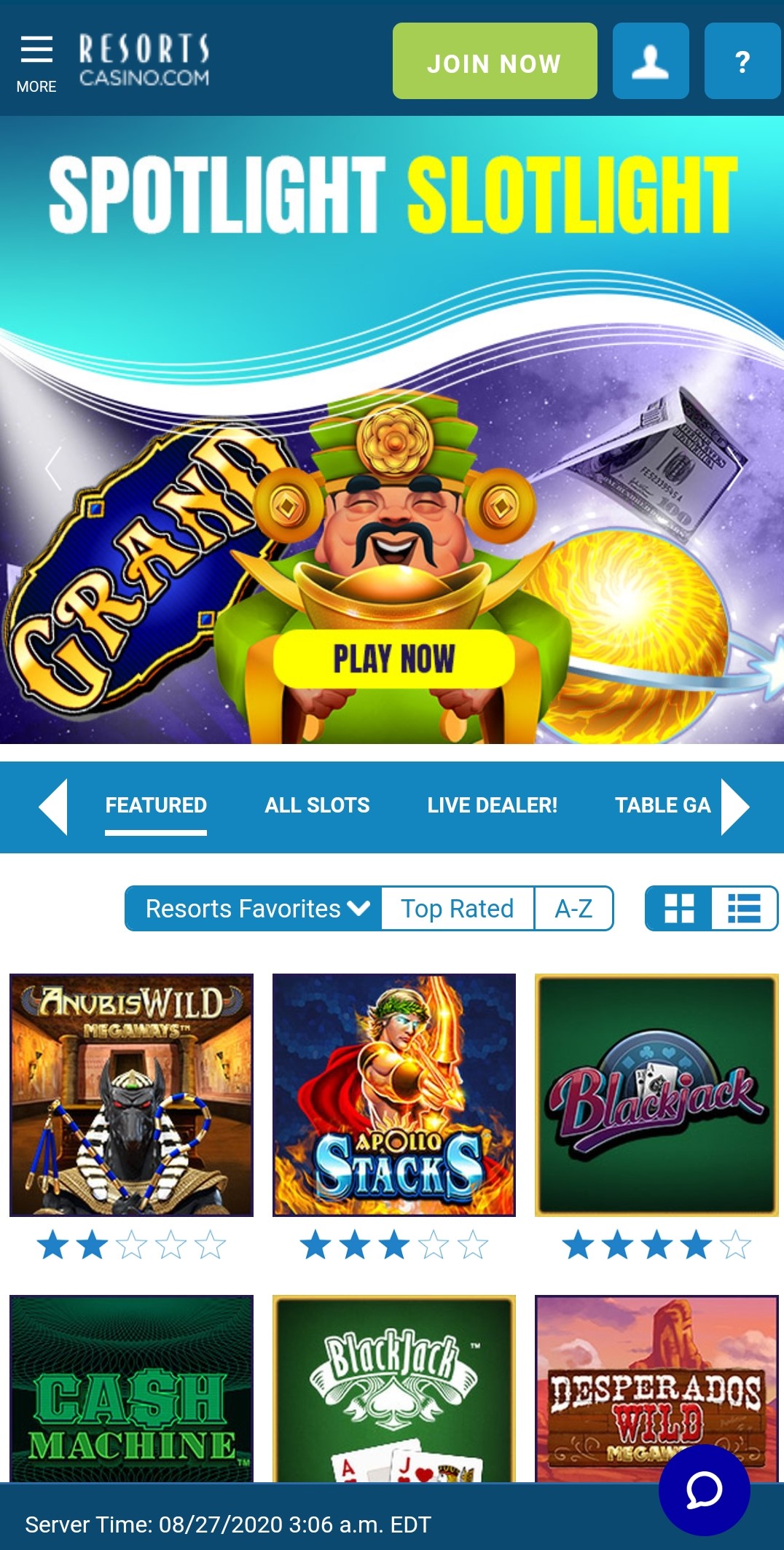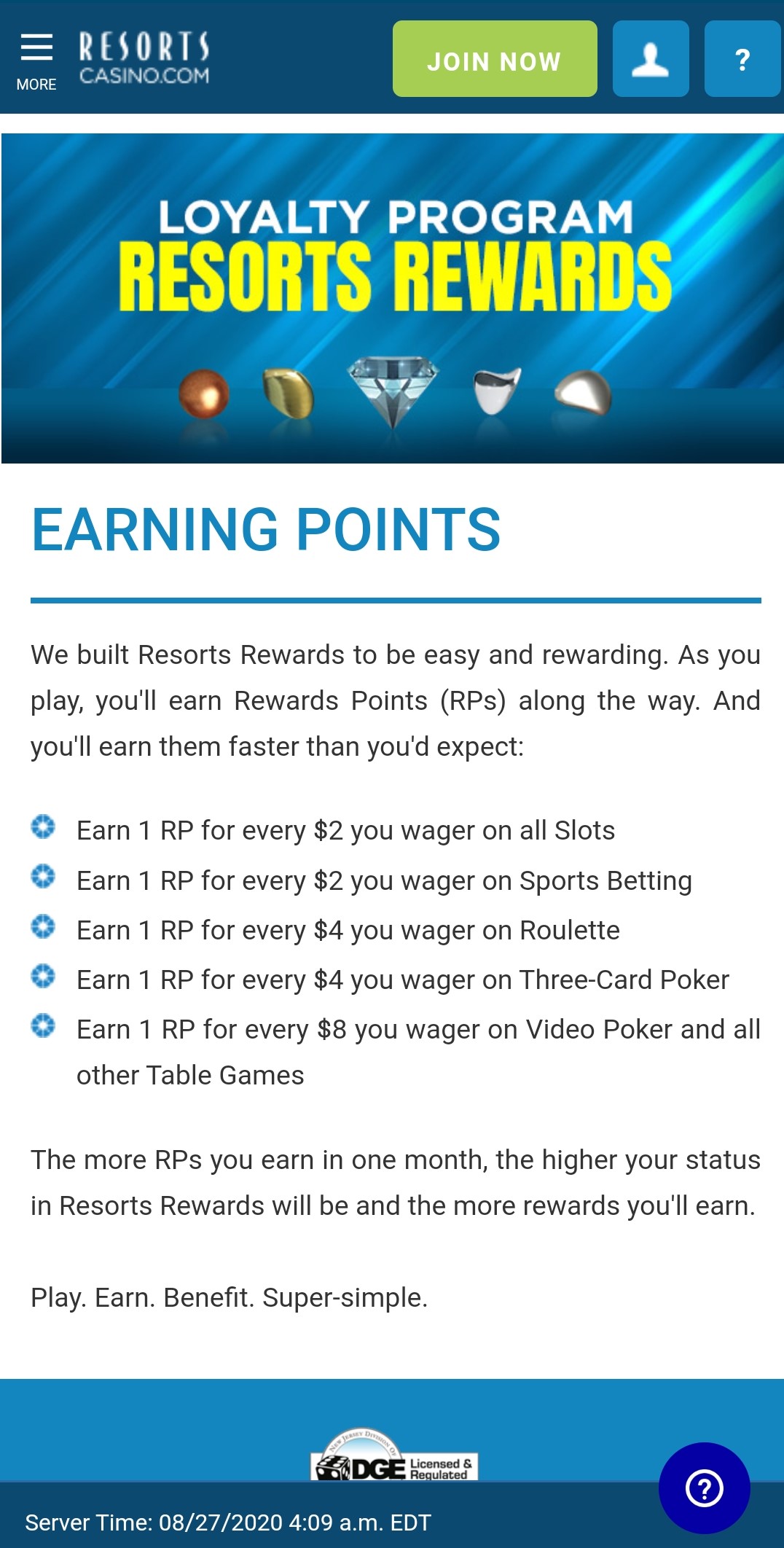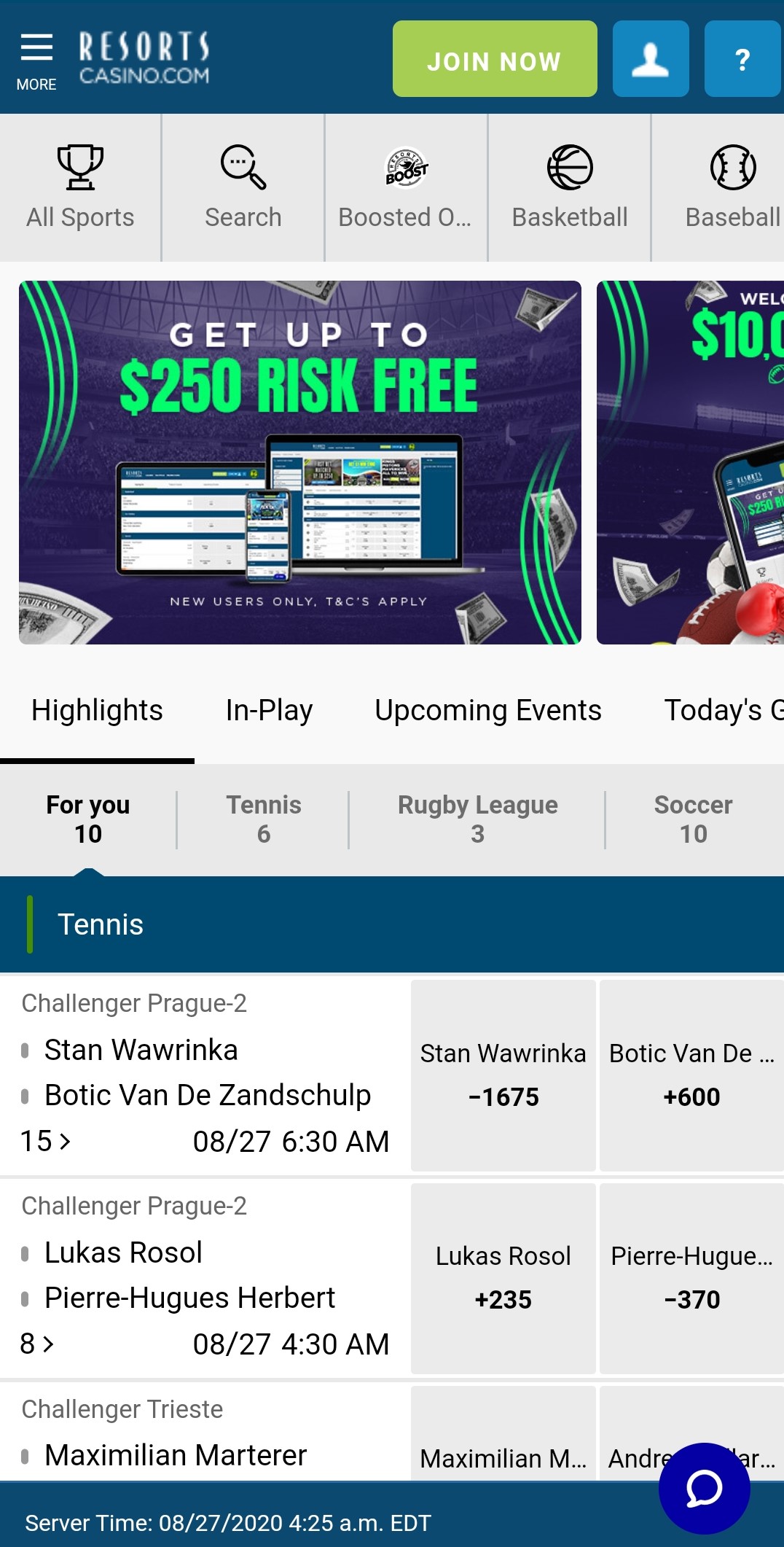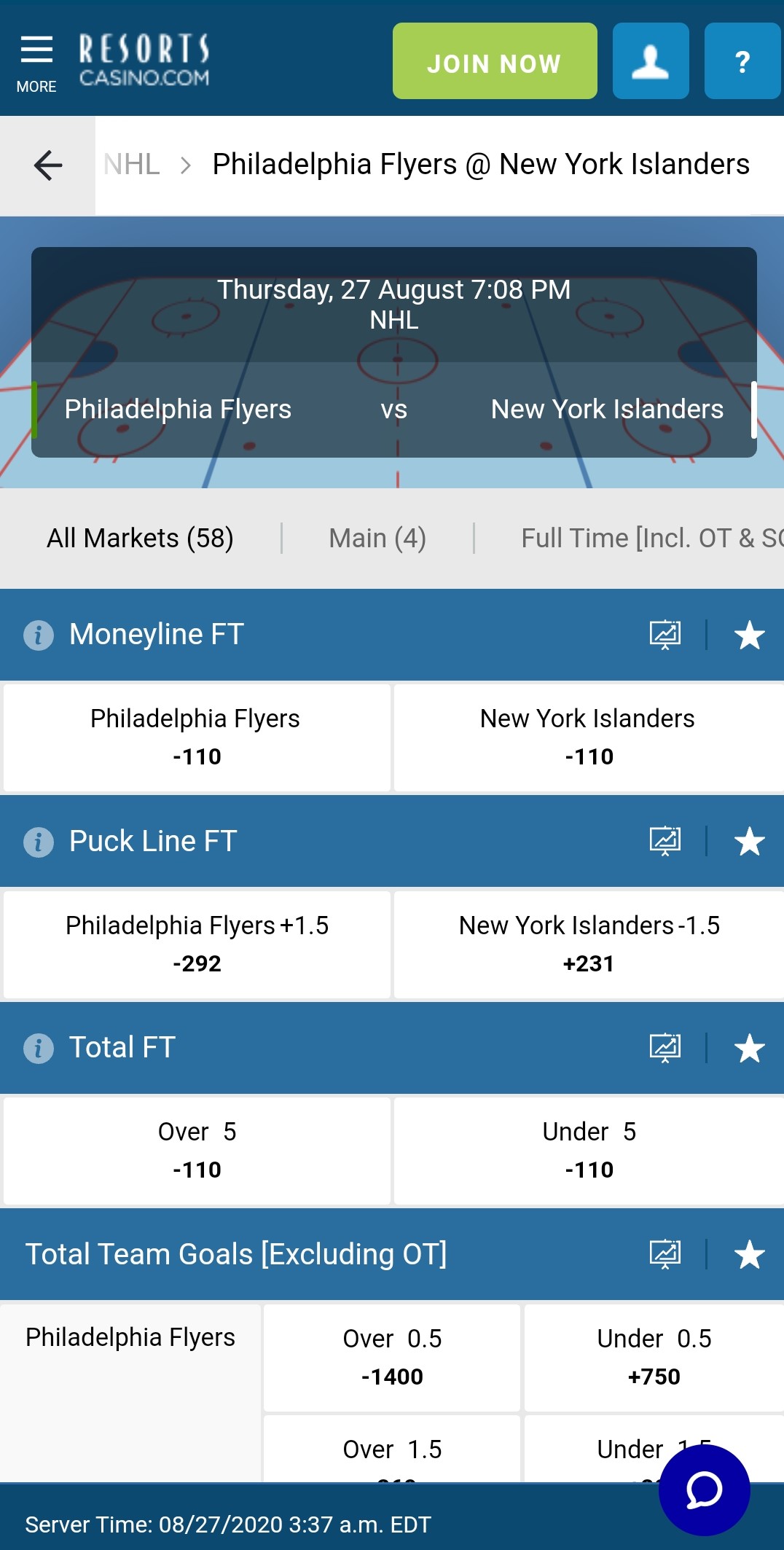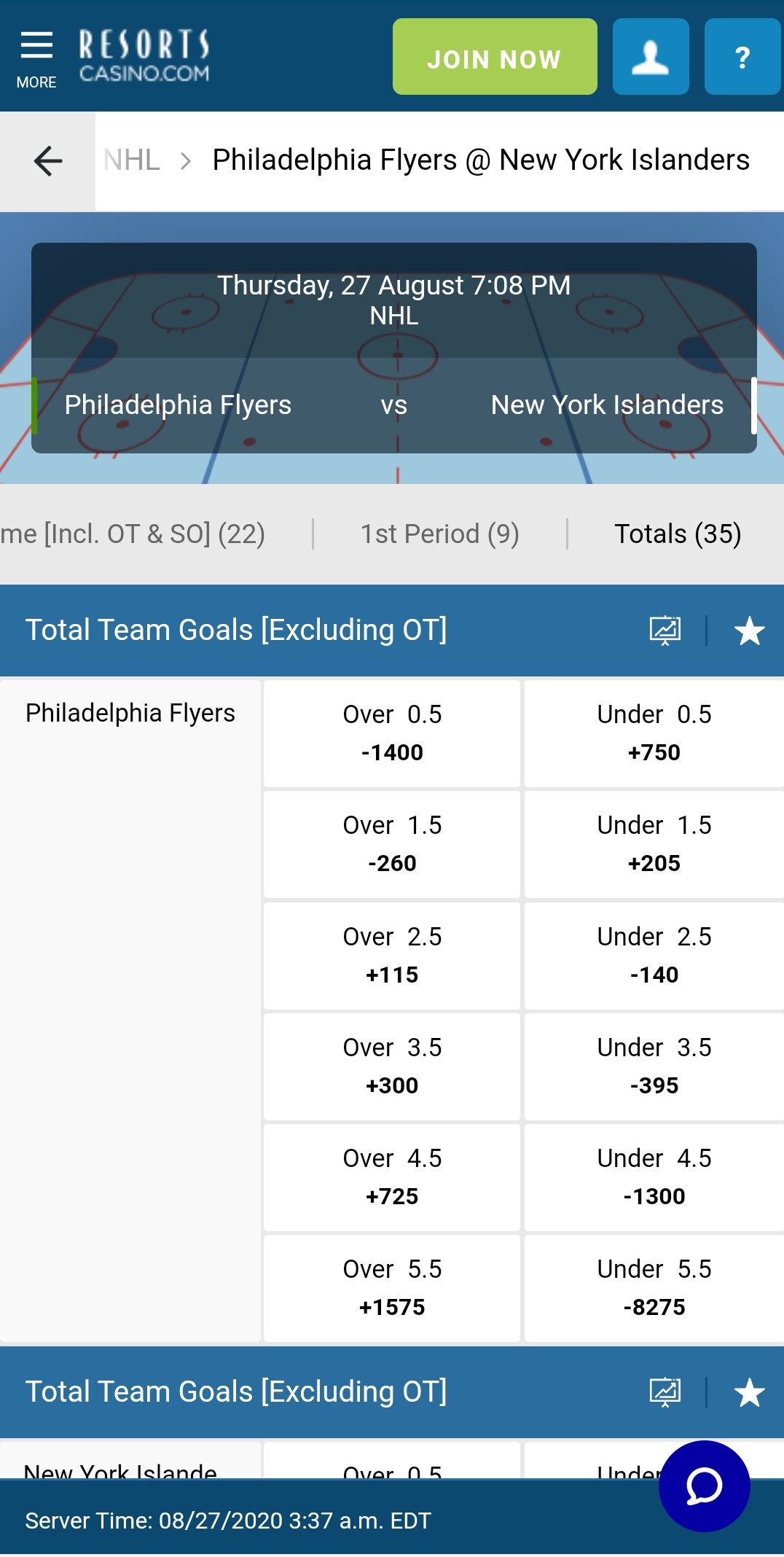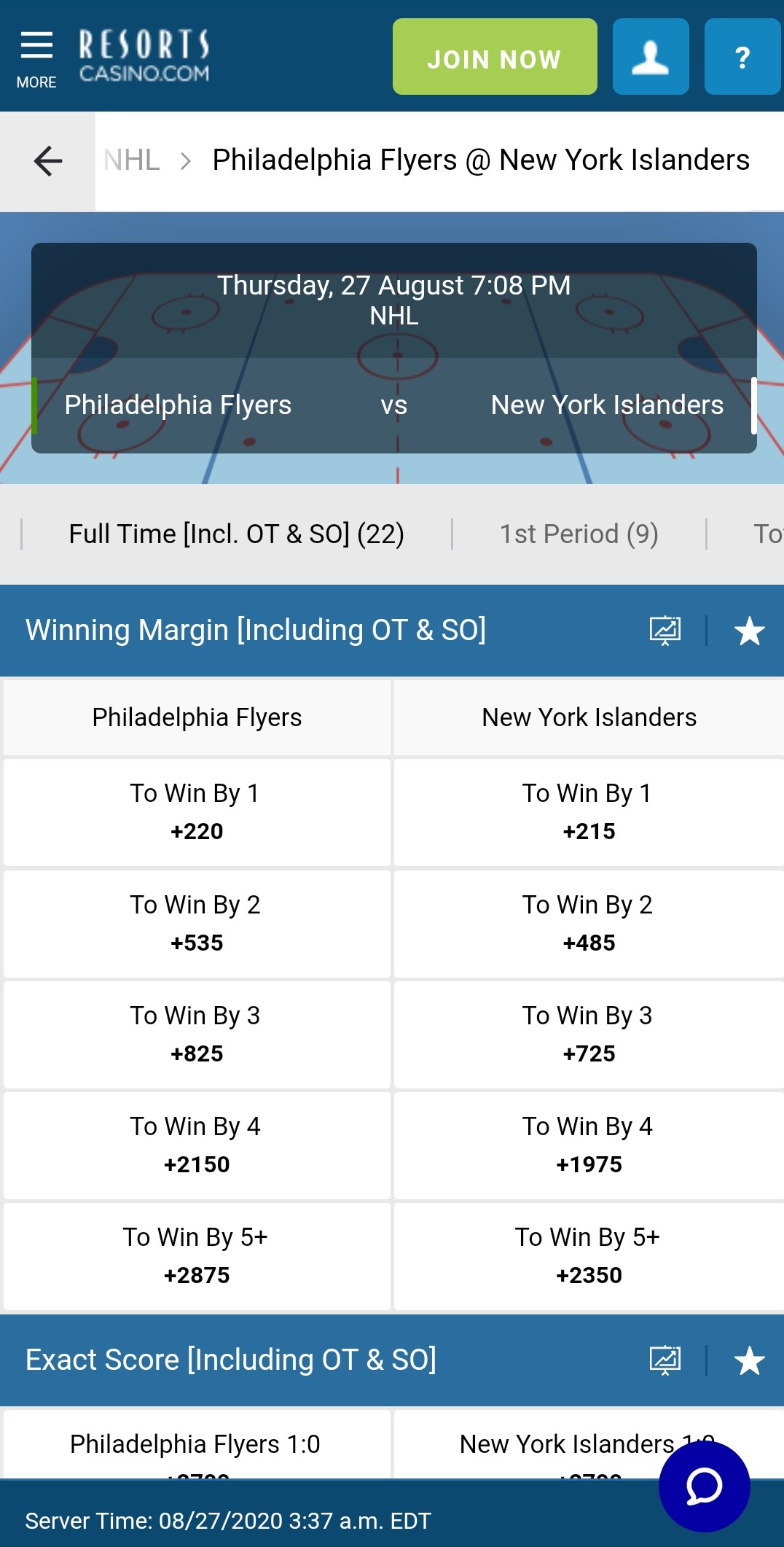Resorts Casino sports betting app
You can find the official Resorts Casino main page by following this link. This is also where you will be able to download the mobile app for your Android device. When you visit this page, there will be an advertisement that appears at the top of the screen. This will give you the opportunity to download the mobile app for your Android device.

Once the download is fully completed, you can click install and enjoy the mobile app. There is also an IOS version of Resorts available which you download in the Apple store. Both versions of the mobile app are completely free to download and use.
On the main page for Resorts Casino, you will also be able to find a section with advertisements and clickable buttons for both versions of the app. The Resorts mobile app will be labeled under the casino, however the sportsbook is included as a separate section.
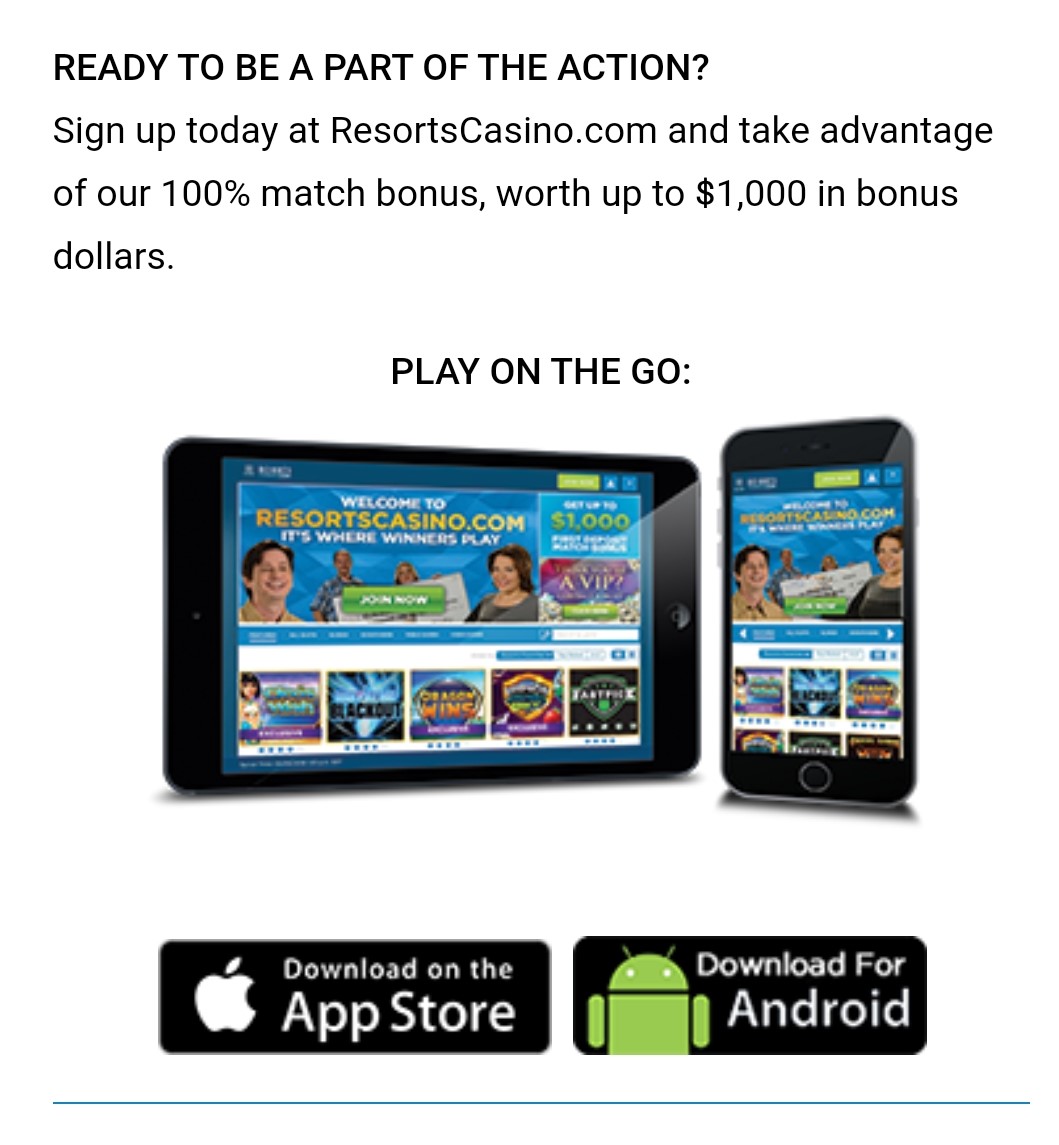
Deposits and withdrawals on Resorts Betting App
You can make deposits and withdrawals on Resorts after creating an account and logging in. After creating an account for the first time you will be prompted into making your first deposit on the site. There are a lot of different deposit methods available on Resorts, including the most popular.
Resorts Casino Deposit Methods

It is also available in the cashier section of the site and select deposit. Withdrawals can be made in the same way as you make deposits by going to the cashier and selecting a deposit.
The quickest and easiest way to do both online would likely be through the use of the Resorts PrePaid Card. This card can be applied for on the Resorts app itself. In person options for deposits and withdrawals include PayNearMe (Deposit only) and the Resorts Casino cash cage in Atlantic City.
Sports Betting with the Resorts Casino Mobile App
Resorts mobile apps feature much of the same design and layout as the online desktop version. Since the format must be fit on a much smaller screen however, some things are bound to be moved around a little. Switching between sections of the app can be done from the more menu in the top left corner.
Resorts Mobile App Sections

You can view all of the different sports available on the Resorts mobile app by clicking on the ‘All Sports’ tab in the top left corner of the screen, under the advertisements at top.
The sports will be listed in no particular order. If there are live games being played in one of the sports there will be a tag alerting you of this next to the sport. Going back and forth between the A-Z menu and sports that you want to browse is quick and seamless.
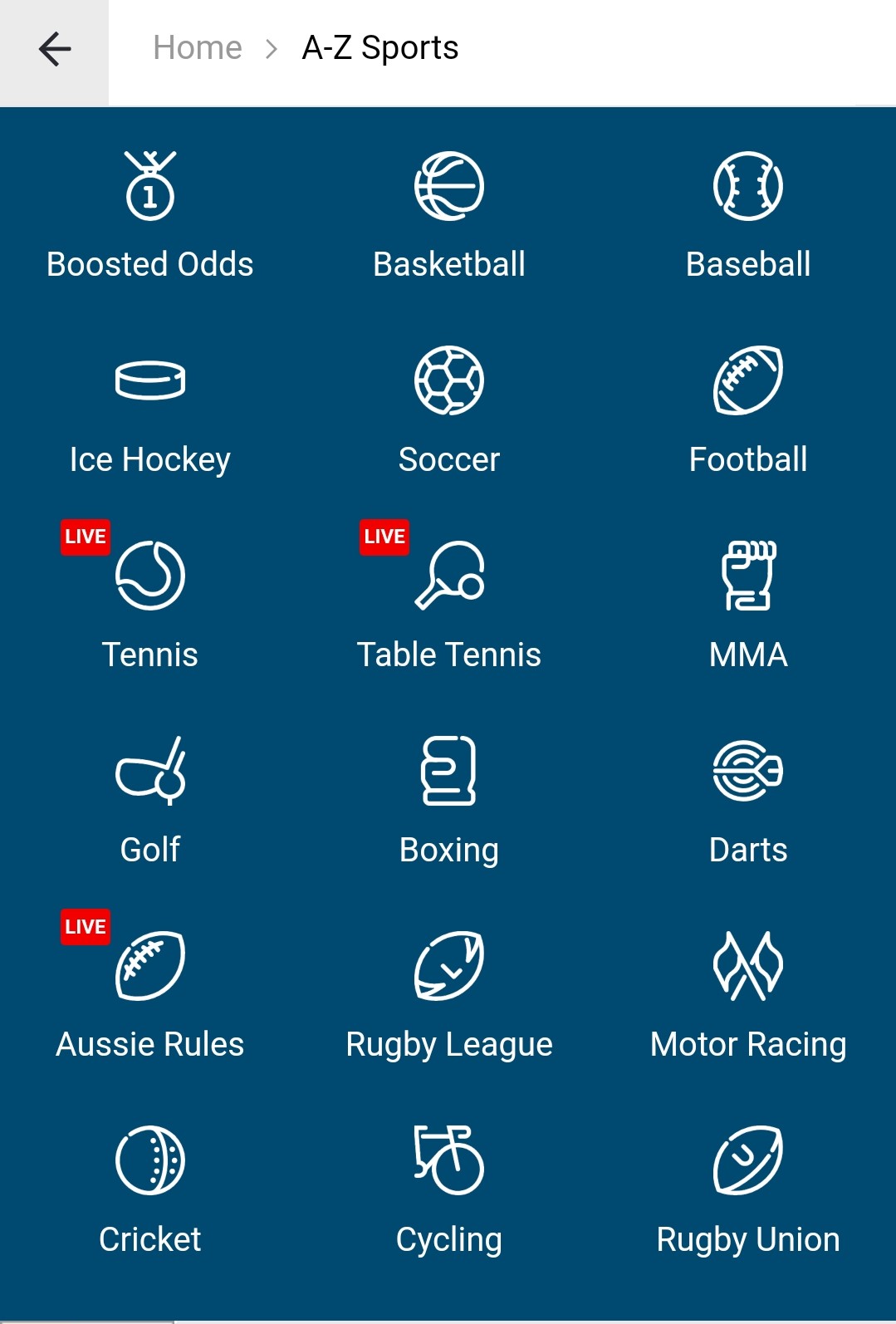
The sports listed at the top of the screen in a side scrolling wheel also allow you to go to a specific sport. Once you have chosen a sport to bet on you will see all of the different leagues and games available for that sport.
You are able to switch between the leagues at the top of the page or close the tabs of certain leagues in order to view others. Most games will show the main three lines for each game on the spread, total and moneyline. Selecting bets from here can be done by clicking on any of the odds listed next to the lines.

By selecting one of the games from the list you will be able to see all of the bets available for that specific competition. These will be the main few lines by default. These include bets on the moneyline, the over/under and on the spread.
All of the different bet types are listed at the top, which you can scroll through in order to filter the results that you see. For example, if you wanted to bet on the total number of goals in a game you can select the goals tab and see all of the available lines.
Once you have chosen a bet to make, the selection will be placed into your bet slip. After this, you can either confirm the wager or close your bet slip and add additional selections. If you add multiple bets into your bet slip at the same time, you will have the choice between betting on each of them individually, betting all at once as a parlay or creating a system bet.