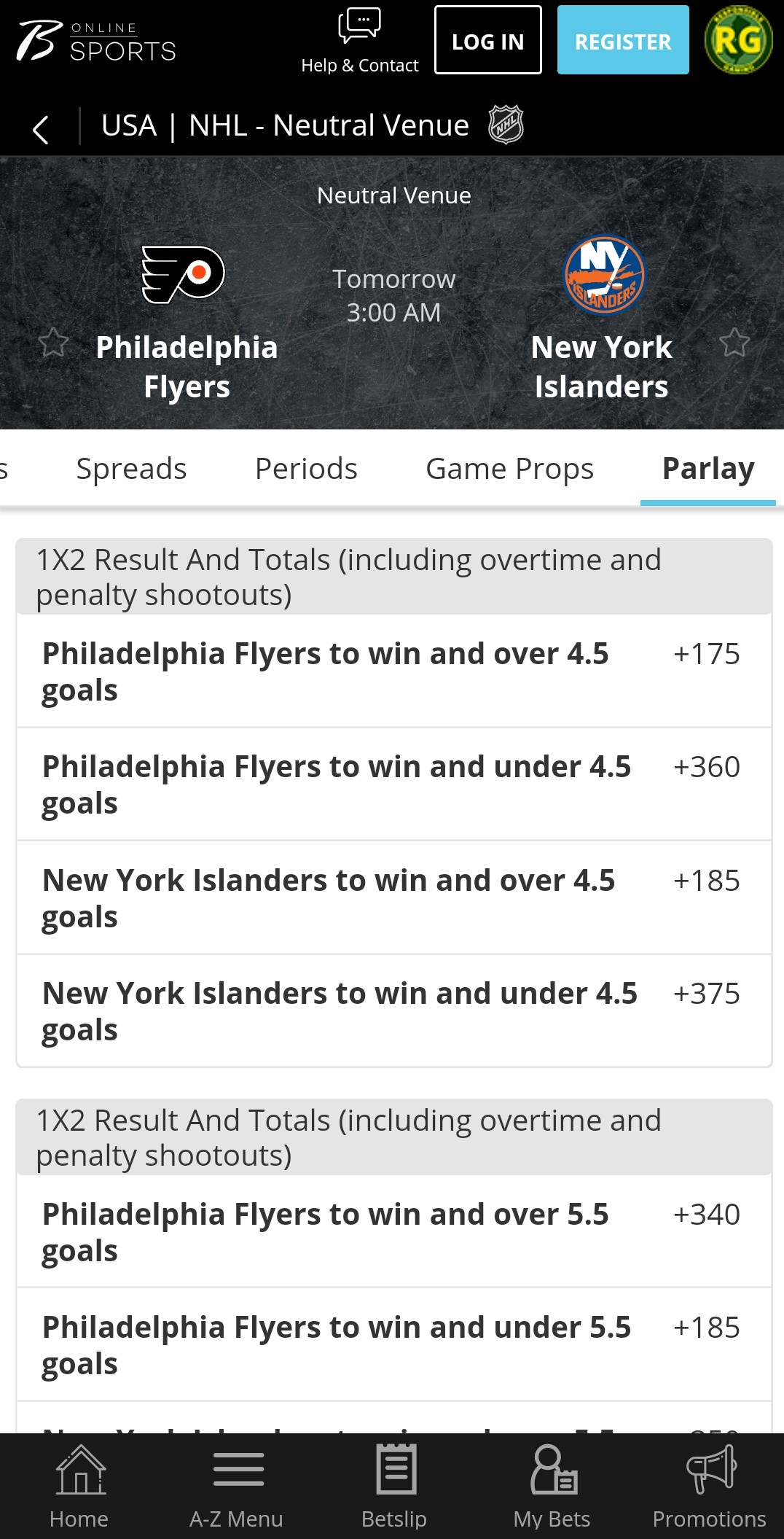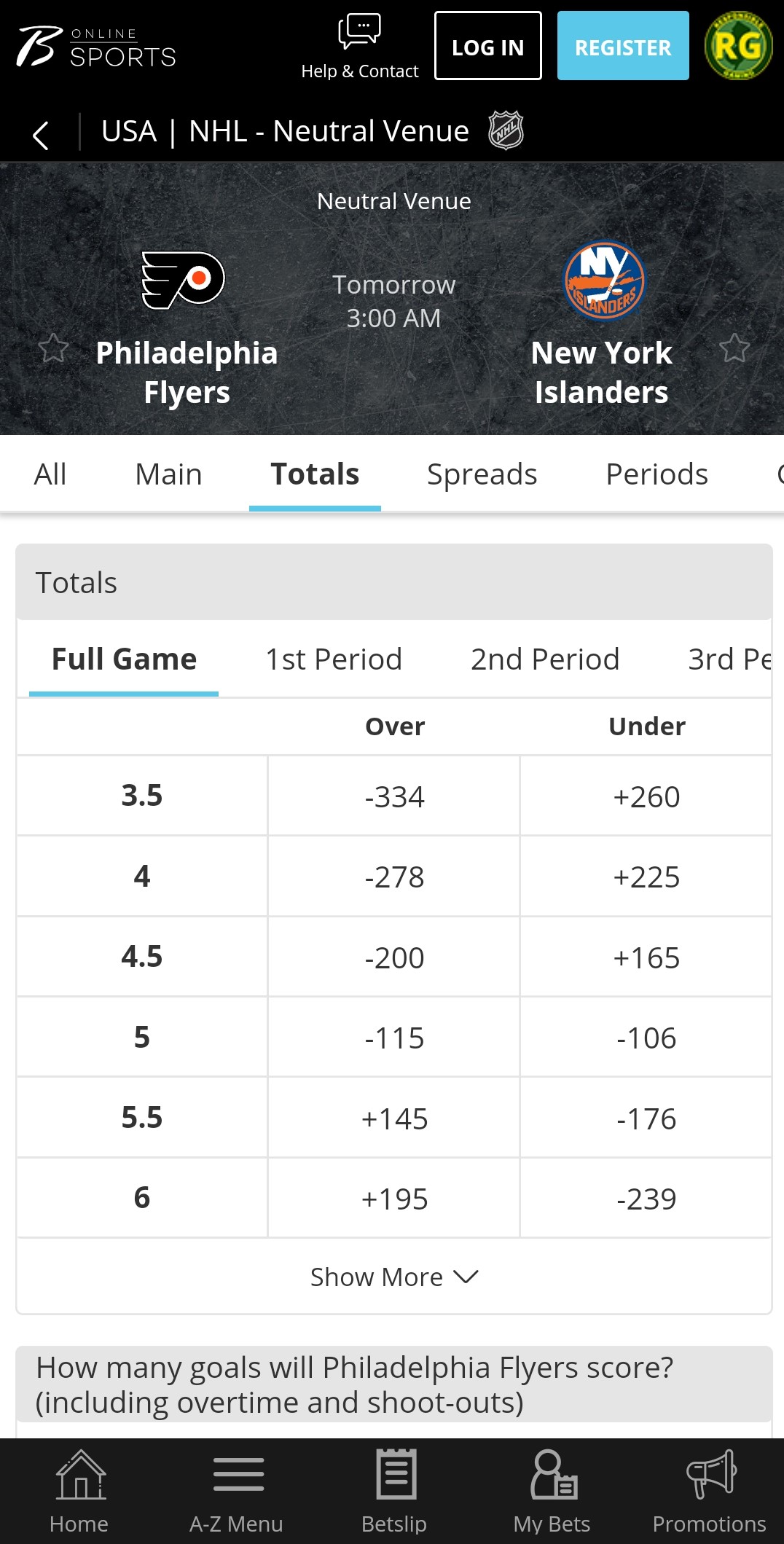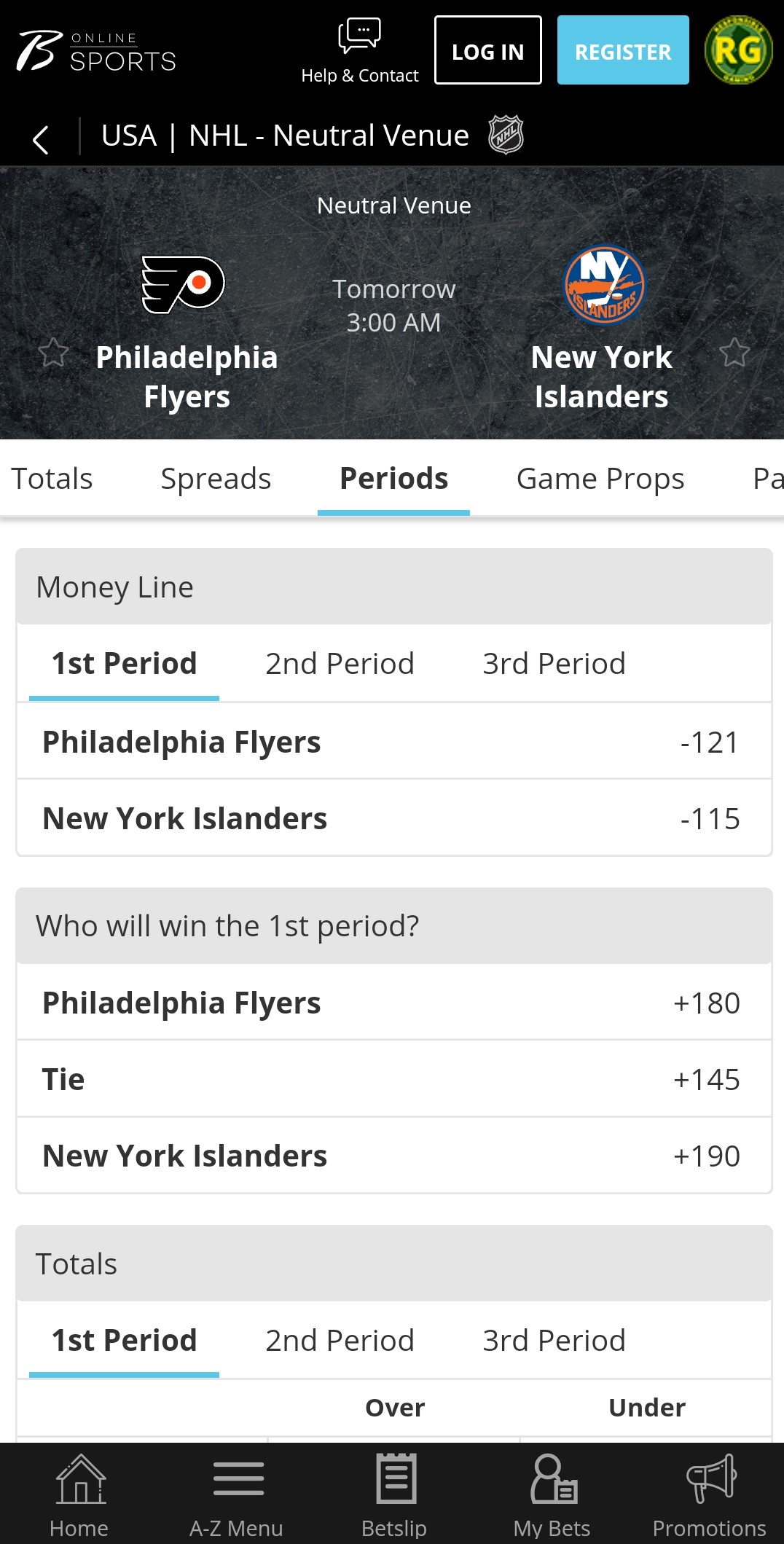Borgata sports betting app
You can get to the main page of Borgata to begin the registration process or to download the Android version of the app. On this page you will be able to quickly register an account and proceed to download the Android version of the app. However, lets first take a closer look at the Borgata mobile betting app.
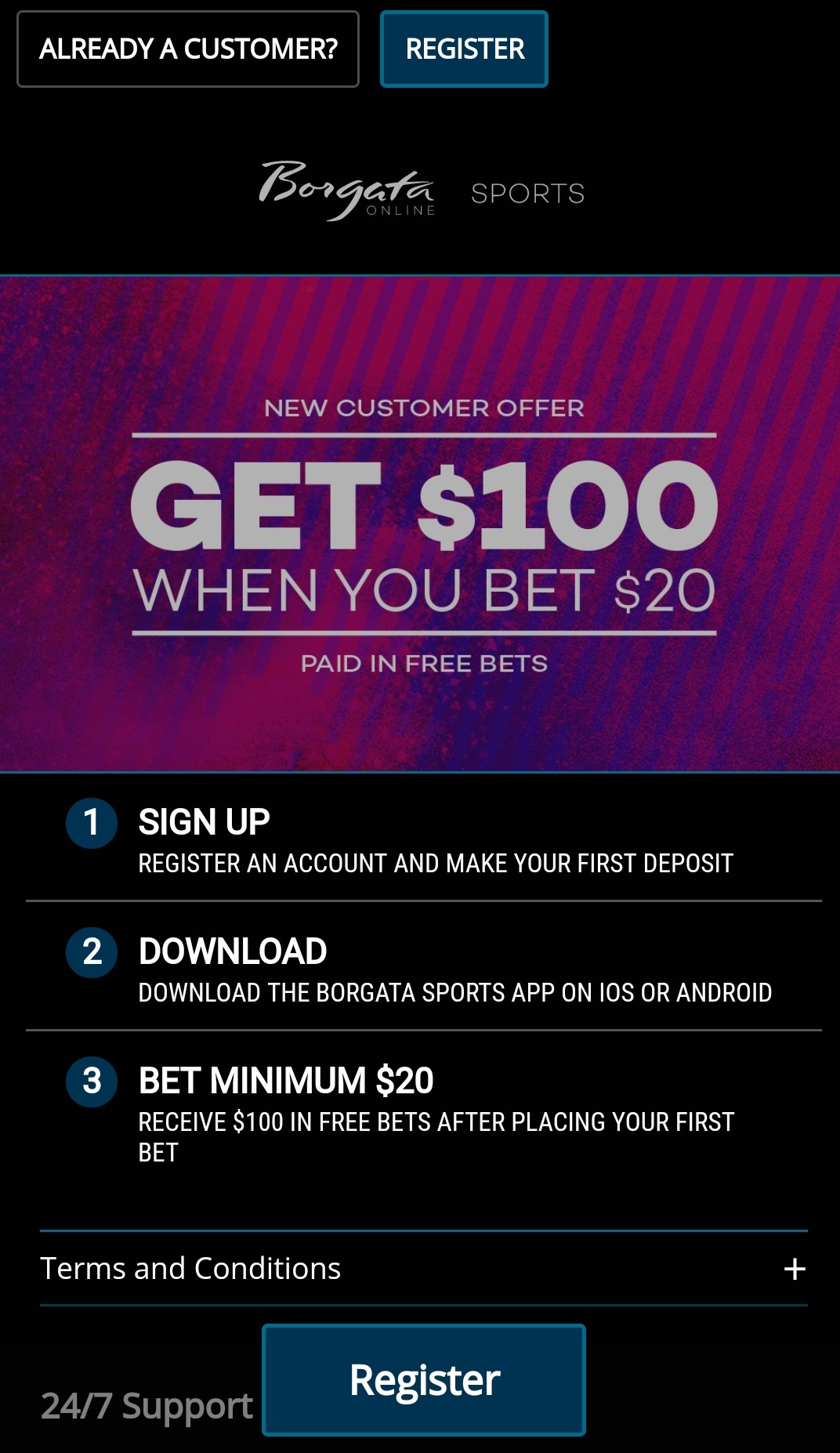
The registration process is quite simple and will only take a few minutes to complete. Much of the information you need to enter is normal for any account setup including things like your email address, name and other information about yourself.
Once you have completed registration there will be a page with options to download both versions of the app. You must download the Android file onto your device, and then click install once it is complete.
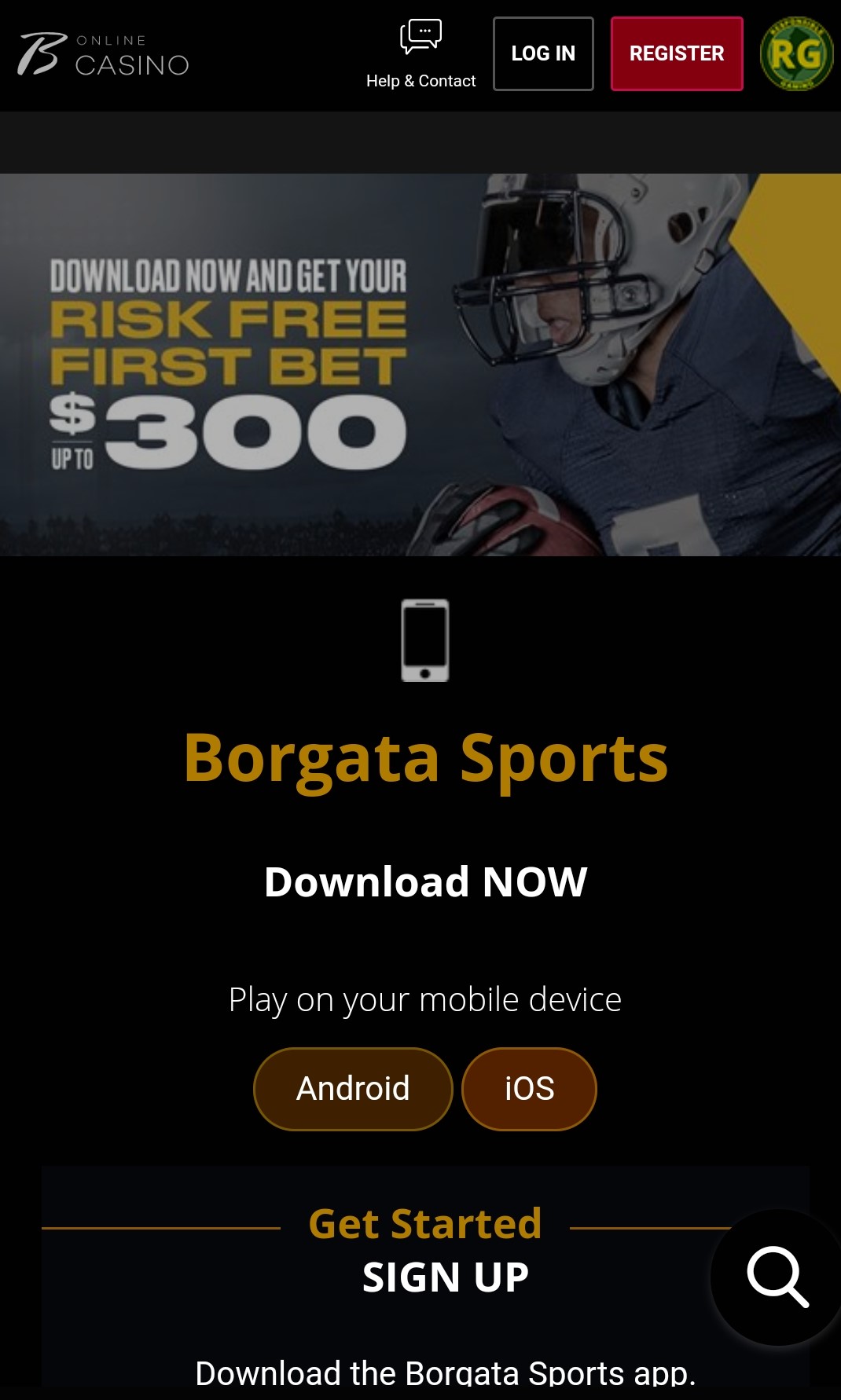
The IOS version of the app can be downloaded directly from the Apple store in normal fashion. Both versions of the app are completely free to download and use. Once you open the app for the first time, you will need to allow Borgata to verify your location while the app is in use. This will be a standard for sports betting apps and will need to be done in every state.
Deposits and Withdrawals on Borgata App
There are a few different ways that you can make deposits on the Borgata app. The first will be immediately after creating your account or logging in for the first time, you will be prompted to make a deposit. You can also click on the blue deposit button at the top of the screen or go into the cashier section and select deposit.
Borgata has 11 different payment methods available for deposits with the majority of them being online. Withdrawal times and minimum withdrawal amounts will vary depending on the method that you use. The most convenient and reliable method for both deposits and withdrawals will be the Play+ card.
Sports Betting with the Borgata Mobile App
Although the layout and design of the Borgata mobile app will be identical to the desktop version, there will be some sections that are located in different places. All of the important information will be located on the main screen however making it thoroughly simple to navigate through the app.
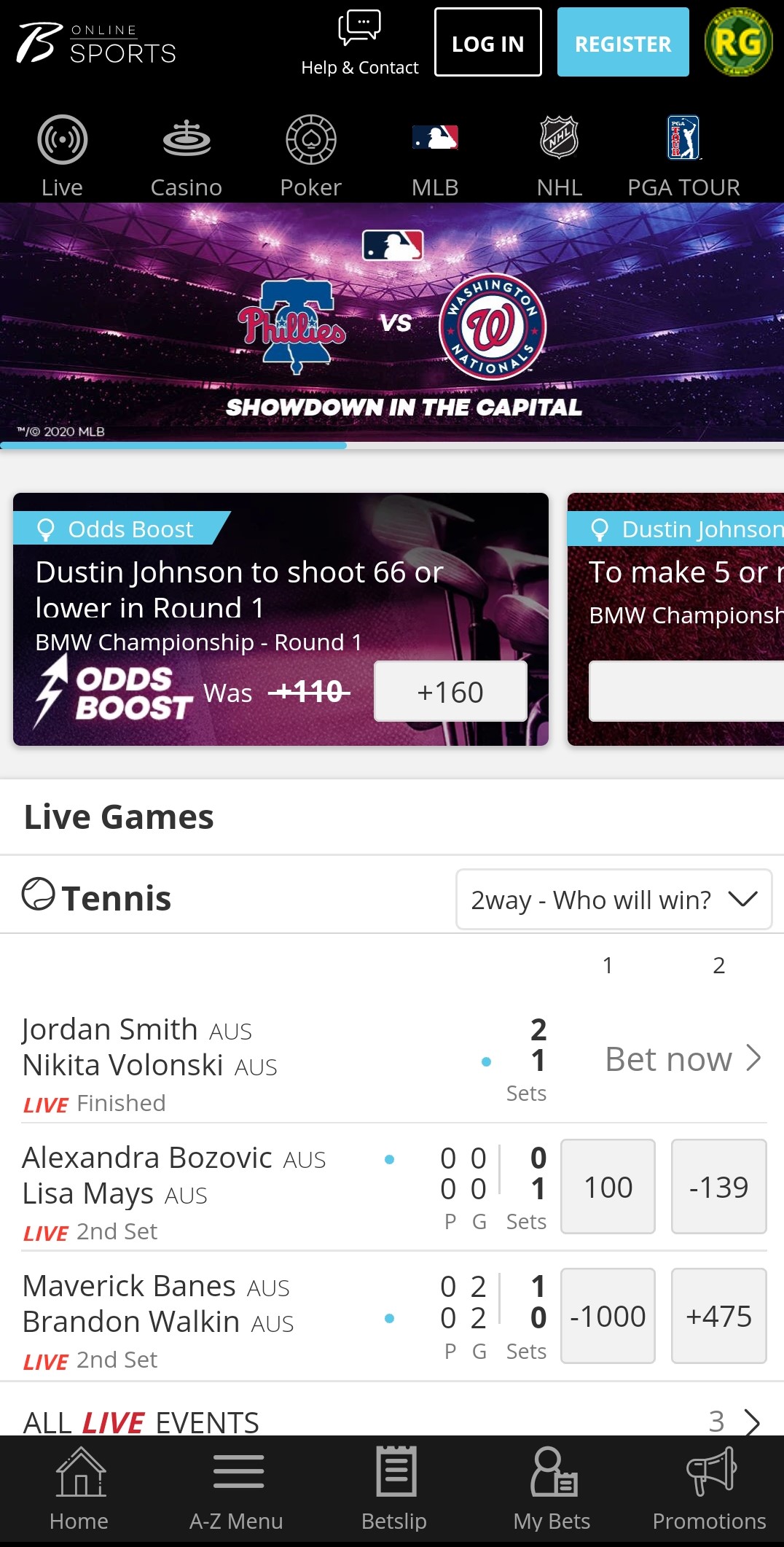
The main sections of the site will be listed from side to side near the top of the screen. Here you can click on different section icons that will take you to places in the app. These are the main sections which can include completely new sections separate from the sportsbook.
- Casino
- Promotions
- Poker
- Live betting section
You can also take a look at competitions that you have saved in the favorites section. You can save certain events by clicking on the star to the right of each listed competition. Some sports will also be listed as icons in the line at the top of the screen. However, you can see all of the sports on Borgata in alphabetical order by clicking on the A-Z menu tab in the bottom left of the screen.
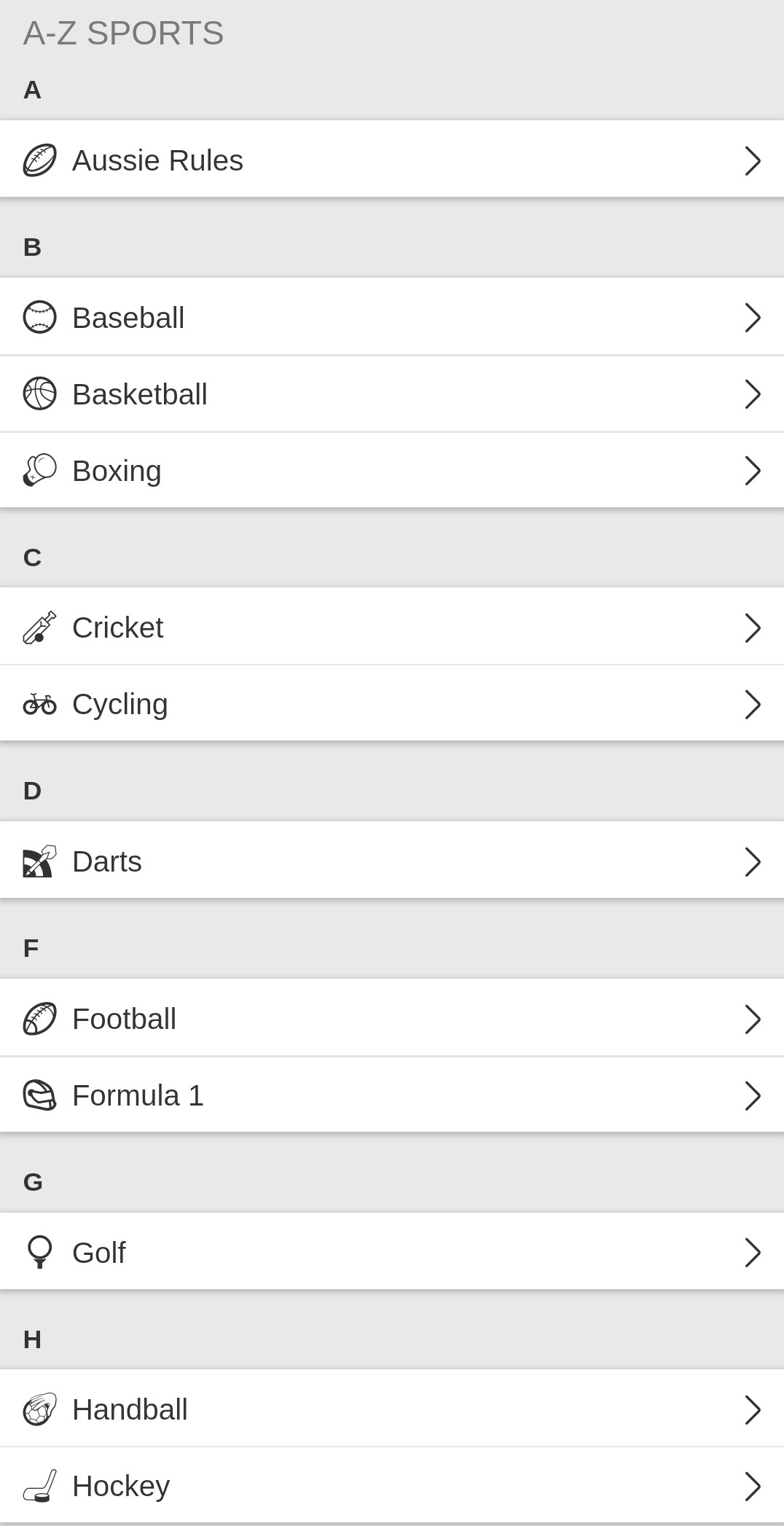
After selecting a sport, you will be shown all of the different competitions and leagues that have games for that day. By clicking on one of the leagues here, you can also make futures bets on long term outcomes like league and award winners.
At least one of the betting markets (usually on the outcome) will be listed next to each game. However, for most games the three main bets will be shown. These include bets on the outcome, and one bet on both the spread/handicap and the over/under, or totals.
Borgata Betting Markets

Once you have selected a game to bet on, all of the different markets available for that event will be listed. There are a couple of different ways that you can filter through the different bet types. Each set of bets will belong to a specific category.
- Prop bets
- Over/Under bets
- Future bets
- Period bets
You can select the bet that you want to make by clicking on the odds next to any of the listed bet lines. Doing so will place that selection into your bet slip. Players can add either single markets or multiple different markets to the bet slip at one time, with the latter bringing up additional betting options.
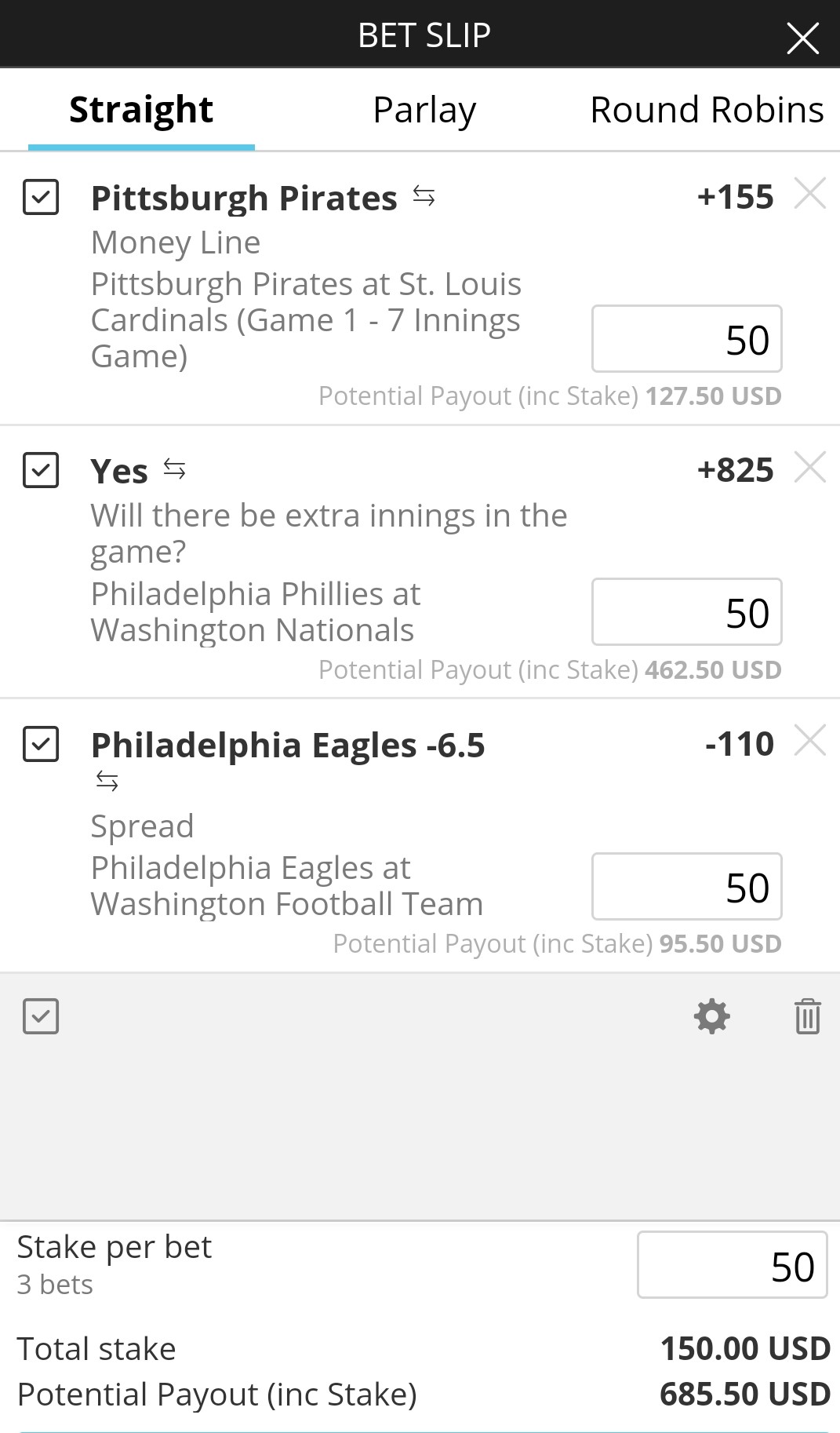
You can keep track of all of the different bets you have made on Borgata by clicking on the ‘My Bets’ tab in the bottom right of the screen. This can also be found by going to your account information and finding the section for my bets.
In this section you will be able to examine all of the open, live and settled wagers that you have made and the result and amount. Bets will also be separated by time period so that you will be able to more easily find the bets you are looking for.